3 pop-up menus – Allied Telesis AT-VIEW PLUS 3.0 DEVICE MANAGER User Manual
Page 27
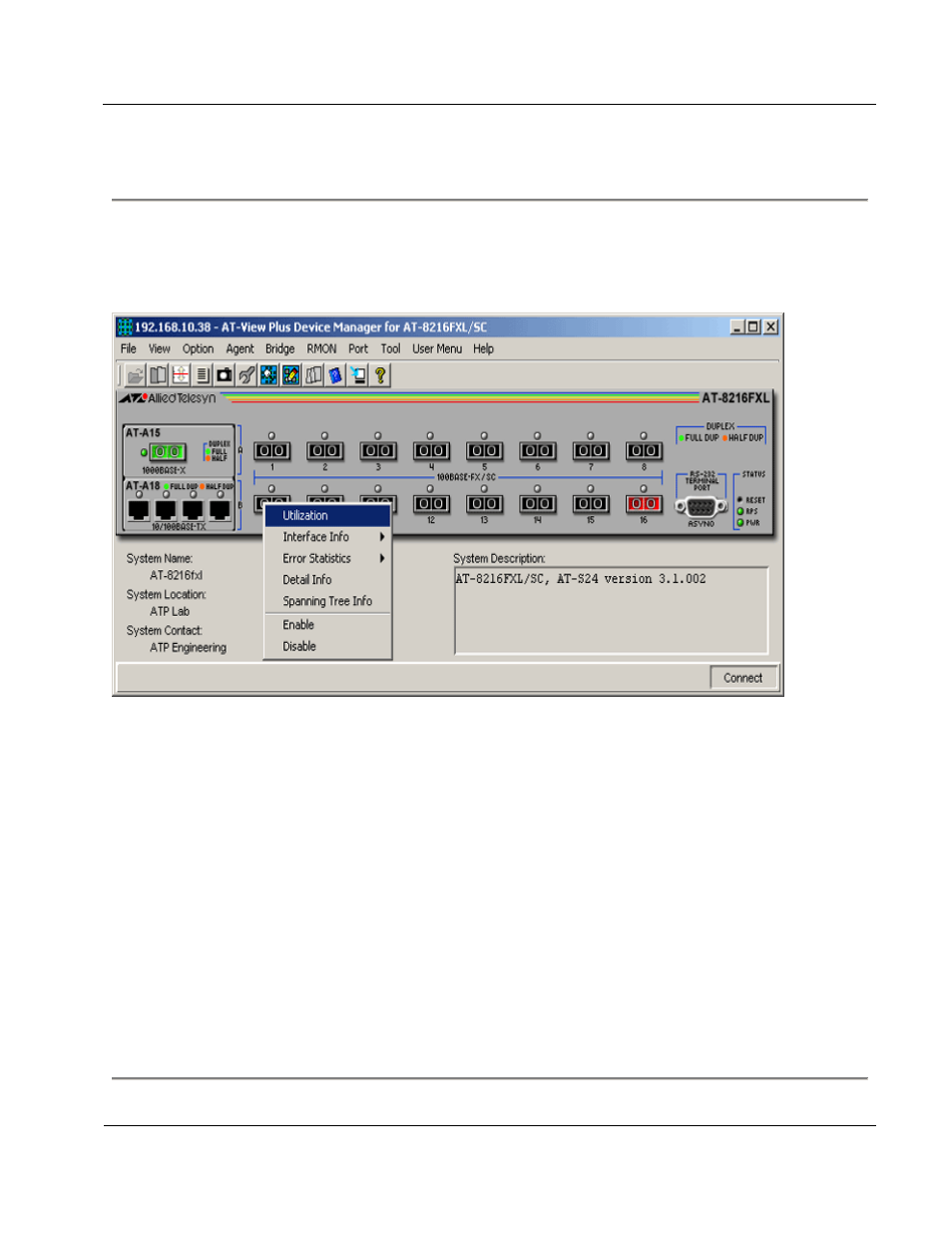
Allied Telesyn
AT-VIEW PLUS
DEVICE MANAGER
4.3 Pop-up Menus
Some elements such as network ports also act as menus. When you right click on a port, a pull-down
menu appears. Select these menu items in the same way as from the menu bar, where they can also
be selected.
Port
Right clicking on a port displays the menu items specific to the device.
RS-232 Terminal Port
Right clicking on an RS-232 port displays the menu items which allow you to select how to
log in to the device's management interface. Depending on the device type, Telnet or Web
(HTTP) can be selected.
Reset Button
Right clicking on a reset button displays a menu item that allows you to reset the device.
Note
- SNMPv3: Depending on the READ VIEW access settings of the user name, there is a
possibility that some options of a popup menu will be disabled. There is also a possibility that the
popup menu will not be available at all. (i.e. No popup menu will be displayed after right-clicking on
a port.)
4 Basic Operations
PN 613-50664-00 Rev A
Page 27 of 127
