3 add button, Add button – Allied Telesis AT-VIEW PLUS 3.0 DEVICE MANAGER User Manual
Page 117
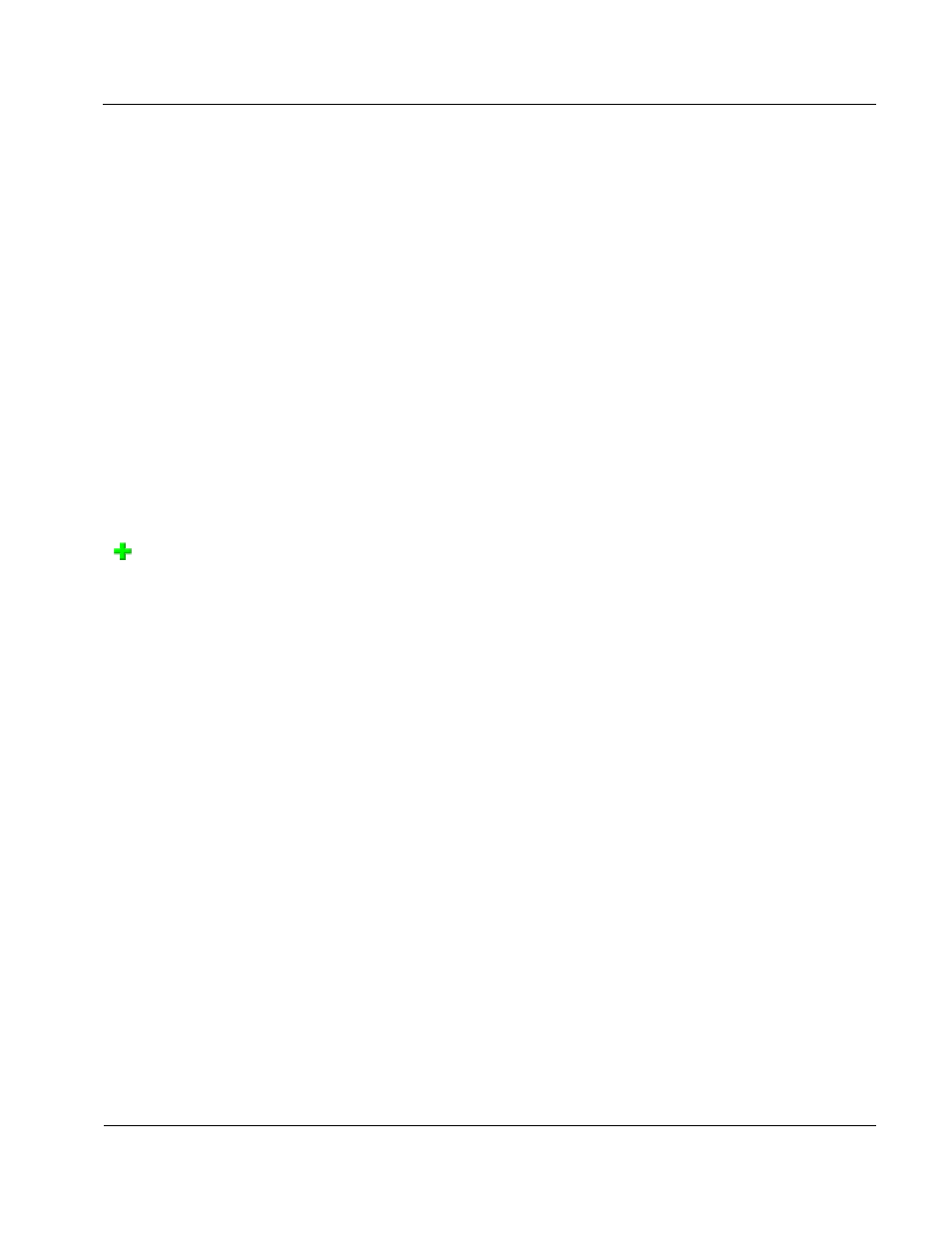
Allied Telesyn
AT-VIEW PLUS
DEVICE MANAGER
Event Type
The type of action to be taken if the event occurs. Select one of "none" (no action taken),
"SNMP trap" (send out an SNMP trap), "log" (record to the log) and "log & SNMP trap"
(record to the log and send out an SNMP trap).
TRAP Community
Trap Community name.
Last Sent Event Time
The value of sysUpTime at the time when the last event occured.
Status
The status of the Event entry.
Owner
The owner (creator) of the Event entry.
7.4.3 Add Button
: adds a new entry to the table. Click this button to open the Add Alarm Table Entry dialog box,
enter parameters for the Alarm Table entry, and click OK to add the new entry.
Note
- If you specify an SNMP trap action, trap hosts must be configured in the RMON agent. Trap
hosts cannot be configured by AT-View Plus Device Manager. Use other means, such as a console
terminal, Telnet or Web interface to set up SNMP trap hosts on the agent.
Note
- If you configure the station running AT-View Plus Device Manager as the trap host, use the
same Trap community name configured in the Target Host Property dialog box (File > Properties).
PN 613-50664-00 Rev A
Page 117 of 127
