Agent menu, Status menu – Allied Telesis AlliedView-EMS 3.10 DEVICE MANAGEMENT User Manual
Page 313
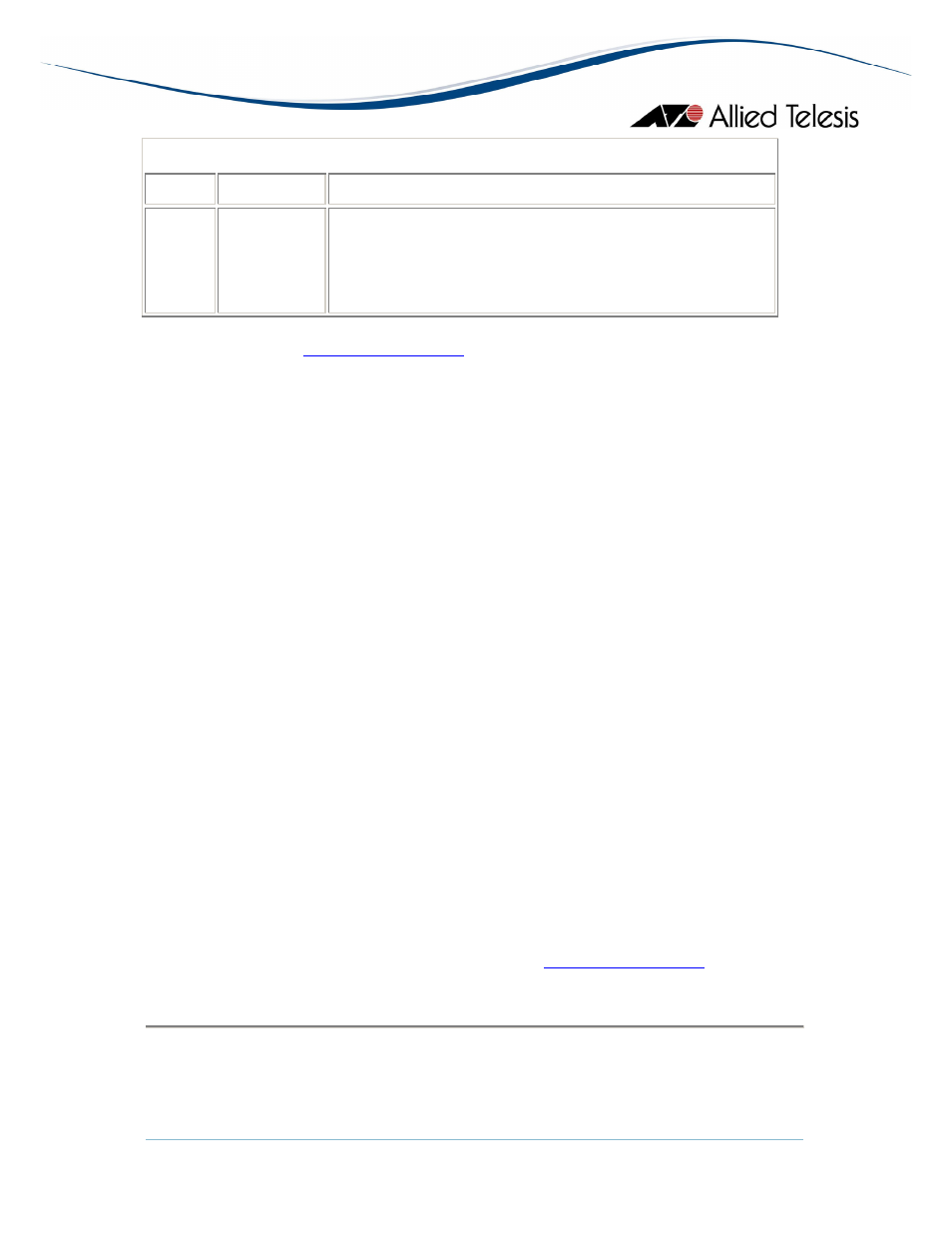
AlliedView™-EMS 3.10 Device Management Guide
Page 313 of 367
Device Manager LEDs for AT-MMM-01 Management Module
LED
State
Description
RPS Green
Gray
The optional redundant power supply is installed and power
is on.
The optional redundant power supply is not installed or it is
installed but not powered on.
Note
- Please refer to
AT-MPB3000 Modules
for the operations and behavior of the
modules installed on the chassis.
Agent Menu
From the Agent Menu, you can view and edit the system information for the chassis, or log
into the CLI using Telnet.
System Info
Displays basic system information, including system name, location, contact and
description.
Note
- Device Manager allows the user to enter up to 112 characters for the System
Contact parameter, 132 characters for the System Name parameter, and 92
characters for the System Location parameter. However, entering more than 19
characters for any one of these parameters may affect the values of the other two
parameters.
Temperature Info
Displays the actual temperature of the chassis.
Power Info
Displays power supply status.
Telnet
Starts a Telnet connection to the chassis.
Status Menu
From the Status Menu, you can view information about
AT-MPB3000 Modules
installed on
the chassis. Options to view all/per module information are displayed.
AT-MPB3000
