Enable ssh server – Allied Telesis AT-S63 User Manual
Page 795
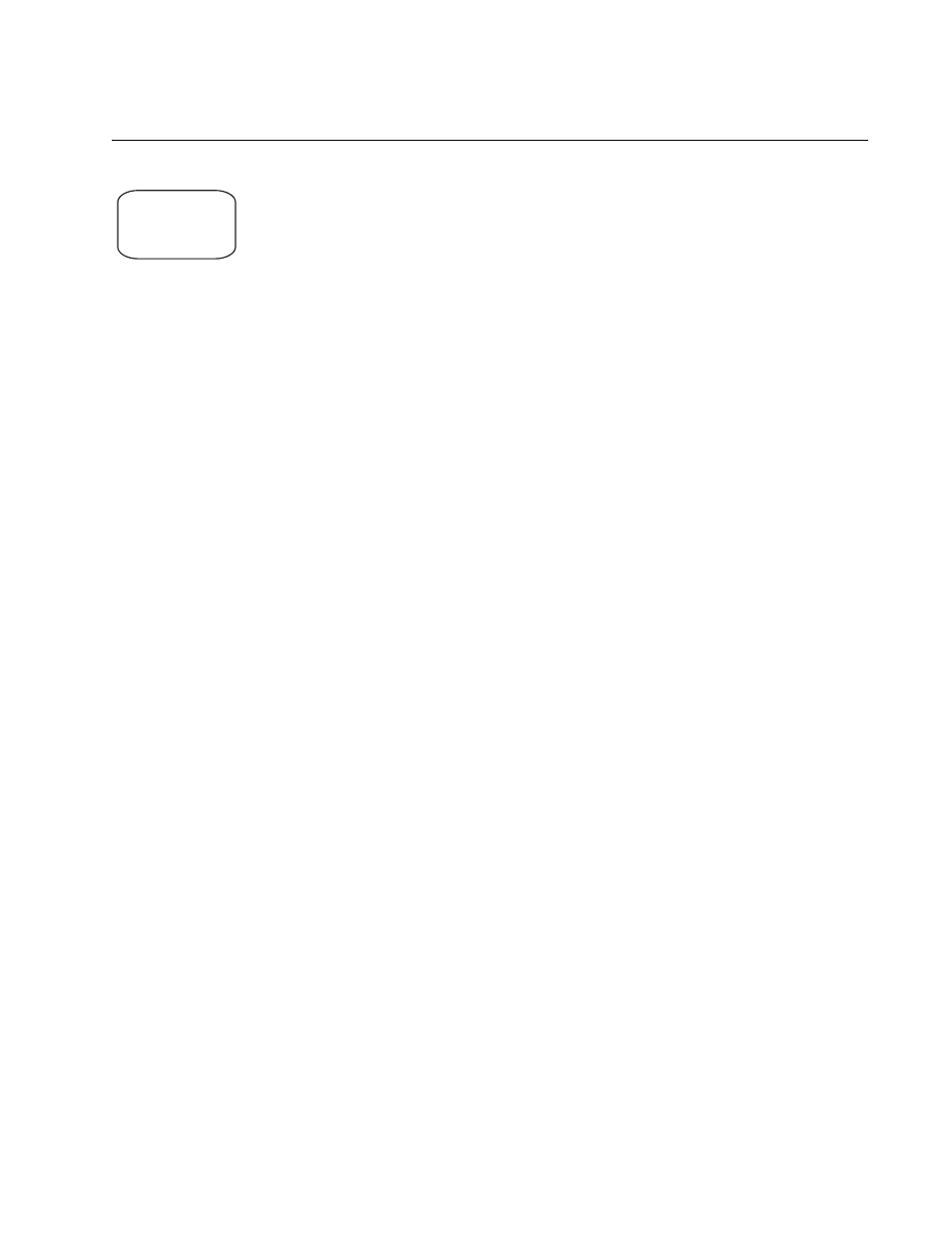
AT-S63 Management Software Command Line User’s Guide
Section IX: Management Security
795
ENABLE SSH SERVER
Syntax
enable ssh server hostkey=
key-id
serverkey=
key-id
[expirytime=
hours
] [logintimeout=
seconds
]
Parameters
hostkey
Specifies the ID number of the encryption key pair to
function as the host key.
serverkey
Specifies the ID number of the encryption key pair to
function as the server key.
expirytime
Specifies the length of time, in hours, after which the
server key pair is regenerated. The range is 0 to 5
hours. Entering 0 never regenerates the key. The
default is 0.
logintimeout
Specifies the length of time the server waits before
disconnecting an un-authenticated client. The range is
60 to 600 and the default is 180.
Description
This command enables the Secure Shell server and sets the server’s
parameters. When the Secure Shell server is enabled, you can remotely
manage the device with a Secure Shell client. The default setting for the
server is disabled.
The HOSTKEY parameter specifies the key ID of the host key pair. The
specified key pair must already exist. To create a key pair, refer to
“CREATE ENCO KEY” on page 766 (syntax 1).
The SERVERKEY parameter specifies the key of the server key pair. The
specified key pair must already exist.
The EXPIRYTIME parameter specifies the time, in hours, after which the
Secure Shell server key will expire and will be regenerated. If 0 is specified
the key does not expire. The range is 0 to 5 and the default is 0.
The LOGINTIMEOUT parameter specifies the length of time the server
waits before disconnecting an unauthenticated client. The range is 60 to
600 and the default is 180.
Command
Available
AlliedWare Plus
