Allied Telesis AT-S63 User Manual
Page 109
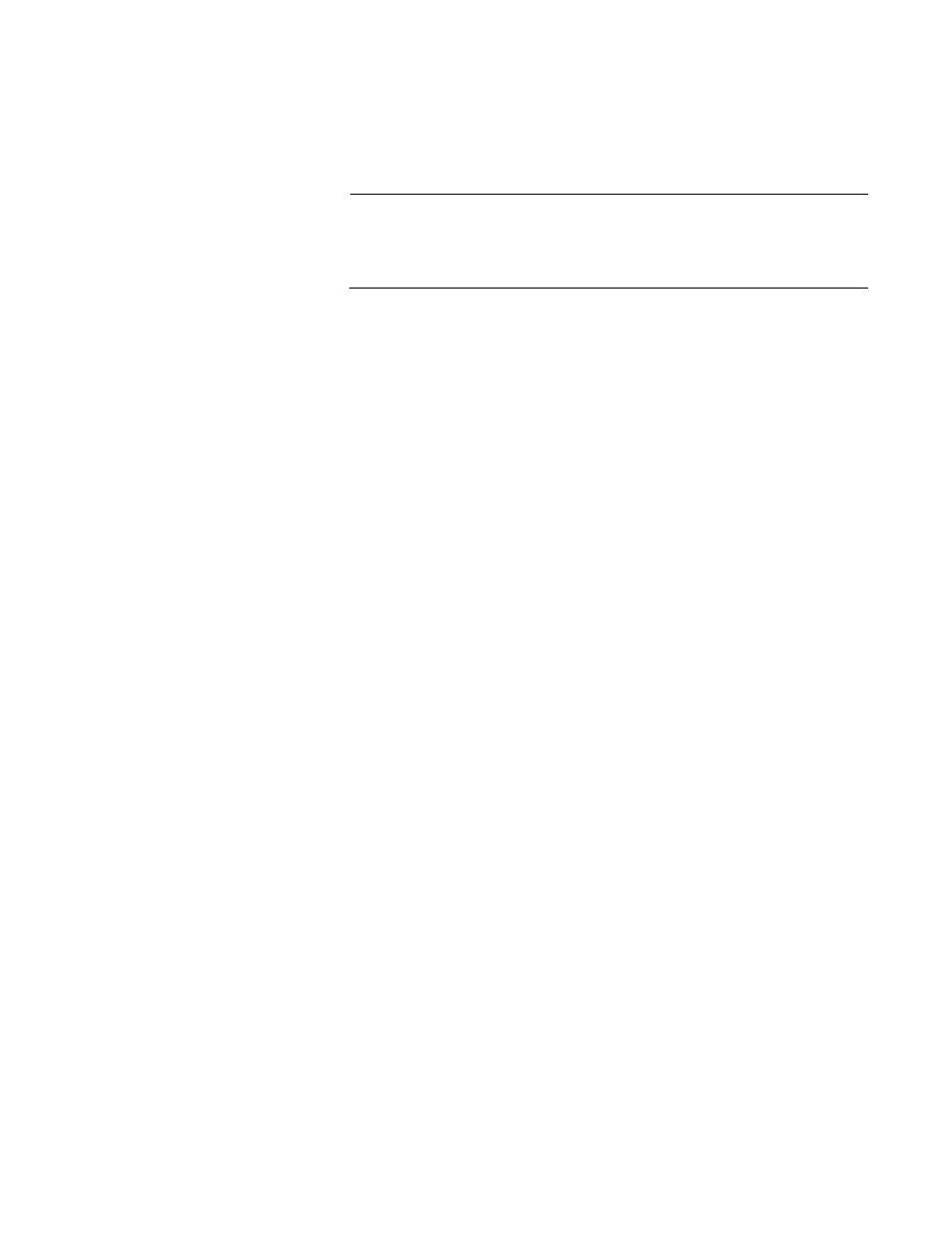
AT-S63 Management Software Command Line User’s Guide
Section I: Basic Operations
109
You do not have to issue the SAVE CONFIGURATION command with
this command. A device’s new ID number is automatically stored in a
hidden system file in the unit’s file system.
Note
All of the switches of a stack must have the same type of stack ID
number of static or dynamic. A stack will not function if one or more
of the module ID numbers are dynamic and others are static.
Examples
This command assigns the static ID 1 to the switch. The command
assumes that the switch’s current module ID number of 1 was set
dynamically:
set stack moduleid=1
newmoduleid=1
This command assigns to the switch the static ID 4. The switch’s current
module ID number is 1:
set stack moduleid=1
newmoduleid=4
This command assigns the static ID 3 to the switch. The switch’s current
module ID number is 2:
set stack moduleid=2
newmoduleid=3
This command sets the switch’s module ID number dynamically:
set stack moduleid=1
newmoduleid=auto
This command sets the switch’s module ID number dynamically and
assigns it a priority of 5:
set stack moduleid=1
newmoduleid=auto priority=5
