Show stack – Allied Telesis AT-S63 User Manual
Page 110
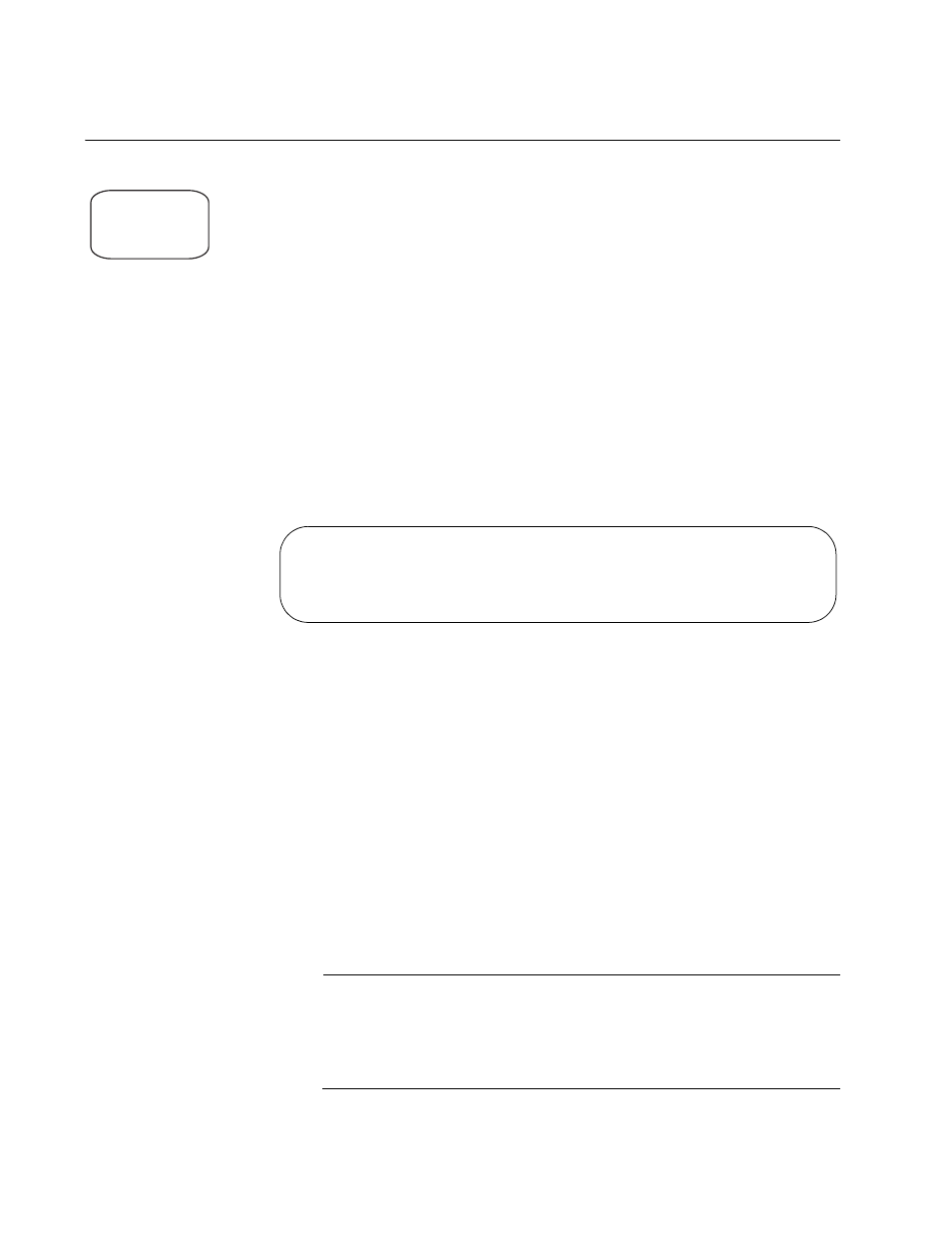
Chapter 5: Stacking Commands
110
Section I: Basic Operations
SHOW STACK
Syntax
show stack
Parameters
None.
Description
This command displays the module ID number of a switch. The command
displays different information depending on whether the switch is a stand-
alone unit or the master switch of a functioning stack. Figure 30 is an
example of the information from a stand-alone switch. This information is
useful when setting or changing a switch’s ID number, which should only
be performed when a switch is not connected to a stack.
Figure 30. SHOW STACK Command of a Stand-alone Switch
The fields are defined here:
Local MAC Addr: The MAC address of the switch.
Standalone Mode ID: The ID number of the switch when the device is
not a part of a stack. This parameter can be ignored.
Stack Mode: The method by which the ID number was assigned. Auto
means the number was assigned dynamically by the management
software when the switch was powered on. Static means the number
was assigned with the SET STACK command.
Stack ID: The switch’s current module ID number.
Stack Priority: The switch’s current stack priority value, used to control
dynamic ID numbers.
Note
If you changed a switch’s ID number with the SET STACK command
but do not see the change reflected in this command, it could be
because you did not reset the switch. A change to a switch’s ID
number does not take effect until the unit is reset.
Command
Available
AlliedWare Plus
Local MAC Addr
:00:30:84:00:00:03
Standalone Mode ID
:1
Stack Mode
:AUTO
Stack ID
:1
Stack Priority
:16
