Port access port status window, Table 43: 802.1x port status window – Allied Telesis AT-S63 User Manual
Page 236
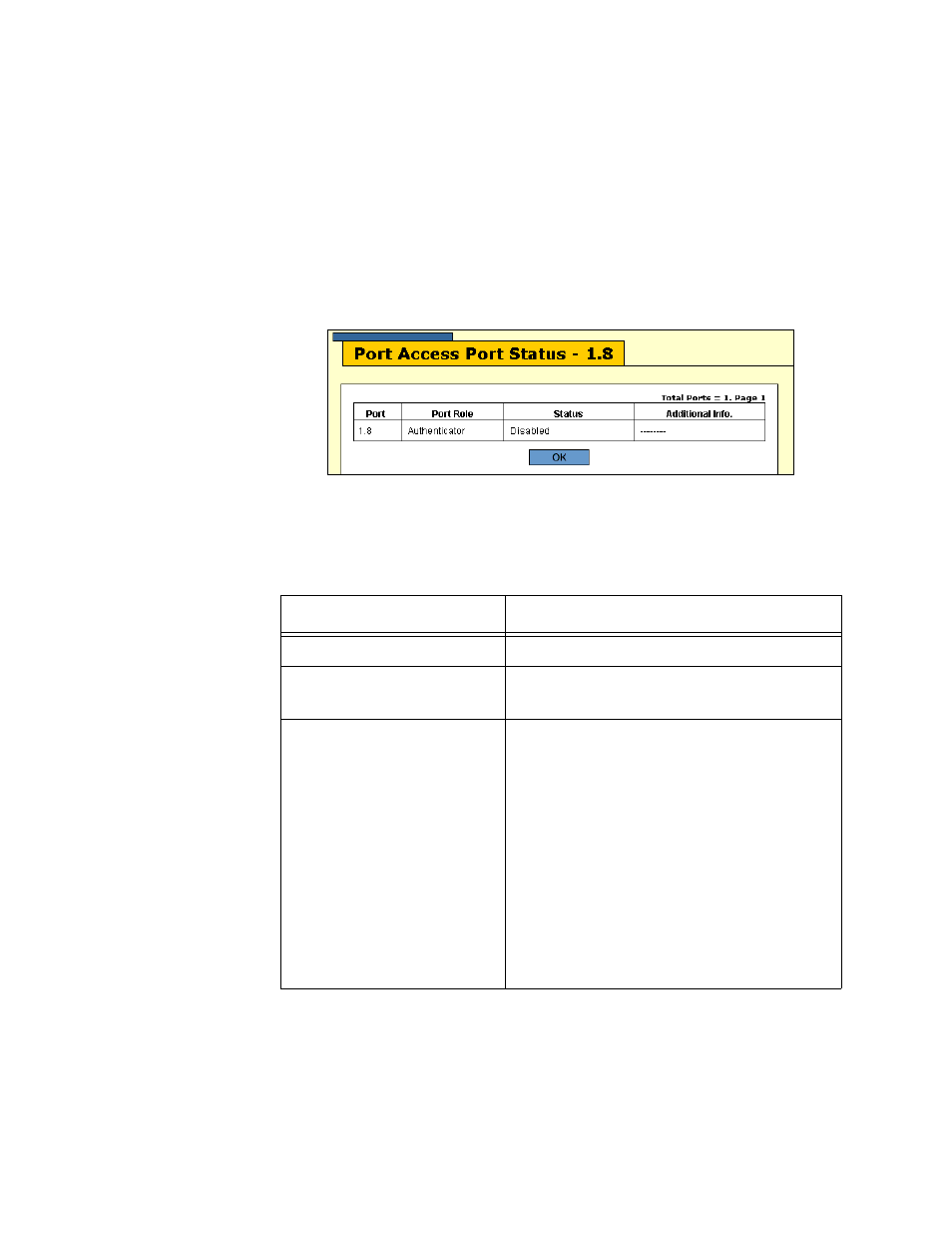
Chapter 14: 802.1x Port-based Network Access Control
236
Section VI: Port Security
4. To view the parameter settings of an authenticator or supplicant port,
click the port and click the Settings button. You can view more than
one port at a time. The authenticator parameters are described in
Table 41 on page 226 and the supplicant parameters in Table 42 on
page 233.
5. To view the status of an authenticator or supplicant port, click the port
and the Status button. You can display the status of more than one
port at a time. The Port Access Port Status page is shown in
Figure 90.
Figure 90. Port Access Port Status Window
The columns of information in the window are described in this table.
Table 43. 802.1x Port Status Window
Column
Definition
Port
Displays the port number.
Port Role
Displays the port’s role of None,
Authenticator, or Supplicant.
Status
Displays the status of the port. The
possible states of authenticator ports are
listed here:
Aborting
Authenticated
Authenticating
Connecting
Disconnected
Force_Auth
Force_Unauth
Held
Initialize
