Table 21: view multicast routers list window – Allied Telesis AT-S63 User Manual
Page 128
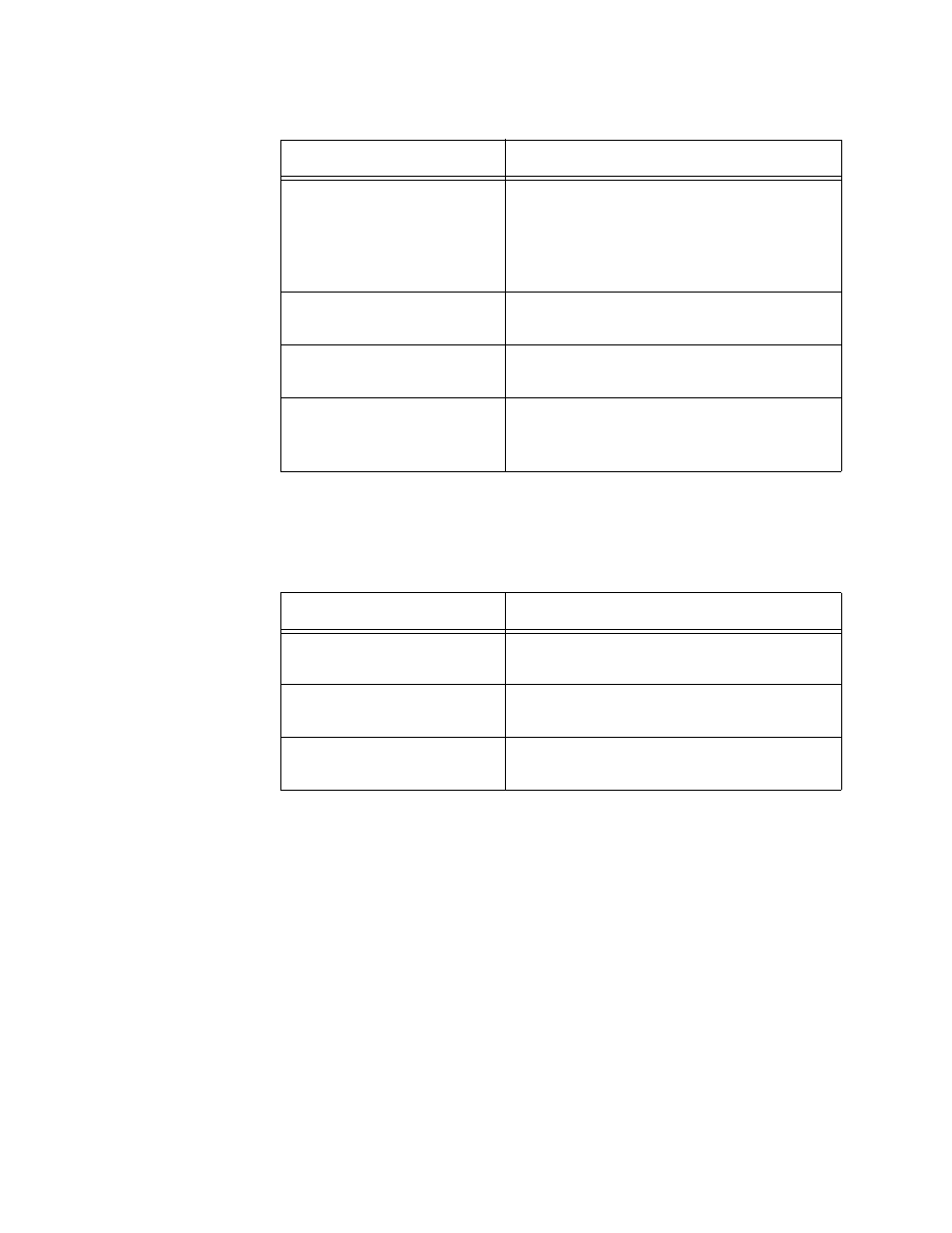
Chapter 10: IGMP Snooping
128
Section II: Advanced Operations
4. To view the multicast routers, click the View Multicast Router List
radio button and the View button. The contents of the window are
described in this table.
Member Port/Trunk ID
Displays the port on the stack where the
host node is connected. If the host node is
connected to the stack through a trunk,
the trunk ID number, not the port number,
is displayed.
Host IP
Displays the IP address of the host node
connected to the port.
Version
Displays the version of IGMP used by the
host.
Exp. Time
Displays the number of seconds
remaining before a host is timed out if no
further IGMP reports are received from it.
Table 21. View Multicast Routers List Window
Column
Definition
Port
Displays the port on the stack where the
multicast router is connected.
VLAN ID
Displays the VID of the VLAN in which the
port is an untagged member.
Router IP
Displays the IP address of the port on the
router.
Table 20. View Multicast Hosts List Window
Column
Definition
- AT-GS908M (54 pages)
- AT-x230-10GP (80 pages)
- AT-GS950/10PS (386 pages)
- AT-GS950/48PS (64 pages)
- AT-GS950/16PS (386 pages)
- AT-GS950/48PS (386 pages)
- AT-9000 Series (1480 pages)
- AT-9000 Series (258 pages)
- IE200 Series (70 pages)
- AT-GS950/48 (410 pages)
- AT-GS950/8 (52 pages)
- AT-GS950/48 (378 pages)
- AT-GS950/48 (60 pages)
- SwitchBlade x8106 (322 pages)
- SwitchBlade x8112 (322 pages)
- SwitchBlade x8106 (240 pages)
- SwitchBlade x8112 (240 pages)
- AT-TQ Series (172 pages)
- AlliedWare Plus Operating System Version 5.4.4C (x310-26FT,x310-26FP,x310-50FT,x310-50FP) (2220 pages)
- FS970M Series (106 pages)
- 8100L Series (116 pages)
- 8100S Series (140 pages)
- x310 Series (120 pages)
- x310 Series (116 pages)
- AT-GS950/24 (404 pages)
- AT-GS950/24 (366 pages)
- AT-GS950/16 (44 pages)
- AT-GS950/16 (364 pages)
- AT-GS950/16 (404 pages)
- AT-GS950/8 (404 pages)
- AT-GS950/8 (364 pages)
- AT-GS950/8 (52 pages)
- AT-8100 Series (330 pages)
- AT-8100 Series (1962 pages)
- AT-FS970M Series (330 pages)
- AT-FS970M Series (1938 pages)
- SwitchBlade x3106 (288 pages)
- SwitchBlade x3112 (294 pages)
- SwitchBlade x3106 (260 pages)
- SwitchBlade x3112 (222 pages)
- AT-S95 CLI (AT-8000GS Series) (397 pages)
- AT-S94 CLI (AT-8000S Series) (402 pages)
- AT-IMC1000T/SFP (23 pages)
- AT-IMC1000TP/SFP (24 pages)
- AT-SBx3106WMB (44 pages)
