S translator, For more information, refer to – Samsung SGH-I527ZKBATT User Manual
Page 155
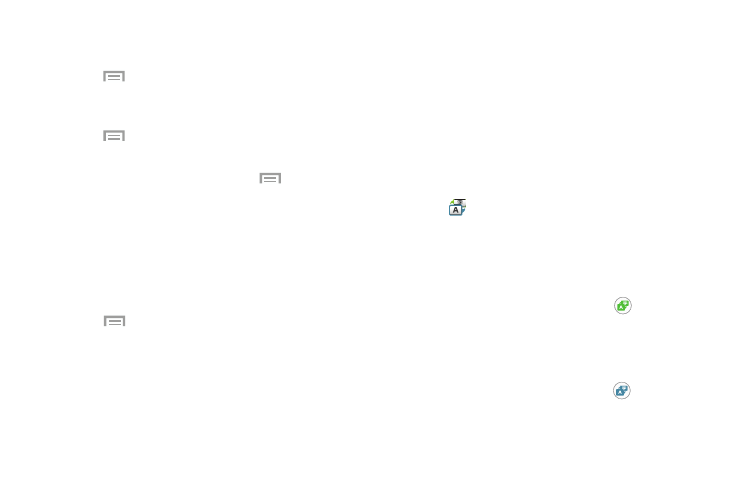
Applications 148
Memo Viewing Options
While viewing your Memos:
1. Press
Menu ➔ List view to view your memos in a
list mode.
– or –
Press
Menu ➔ Thumbnail view to view your
memos in a thumbnail mode.
2. To delete one or more memos, press
Menu ➔
Delete, select one or all memos, and touch Delete.
3. Touch and hold a memo thumbnail or list entry to
display the following options: Delete, Share via, Export,
Copy, Rename, Lock/Unlock, and Print.
Memo Options
While viewing a Memo:
Ⅲ Press
Menu for the following options: Delete,
Share via, Export, Add to Favorites, Create event,
Set as, and Print.
S Translator
Use S Translator to translate text speech composed of any
of 9 written or spoken languages to or from UK English or
US English.
With the S Translator you can easily translate words and
phrases into many different languages.
1. Sign in with your Samsung Account if you have not
already done so. For more information, refer to
“Signing In to Your Samsung Account” on page 200.
2. Touch
S Translator.
3. At the S Translator screen, touch the top language bar
and enter a language.
4. Touch the language bar at the bottom of the screen to
select a different language.
5. Enter text into the upper box and touch
.
The translated text displays in the lower box translated
into that language.
– or –
Enter text into the lower box and touch
.
The translated text displays in the upper box translated
into that language.
