My files – Samsung SGH-I527ZKBATT User Manual
Page 148
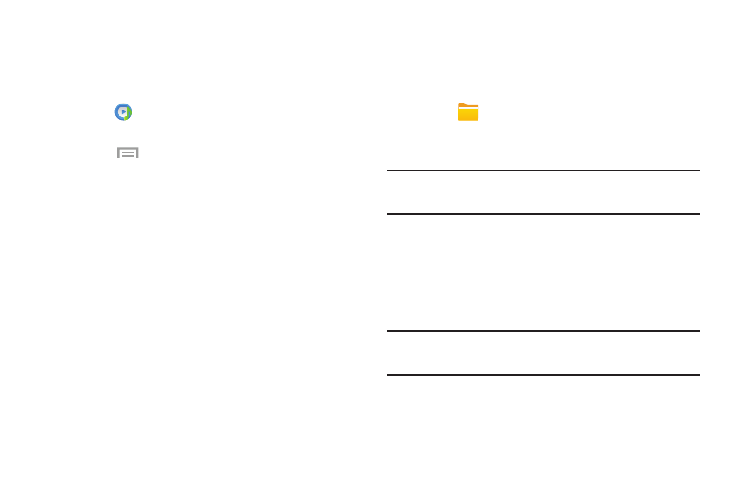
141
Editing a Playlist
Besides adding and removing music files in a playlist, you
can also rename the playlist.
To edit a playlist:
1. Touch
Music.
2. Touch Playlists.
3.
Touch
Menu ➔ Edit title.
4. Touch a playlist name to edit.
5. Enter a new name for the playlist then touch OK.
My Files
Manage your sounds, images, videos, bluetooth files,
Android files, and other memory card data in one convenient
location.
1. Touch
My Files ➔ All files.
2. Touch Device storage to see the contents of your
internal SD card.
Note: Different folders may appear depending on how your
phone is configured.
3. If you have an external SD card inserted, touch
SD memory card to see the contents of your external
SD card (memory card).
4. Touch a folder and scroll down or up until you locate
a file.
Note: You may have to touch one or more sub-folders before
you encounter files.
5. Touch a file to launch it in the associated application, if
the file is associated with an application.
- Galaxy 3 (128 pages)
- intensity 2 (193 pages)
- Gusto (152 pages)
- E1125 (2 pages)
- C3110 (2 pages)
- SGH-D780 (49 pages)
- SGH-S200 (80 pages)
- SGH-C100 (82 pages)
- SGH-C100 (80 pages)
- E1100T (2 pages)
- SGH-X100 (2 pages)
- SGH-M600 (7 pages)
- SGH-C110 (152 pages)
- B2700 (63 pages)
- C5212 (57 pages)
- SGH-i750 (26 pages)
- SGH-X640 (73 pages)
- SGH-I900C (110 pages)
- E600 (97 pages)
- SGH-M610 (49 pages)
- SGH-E820N (102 pages)
- SGH-X400 (83 pages)
- SGH-E400 (79 pages)
- E2100 (2 pages)
- SGH-X520 (2 pages)
- SCH N391 (75 pages)
- SPH i700 (186 pages)
- SCH-A302 (49 pages)
- A930 (216 pages)
- SCH-A212 (63 pages)
- A790 (226 pages)
- SCH i830 (224 pages)
- 540 (41 pages)
- SCH-A101 (40 pages)
- SPH-A920WSSXAR (272 pages)
- SPH-A840BKSXAR (273 pages)
- SPH A740 (150 pages)
- SCH-X969 (54 pages)
- SCH-2500 (57 pages)
- SPH-N105 (62 pages)
- SCH-470 (46 pages)
- SPH-N300 (167 pages)
- SCH-T300 (180 pages)
- SGH-200 (43 pages)
- GT-C3050 (2 pages)
