Samsung SGH-I527ZKBATT User Manual
Page 117
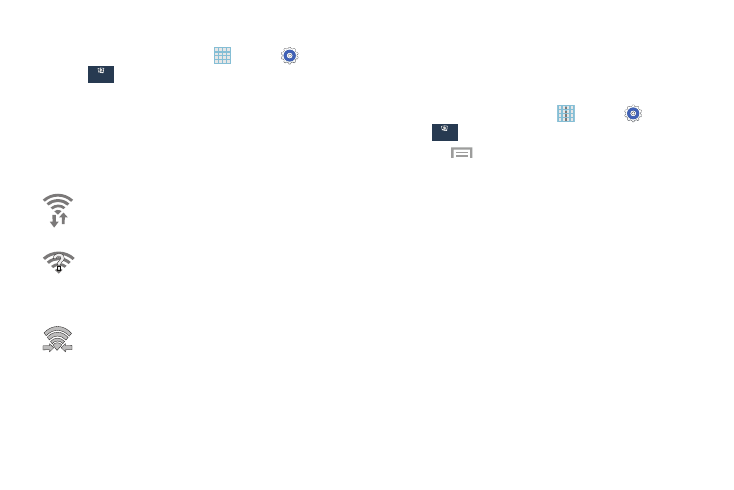
Connections 110
Manually Scan for a Wi-Fi Network
1. From a Home screen, touch
Apps ➔
Settings
➔
Connections ➔ Wi-Fi.
2. Touch Scan.
All available Wi-Fi networks are displayed.
Wi-Fi Status Indicators
The following icons show your Wi-Fi connection status at a
glance:
Wi-Fi Advanced Settings
The Advanced Wi-Fi menu can be used to set up many of
your device’s advanced Wi-Fi services.
To access the Advanced Wi-Fi menu:
1. From a Home screen, touch
Apps ➔
Settings
➔
Connections ➔ Wi-Fi.
2.
Touch
Menu ➔ Advanced.
For more information, refer to “Advanced Wi-Fi Settings” on
page 163.
Displays when Wi-Fi is connected, active, and
communicating with a Wireless Access Point
(WAP).
Displays when there is a Wi-Fi access point
available, but you are not connected to it. May also
display if there is a communication issue with the
target Wireless Access Point (WAP).
Displays when connected to another device using
Wi-Fi Direct. For more information, refer to “Wi-Fi
Direct” on page 111.
Connections
Connections
