Samsung applications settings, Samsung keyboard settings, Adapt sound – Samsung SM-T237PZWASPR User Manual
Page 86: Display settings, Brightness
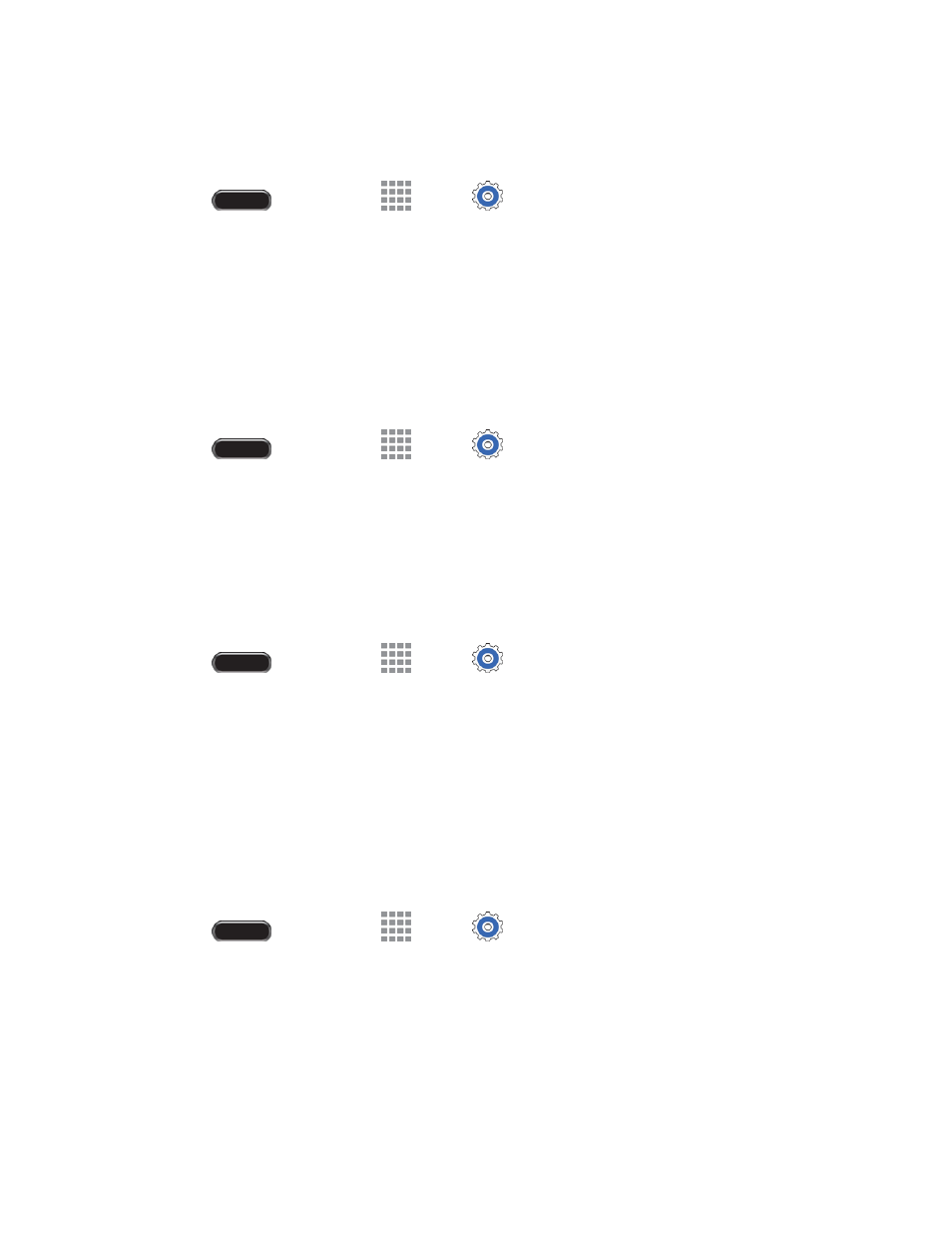
Settings
78
Samsung Applications Settings
Configure options for selected apps on your device.
1. Press
and then touch
Apps >
Settings > Device tab.
2. Touch Sound, and then touch each app for options:
Email: Configure email sounds.
Calendar: Configure calendar sounds.
Samsung Keyboard Settings
You can choose whether sounds play when you touch keys on the Samsung keyboard while entering
text.
1. Press
and then touch
Apps >
Settings > Device tab.
2. Touch Sound > Sound when tapped to enable the option.
Adapt Sound
Find the best sound for you during calls and media playback.
Note: This setting uses earphones to ensure the best sound during setup. You must connect optional
earphones (not included) to the tablet to configure this setting.
1. Press
and then touch
Apps >
Settings > Device tab.
2. Touch Sound > Adapt Sound.
3. Touch Start, and then follow the prompts.
Display Settings
Configure settings for your tablet
’s display.
Brightness
Adjust your sc
reen’s brightness to suit your surroundings.
1. Press
and then touch
Apps >
Settings > Device tab.
2. Touch Display > Brightness.
3. Touch and drag the Brightness level slider to adjust the screen brightness.
