Watchon, World clock – Samsung SM-T237PZWASPR User Manual
Page 49
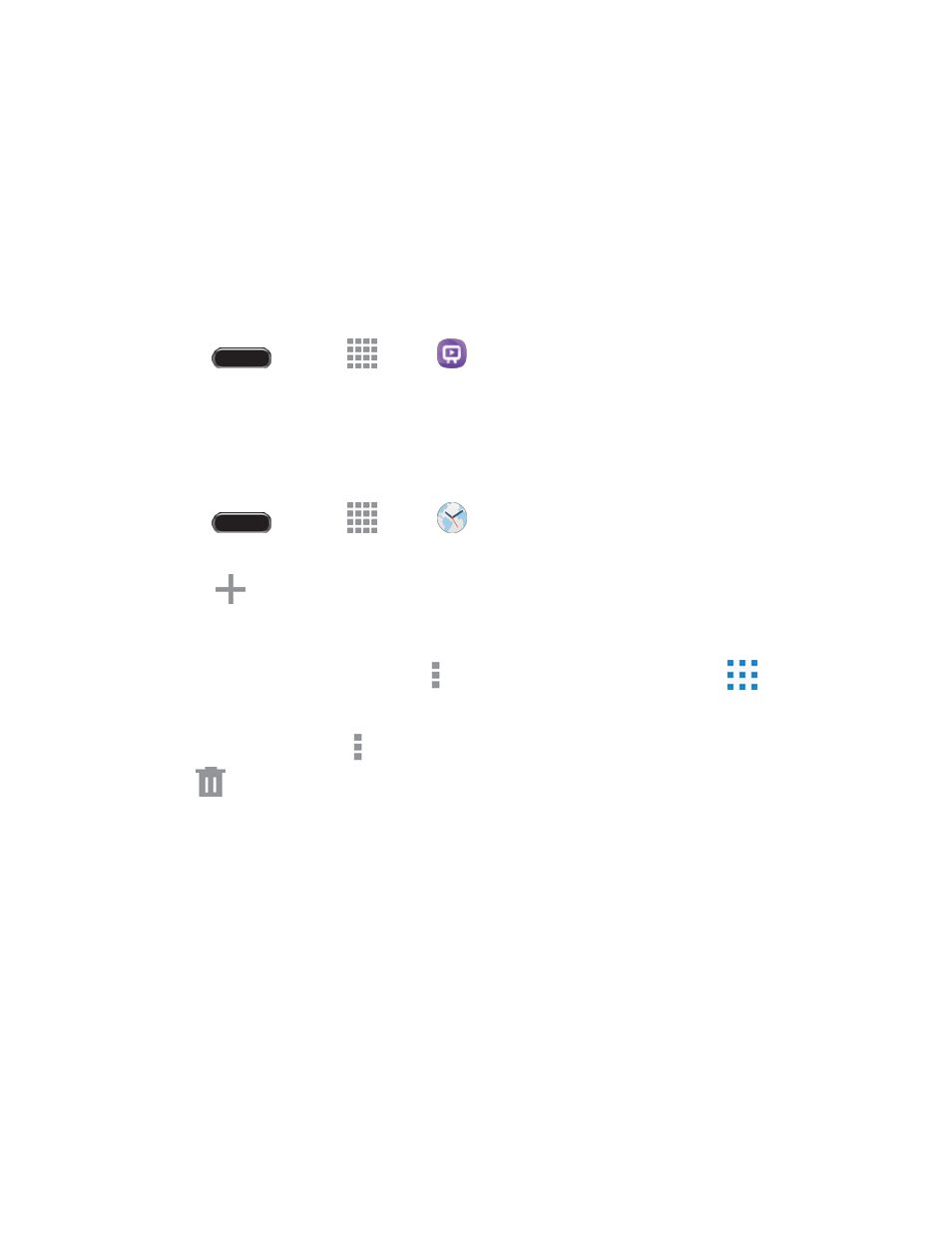
Apps and Ent ertainment
41
WatchON
Enjoy all of your favorite movies and TV shows with WatchON.
Important: Before you use WatchON, verify that you have an active Internet connection available. For
more information, see
Note: Before beginning your initial WatchON application setup, make sure that your TV is turned off.
Note: You need an active Samsung account on your tablet to use WatchON. Sign into your Samsung
account prior to using WatchON.
1. Press
and touch
Apps >
WatchON.
2. Follow the on-screen instructions to configure and use WatchON.
World Clock
View the date and time in any time zone.
1. Press
and touch
Apps >
World Clock. A map of the world displays with the
locations you have added flagged.
2. Touch
to add a city.
3. Configure list options:
To change the order of the cities, Menu > Change order. Touch and drag
on an entry
to move it to a new position in the list. Touch Done to save changes.
To delete cities, touch
Menu > Select. Select each city you want to delete, and then touch
. Touch the check box next to the cities you want to delete, then touch Delete.
