Settings – Samsung SPH-L520ZWASPR User Manual
Page 143
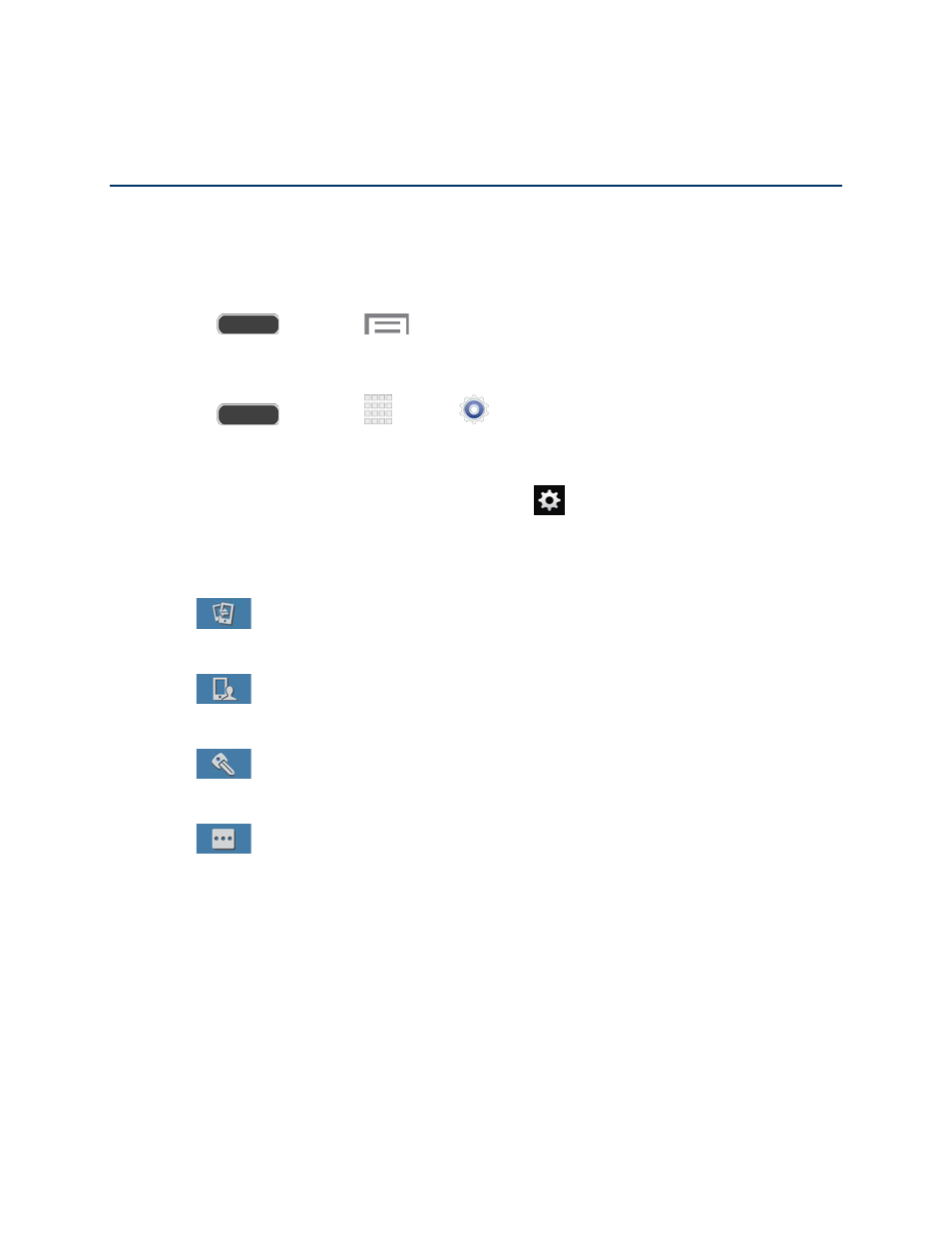
Settings
Use Settings to configure your phone to your preferences.
Access Settings
Settings are arranged on tabs by category to quickly access options.
1. Press
and touch
> Settings.
- or -
Press
and touch
Apps >
Settings.
- or -
Pull down the Notification panel, and then touch
Settings. For more information,
see
2. Touch a tab to access settings by category:
Connections tab: Connect to wireless networks, manage mobile networks,
and connect to other devices.
My device tab: Personalize your phone, including the display, sounds, the
lock screen, accessibility features, language and input methods, and more.
Accounts tab: Add and manage your email and other accounts, and back up
your data.
More tab: Manage location services, security, storage, and other features of
your phone.
Settings
132
