Samsung SCH-I920DAAVZW User Manual
Page 61
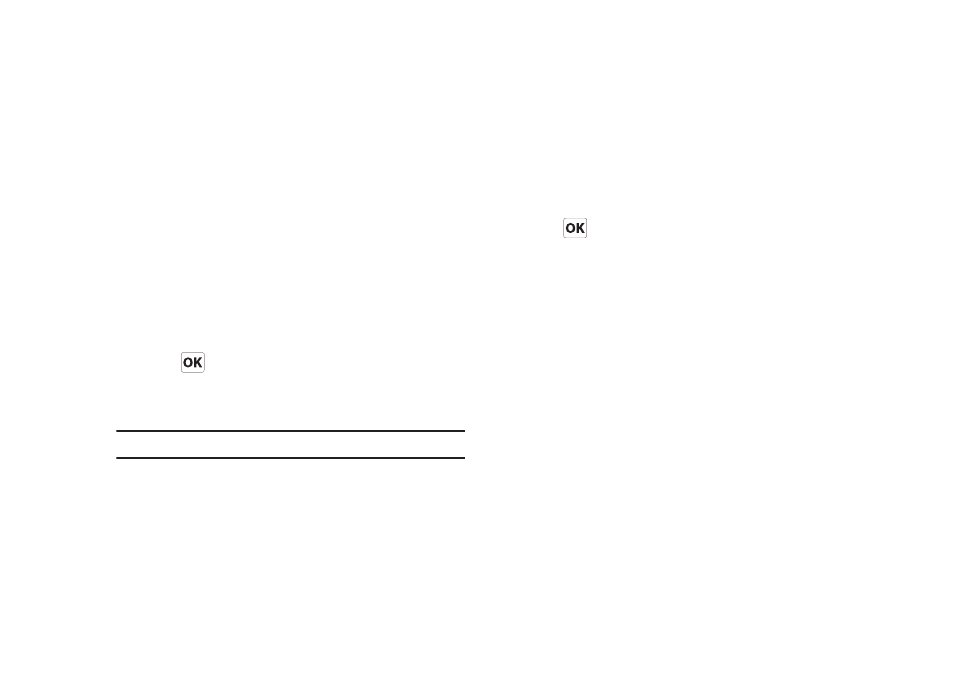
56
3.
Tap the Suggest after entering drop down list and choose
the minimum number of letters a word must contain before
a word is suggested.
4.
Tap the Suggest # words drop down list and choose the
numbers of words your Omnia II will suggest once the
word completion parameters are met.
5.
To enter an empty space after each recognized word, tap
Add a space after word.
6.
To enable the auto correction feature which dynamically
corrects for spelling errors and other mistakes, tap Enable
Auto Correct.
7.
Tap
to save your changes and return to the previous
screen.
Text Input Options - Options
Note: These options only apply when writing or recording is supported.
1.
From the Input Method settings, touch the Options tab.
2.
Tap Voice recording format and choose a format from the
drop down list.
3.
Tap Default zoom level for writing and choose a zoom level.
4.
Tap Default zoom level for typing and choose a zoom level.
5.
Tap Capitalize first letter of sentence to enable or disable
initial capitalization.
6.
Tap Scroll upon reaching the last line to scroll the text entry
field when you reach the last line.
7.
Tap
to save your changes and return to the previous
screen.
