Advanced settings – Samsung SCH-I920DAAVZW User Manual
Page 149
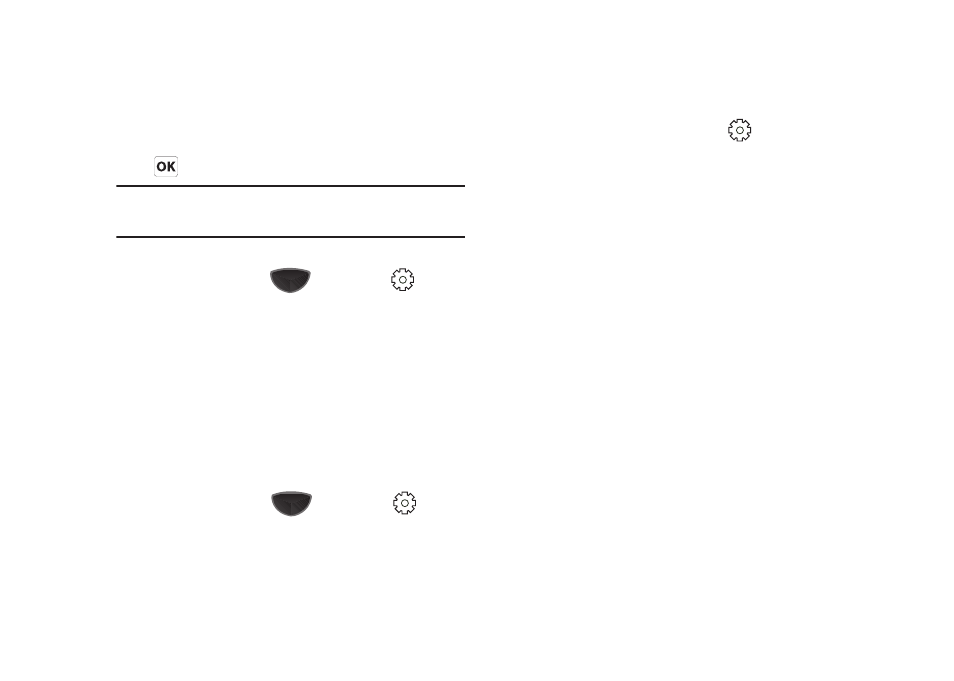
144
•
Tap the Hint tab to enter hint information to be displayed in the event
you forget your password.
•
Tap the Display tab to choose the Unlock display type.
•
Tap
when finished, and confirm the changes when prompted.
Note: The Password Lock setting uses the Microsoft default Lock Screen,
which does not include the special features of the Samsung lock
screen, like playback controls.
Memory Settings
ᮣ
Press the Main Menu key
, then Settings
➔
Basic
Settings tab
➔
Memory Settings.
•
Program RAM: View the available memory for active applications.
•
Main Storage: View the applications memory storage on the device.
•
My Storage: View the available and used memory on your device. Tap
the Reset button to delete all the data in My storage.
•
Storage Card: View the available and used memory on your storage
card. Tap the Format button to format your storage card.
•
Clear All Data: Delete all of your data and reset all settings to
manufacturer defaults.
Advanced Settings
ᮣ
Press the Main Menu key
, then Settings
➔
Advanced Settings tab.
System
ᮣ
Press the Main Menu key, then Settings
➔
Advanced
Settings tab
➔
System.
•
ClearType: Enable to smooth the edges of screen fonts for many
programs.
•
Customer Feedback: Tap Send Feedback to enable the Microsoft
customer feedback feature.
•
Encryption: Enable this setting to encrypt files placed on a storage
card.
•
Error Reporting: Tap Send Feedback to enable error reporting to
Microsoft.
•
Input Method Options: Select the default input method for the device,
and set options for each method. For descriptions of Input Methods
and options, see “Text Input Options” on page 55.
•
Managed Programs: View the history for Managed Programs installed
on your device.
•
Regional Settings
: Choose settings for displaying Region, Number,
Currency, Time and Date values on your device.
•
Version: View the Device and Windows Mobile versions loaded to your
device.
