Main menus – Samsung SCH-I920DAAVZW User Manual
Page 37
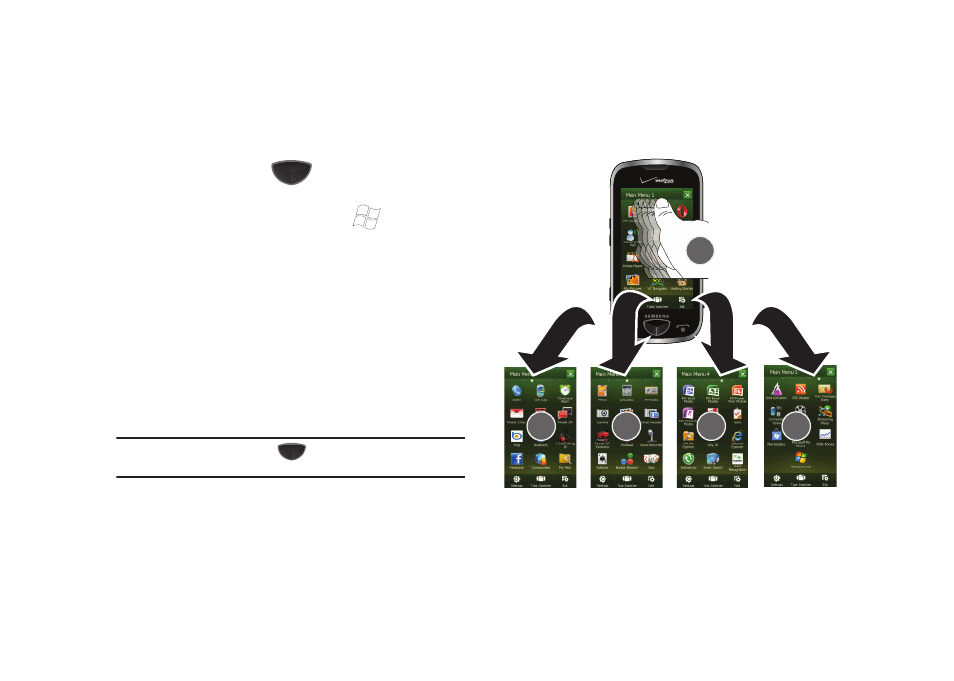
32
Main Menus
The Main Menus are the starting point for launching Omnia II’s
applications. To access the Main Menus:
ᮣ
Press the Main Menu key
.
– or –
ᮣ
From the home screen, tap the Start icon
(in the upper
left hand corner).
There are 5 default Main Menus: Main Menu 1, Main Menu 2,
Main Menu 3, Main Menu 4, and Main Menu 5. To access the
Main Menus, scroll left and right (sliding your stylus or finger to
the left or right). You can add additional Main Menus, up to a
total of 10.
For a list of all applications, refer to the Main Menu lists
beginning on page 34 Descriptions for each application are
included, along with references to detailed information about
each application.
Note: Pressing the Main Menu key
at any time will automatically
open the last-used Main Menu.
- Galaxy 3 (128 pages)
- intensity 2 (193 pages)
- Gusto (152 pages)
- E1125 (2 pages)
- C3110 (2 pages)
- SGH-D780 (49 pages)
- SGH-S200 (80 pages)
- SGH-C100 (82 pages)
- SGH-C100 (80 pages)
- E1100T (2 pages)
- SGH-X100 (2 pages)
- SGH-M600 (7 pages)
- SGH-C110 (152 pages)
- B2700 (63 pages)
- C5212 (57 pages)
- SGH-i750 (26 pages)
- SGH-X640 (73 pages)
- SGH-I900C (110 pages)
- E600 (97 pages)
- SGH-M610 (49 pages)
- SGH-E820N (102 pages)
- SGH-X400 (83 pages)
- SGH-E400 (79 pages)
- E2100 (2 pages)
- SGH-X520 (2 pages)
- SCH N391 (75 pages)
- SPH i700 (186 pages)
- SCH-A302 (49 pages)
- A930 (216 pages)
- SCH-A212 (63 pages)
- A790 (226 pages)
- SCH i830 (224 pages)
- 540 (41 pages)
- SCH-A101 (40 pages)
- SPH-A920WSSXAR (272 pages)
- SPH-A840BKSXAR (273 pages)
- SPH A740 (150 pages)
- SCH-X969 (54 pages)
- SCH-2500 (57 pages)
- SPH-N105 (62 pages)
- SCH-470 (46 pages)
- SPH-N300 (167 pages)
- SCH-T300 (180 pages)
- SGH-200 (43 pages)
- GT-C3050 (2 pages)
