Cube – Samsung SCH-I920DAAVZW User Manual
Page 45
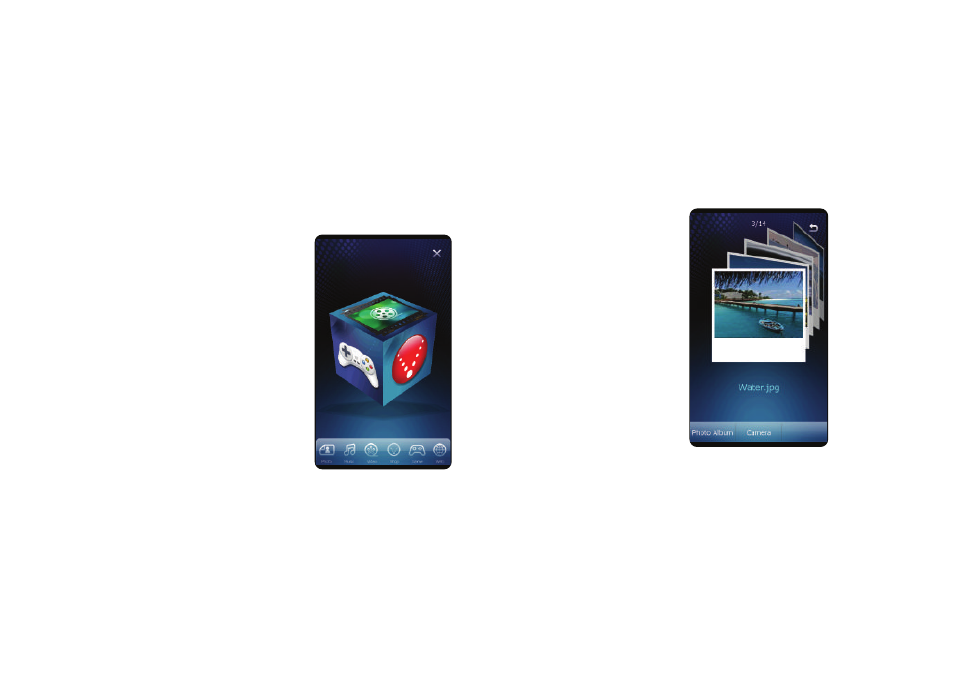
40
Cube
The Cube is an interactive way to access various multimedia
features on your Omnia II.
ᮣ
From any home screen, tap the right soft key Cube.
The Cube has six sides, corresponding to types of features on
your phone:
•
Photo: View photos stored on
your phone, launch My Pictures,
launch Camera.
•
Music: Select music for playing
with Media Player.
•
Video: Select videos stored on
your phone, for viewing with
Media Player.
•
Shop: Browse and shop for
music, tones and videos by
launching V CAST Music with
Rhapsody, V CAST Videos, VZW
Tones, V CAST Song ID, or shop
for widgets using Widget Store.
•
Game: Launch Solitaire, Bubble
Breaker, Dice or Ferrari GT Evolution.
•
Web: Launch web sites saved to your browser favorites.
To use the Cube:
ᮣ
Swipe your finger over the Cube to navigate to a side.
– or –
ᮣ
Tap a menu icon to go directly to a specific side on the Cube.
When you select a side, the
Cube display changes to allow
you to scroll through available
options.
Photos
- Galaxy 3 (128 pages)
- intensity 2 (193 pages)
- Gusto (152 pages)
- E1125 (2 pages)
- C3110 (2 pages)
- SGH-D780 (49 pages)
- SGH-S200 (80 pages)
- SGH-C100 (82 pages)
- SGH-C100 (80 pages)
- E1100T (2 pages)
- SGH-X100 (2 pages)
- SGH-M600 (7 pages)
- SGH-C110 (152 pages)
- B2700 (63 pages)
- C5212 (57 pages)
- SGH-i750 (26 pages)
- SGH-X640 (73 pages)
- SGH-I900C (110 pages)
- E600 (97 pages)
- SGH-M610 (49 pages)
- SGH-E820N (102 pages)
- SGH-X400 (83 pages)
- SGH-E400 (79 pages)
- E2100 (2 pages)
- SGH-X520 (2 pages)
- SCH N391 (75 pages)
- SPH i700 (186 pages)
- SCH-A302 (49 pages)
- A930 (216 pages)
- SCH-A212 (63 pages)
- A790 (226 pages)
- SCH i830 (224 pages)
- 540 (41 pages)
- SCH-A101 (40 pages)
- SPH-A920WSSXAR (272 pages)
- SPH-A840BKSXAR (273 pages)
- SPH A740 (150 pages)
- SCH-X969 (54 pages)
- SCH-2500 (57 pages)
- SPH-N105 (62 pages)
- SCH-470 (46 pages)
- SPH-N300 (167 pages)
- SCH-T300 (180 pages)
- SGH-200 (43 pages)
- GT-C3050 (2 pages)
