How to power the load from the generator – American Power Conversion 250 A User Manual
Page 33
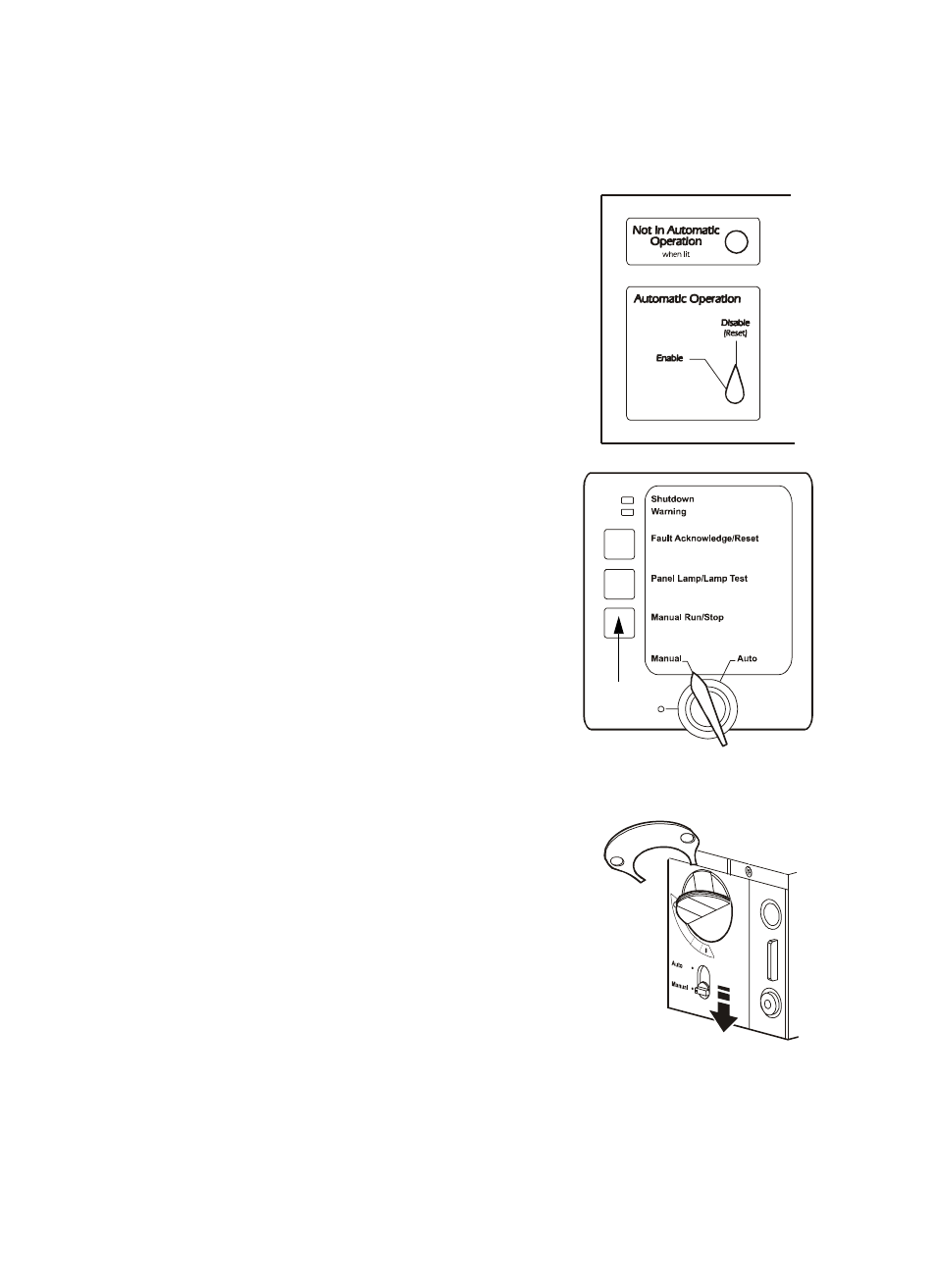
Emergency Manual Operation
InfraStruXure Power Generation System
23
How to power the load from the generator
1. Set the ATS Automatic Operation switch to Disable.
2. Ensure the Source 2 switch is OFF (
).
3. At the generator:
a. Set the
/Manual/Auto switch on the generator
control panel to Manual.
b. Press the Manual Run/Stop button if you need to start
the generator.
Pressing this button activates the engine control system
and the starting system. The starter will begin cranking
and, after a few seconds, the engine should start.
4. Turn the Source 1 switch OFF (
):
a. Set the selector on the Source 1 switch to Manual.
The operating lever will swing out when the selector is
set to Manual.
b. Turn the Source 1 switch counterclockwise to OFF
(
). Use the operating lever key for easier operation.
Press
- 5000VA (25 pages)
- MX28B-400 (46 pages)
- CTEG4-240MB-5 (7 pages)
- 200/208 V (52 pages)
- VS 100 (54 pages)
- SMARTUPS 700 (60 pages)
- AP7562J (24 pages)
- 100VAC (18 pages)
- Smart-UPS VT (56 pages)
- 1400XLT (30 pages)
- 350/550 (2 pages)
- SURTA1500XLJ (16 pages)
- RT-UXI (20 pages)
- 2200 VA (17 pages)
- 208 Vac (17 pages)
- 1500VA (18 pages)
- Smart-UPS (36 pages)
- 60-80kW 208/480V (34 pages)
- 420 (3 pages)
- 220 VAC (21 pages)
- 350 (2 pages)
- AP9215 (20 pages)
- Back-UPS CS 500 (2 pages)
- PDU (54 pages)
- Airless Paint Sprayer 68001 (24 pages)
- AP7610 (16 pages)
- AP7902 AP7911 (26 pages)
- UPS (2 pages)
- RT XLI/XLICH (34 pages)
- 990-2233A (19 pages)
- 208/220 (48 pages)
- NS 600 (2 pages)
- SYMF800KH (54 pages)
- 20-30 kVA 480V (4 pages)
- 100 VAC (25 pages)
- 750 (17 pages)
- 3000 (23 pages)
- MX28B200 (61 pages)
- RS 1000 (2 pages)
- 200-240 VAC (21 pages)
- 5000RMB (23 pages)
- 480kW400V (32 pages)
- AP9825I (1 page)
- 250/450 (2 pages)
- SUA48RMXLBP3U (8 pages)
