Operation, Automatic operation – American Power Conversion 250 A User Manual
Page 29
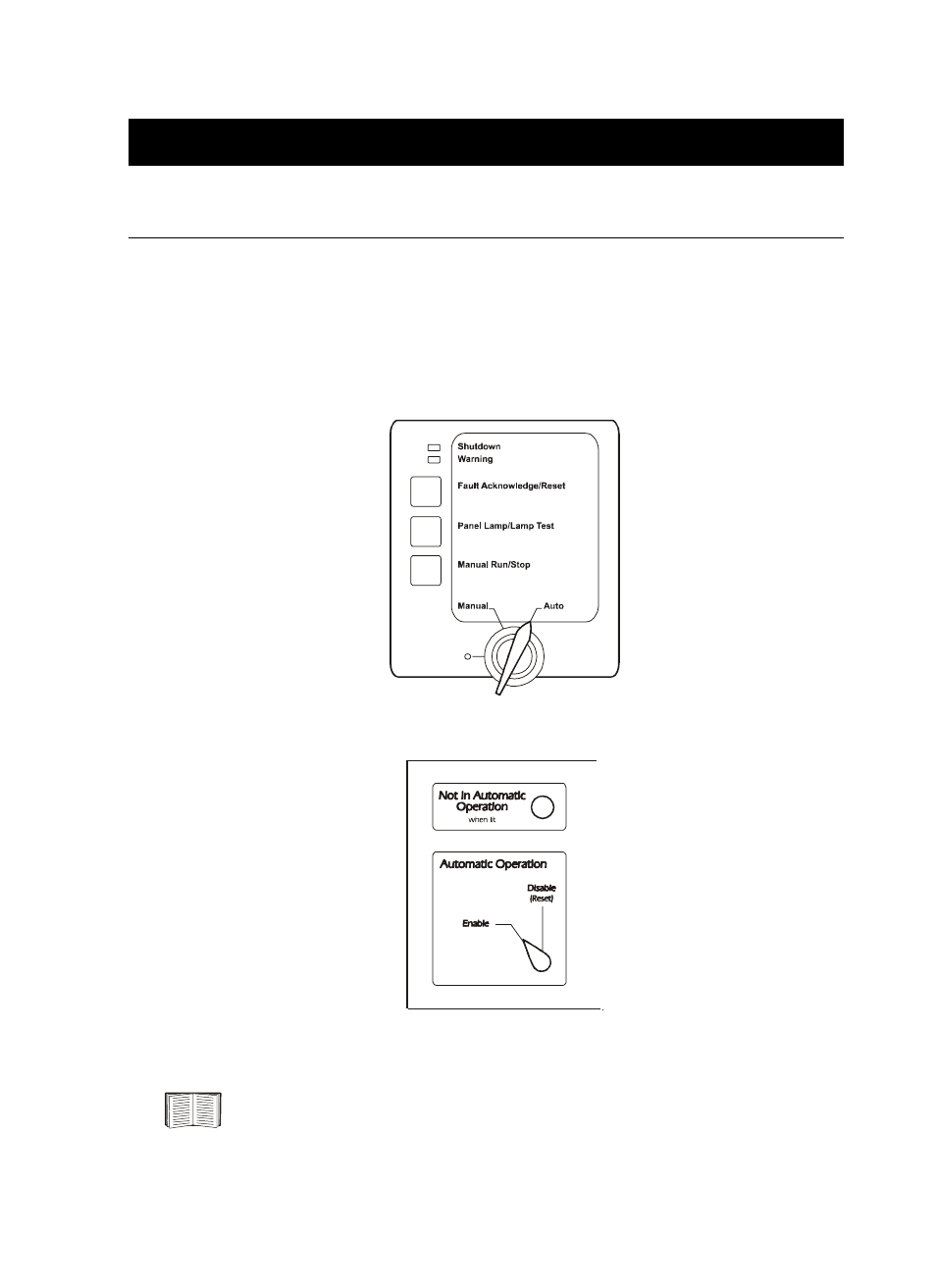
InfraStruXure Power Generation System
19
Operation
Automatic Operation
How to place the InfraStruXure Power Generation System in automatic operation
1. Ensure utility power is available. If the utility is not available, the ATS will signal the generator
to start.
2. Ensure the
/Manual/Auto switch on the generator control panel is in the Auto position.
3. Set the ATS Automatic Operation switch to Enable.
4. Ensure the Not In Automatic Operation LED is unlit (see page 21 for information about
uncommon behavior of this LED).
“How the InfraStruXure Power Generation System Operates” on page 6 summarizes
automatic operation of the InfraStruXure Power Generation System.
See also other documents in the category American Power Conversion Tools:
- 5000VA (25 pages)
- MX28B-400 (46 pages)
- CTEG4-240MB-5 (7 pages)
- 200/208 V (52 pages)
- VS 100 (54 pages)
- SMARTUPS 700 (60 pages)
- AP7562J (24 pages)
- 100VAC (18 pages)
- Smart-UPS VT (56 pages)
- 1400XLT (30 pages)
- 350/550 (2 pages)
- SURTA1500XLJ (16 pages)
- RT-UXI (20 pages)
- 2200 VA (17 pages)
- 208 Vac (17 pages)
- 1500VA (18 pages)
- Smart-UPS (36 pages)
- 60-80kW 208/480V (34 pages)
- 420 (3 pages)
- 220 VAC (21 pages)
- 350 (2 pages)
- AP9215 (20 pages)
- Back-UPS CS 500 (2 pages)
- PDU (54 pages)
- Airless Paint Sprayer 68001 (24 pages)
- AP7610 (16 pages)
- AP7902 AP7911 (26 pages)
- UPS (2 pages)
- RT XLI/XLICH (34 pages)
- 990-2233A (19 pages)
- 208/220 (48 pages)
- NS 600 (2 pages)
- SYMF800KH (54 pages)
- 20-30 kVA 480V (4 pages)
- 100 VAC (25 pages)
- 750 (17 pages)
- 3000 (23 pages)
- MX28B200 (61 pages)
- RS 1000 (2 pages)
- 200-240 VAC (21 pages)
- 5000RMB (23 pages)
- 480kW400V (32 pages)
- AP9825I (1 page)
- 250/450 (2 pages)
- SUA48RMXLBP3U (8 pages)
