Pa x2 d pr o gramming q ui ck o verview, Type, Assign – Red Lion PAX2D User Manual
Page 34: Lo-scl, Hi-scl, Port, Config, Color, D-lev, Select
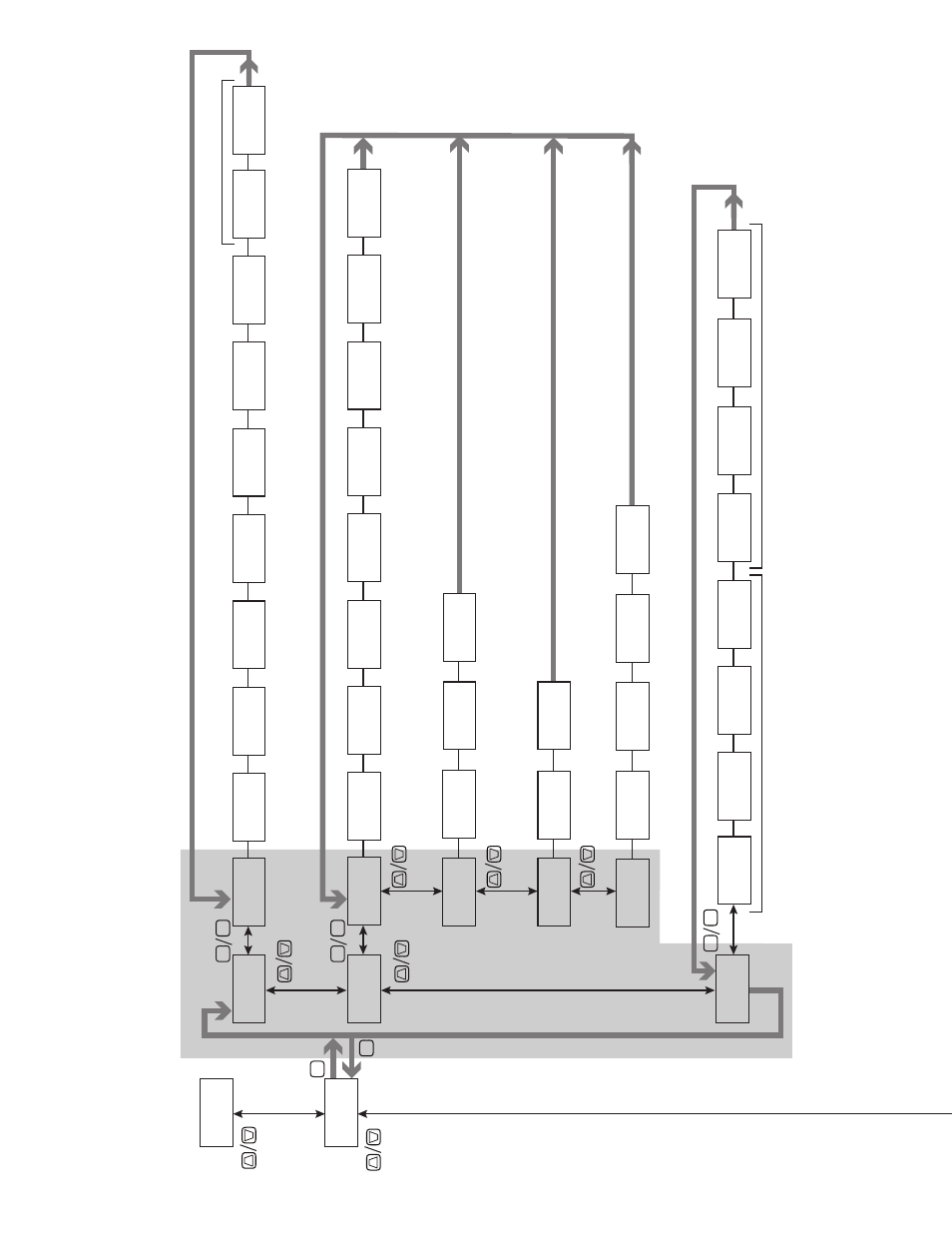
34
pa
X2
d
pr
O
gramming
Q
ui
CK
O
verview
tYPE
4-20
An
L
ASSIGN
NONE
An
L
LO-SCL
0
An
L
HI-SCL
10000
An
L
Analog
Output
Ty
pe
Analog Output Assignment
Analog Low Scale V
alue
Analog High Scale V
alue
Pro
Port
Port
USb
CONFIG
AUtO
USB
Configuration
US
b
Pro
dISPLY
Color
GrEEN
Ln
1
Line 1 Display
Color
d-LEV
4
dS
P
Display Intensity
SELECt
NO
Ln
1
Select Line
1
Display V
alues
d-Cont
7
dS
P
Display Contrast
ScroLL
NO
Ln
1
Line 1 Scroll Enable/T
ime
UNItS
FACt
Ln
1
Line 1 Units Mnemonics
Pro
OUtPUt
USrACt
LO
US
r
USEr-1
NO
US
r
USEr-2
NO
US
r
F1
SEL L1
FN
C
F2
NO
FN
C
SEC-F1
NO
FN
C
SEC-F2
NO
FN
C
Function Keys
User Inputs
Pro
INPUt
Pro
NO
Pro
FACtrY
COdE
50
FC
S
Factory
Service Code
INPUt
COUNt
INPUt
USEr
INPUt
RAtE
Cnt
x
Cnt
Ct
x
Counter
x
Operating
Mode
dEC Pt
0
Ct
x
Counter
x
Decimal Position
SCALEr
1
Ct
x
Counter
x
Scale
Multiplier
SC FAC
1.00000
Ct
x
Counter
x
Scale Factor
RESEt
ZErO
Ct
x
Counter
x
Reset
Action
Cnt Ld
50
0
Ct
x
Counter
x
Count Load
Value
R P-UP
NO
Ct
x
Counter
x
Reset at Power-up
PS OUt
NO
IP
A
Prescaler
Output Enable
PS SCL
1.0000
IP
A
Prescaler Scale V
alue
RAtE
x
NO
Rt
x
Rate
x
Enable
dEC Pt
0
Rt
x
Rate
x
Decimal Position
StYLE
kEY
Rt
x
Rate x Input Scaling Style
SC PtS
2
Rt
x
Rate
x
Scaling Points
R
x
dSP
0
#
Rate
x
Scaling Point Display V
alue
R
x
INP
0.
0
#
Rate
x
Scaling Point Input V
alue
ROUNd
1
Rt
x
Rate
x
Display Rounding
LO-CUt
0
Rt
x
Rate x Low
Cut-Out
RAtE
C
NONE
Rt
C
Rate
C
Calculation
SCALEr
1
Rt
C
Rate
C
Display Multiplier
HI-Udt
2.
0
SE
C
Rate High Update
Ti
me
LO-Udt
1.
0
SE
C
Rate Low
Update
Ti
me
dEC Pt
0
Rt
C
Rate
C
Decimal Position
USEr-3
NO
US
r
SELECt
Cnt
x
Cn
t
Counter Select
SELECt
RAtE
x
Rt
x =
A
,
b
or
C
x =
A
or
b
# = Scaling Point Number (1-10)
P
OUtPUt
SEtPNt
OUtPUt
ANALOG
SELECt
S1
SP
t
Setpoint Select
ASSIGN
NONE
S
n
Setpoint
Assignment
LOGIC
NOr
S
n
Output Logic
ACtION
NO
S
n
Setpoint Action
Annun
NOr
S
n
Setpoint
Annunciator
Color
NO CHG
S
n
Line 1
Change Color
SEtPNt
10
0
S
n
Setpoint V
alue
trAC
NO
S
n
Setpoint Tr
acking
tYPE
HI-ACt
S
n
Activation
Ty
pe
P-UP
OFF
S
n
Output
Power-up State
D
n = Setpoint Number (1-4)
StbY
NO
S
n
Setpoint
Standby Operation
t-ON
0.0
0
S
n
On
Ti
me
Delay
HYSt
0
S
n
Hysteresis
Value
t-OFF
0.0
0
S
n
Of
f Ti
me
Delay
t-OUt
1.0
0
S
n
Output Time-out
1-SHOt
NO
S
n
Rate
Ti
med Output
One-Shot
AUtO
NO
S
n
Counter
Auto Reset
RESEt
NO
S
n
Output Reset With Counter
Reset
RSt-Sn
NO
S
n
Output Reset
at Sn+1
P
dISPLY
LINE 1
dISPLY
LINE 2
D
ACCESS
NO
Ln
2
Line
2
Value
Access
FUNCt
NO
Ln
2
Line
2
Functions
Access
ScroLL
NO
Ln
2
Line 2 Scroll Enable/T
ime
UNItS
FACt
Ln
2
Line 2 Units Mnemonics
COdE
0
Ln
2
Programming Security Code
Hi ASN
RAtE A
Rt
MAX V
alue
Assignment
Hi CAP
1.
0
SE
C
MAX Capture Delay
Ti
me
Lo CAP
1.
0
SE
C
MIN Capture Delay
Ti
me
Lo ASN
RAtE A
Rt
MIN V
alue
Assignment
SELECt
Hi-Lo
Rt
Selected Line 1 Color Displayed
Port
SErIAL
tYPE
MbASC
Comms Ty
pe
dAtA
8
SR
L
Data Bit
bAUd
38400
SR
L
Baud Rate
PArItY
NO
SR
L
Parity Bit
Meter Unit Address
Addr
24
7
SR
L
dELAY
0.010
SR
L
Tr
ansmi
t
Delay
Abrv
NO
SR
L
Abbreviated
Printing
SR
L
OPt
NO
Options
SR
L
SELECt
RAtE C
Rt
SELECt
UPdAtE
Rt
Input
A
Only
F1
F2
F1
F2
F1
F2
F1
F2
F1
F2
P
D
F1
F2
F1
F2
P
D
F1
F2
F1
F2
F1
F2
P
D
F1
F2
F1
F2
P
D
P
D
P
D
P
D
P
D
P
D
P
D
P
D
P
D
F1
F2
rLC
type only
