Type, Assign, Lo-scl – Red Lion PAX2D User Manual
Page 20: Hi-scl, Output, Analog output parameters ( analog )
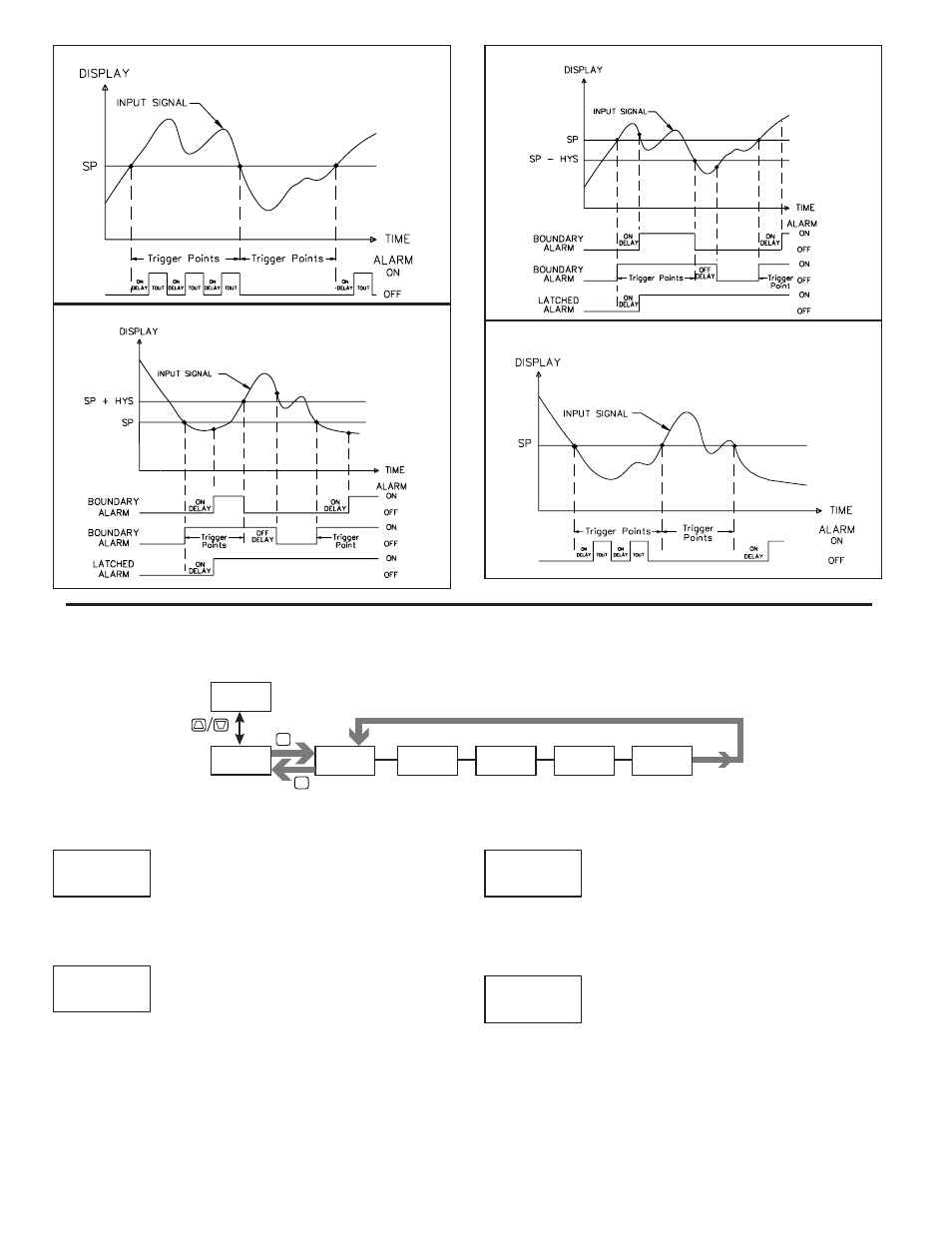
20
ANALOG OUTPUT TYPE
4-20
0-10
0-20
Enter the analog output type. For 0-20 mA or 4-20 mA use terminals 18 and
19. For 0-10 V use terminals 16 and 17. Only one range can be used at a time.
ANALOG OUTPUT ASSIGNMENT
Enter the source for the analog output to retransmit:
SELECTION
DISPLAY VALUE
NONE
=
Manual Mode operation
. (See Serial RLC Protocol in
the Communications Port module).
Cntx
x
=
Counter Display Value (x = A, B or C)
RAtE
x
=
Rate Display Value (x = A, B or C)
Hi
=
Maximum Display Value
Lo
=
Minimum Display Value
S1-S4
=
Setpoint Value (S1-S4)
ANALOG LOW SCALE VALUE
-199999
to
999999
Enter the Display Value that corresponds to 0 mA (0-20 mA) , 4 mA (4-20
mA) or 0 VDC (0-10 VDC).
ANALOG HIGH SCALE VALUE
-199999
to
999999
Enter the Display Value that corresponds to 20 mA (0-20 mA) , 20 mA (4-20
mA) or 10 VDC (0-10 VDC).
tYPE
4-20
AnL
ASSIGN
NONE
AnL
LO-SCL
0
AnL
HI-SCL
10000
AnL
LOW ACTING WITH DELAY
HIGH ACTING WITH TIMEOUT
LOW ACTING WITH TIMEOUT
HIGH ACTING WITH DELAY
tYPE
4-20
AnL
ASSIGN
NONE
AnL
LO-SCL
0
AnL
HI-SCL
10000
AnL
Analog
Output Type
Analog Output
Assignment
Analog Low
Scale Value
Analog High
Scale Value
OUtPUt
ANALOG
Pro
OUtPUt
Pro
NO
F1
F2
P
D
ANALOG OUTPUT PARAMETERS (ANALOG)
This section is only accessible with the optional PAXCDL Analog card installed (see Ordering Information).
