Red Lion PAX2D User Manual
Page 32
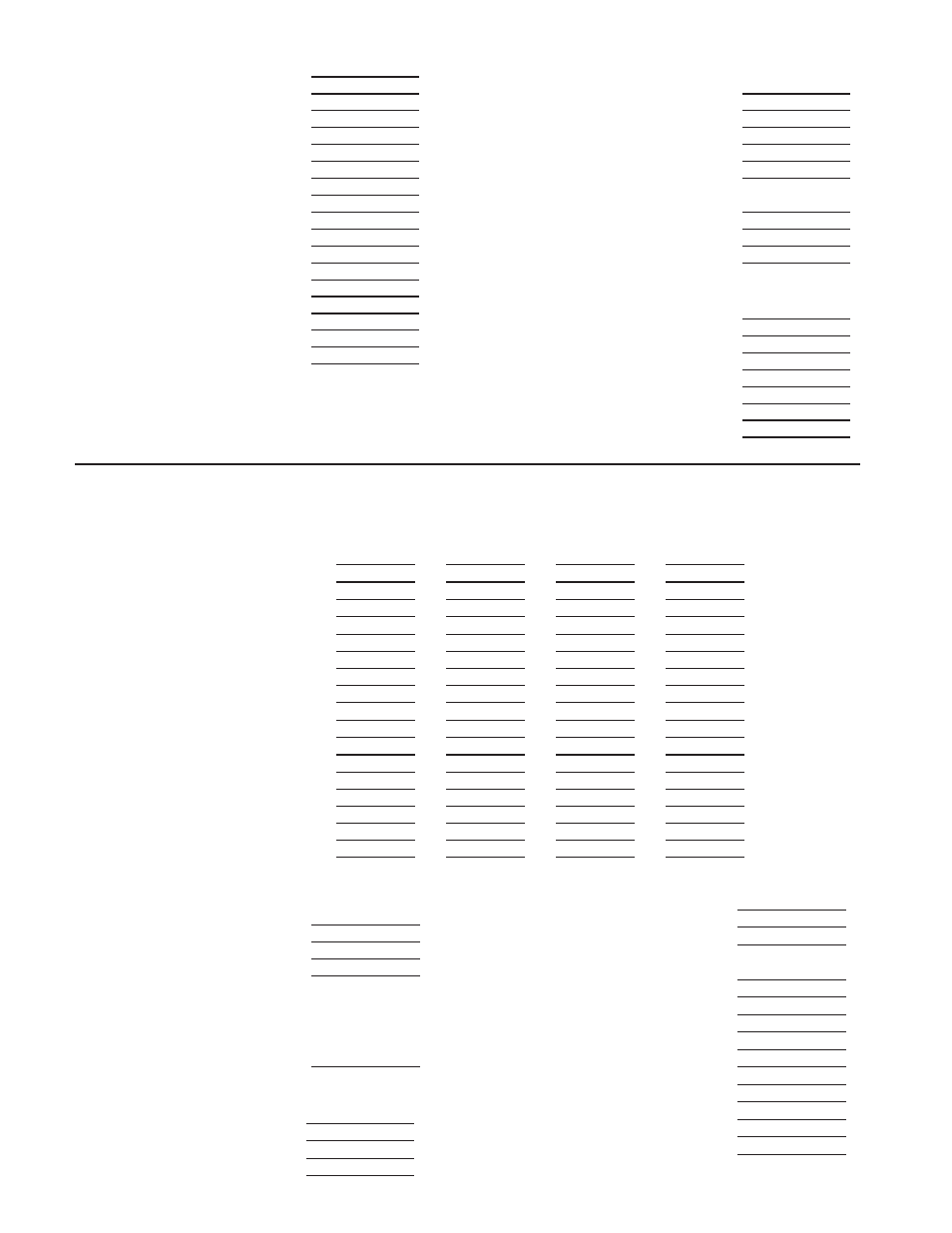
32
OUtPUt
OUTPUT PARAMETERS
SEtPNt
Setpoint Output Parameters
DISPLAY
PARAMETER
USER SETTING
USER SETTING
USER SETTING
USER SETTING
SELECt
Setpoint Selection
S1
S2
S3
S4
ASSIGN
Setpoint Source
ACtION
Action For Setpoint
LOGIC
Output Logic
Annun
Output Annunciator Light
Color
Change Color
SEtPNt
Setpoint Value
trAC
Setpoint Tracking
P-UP
Setpoint Output Power-Up State
tYPE
Setpoint Activation Type
StbY
Standyby Operation
HYSt
Hysteresis For Setpoint
t-ON
On Time Delay Setpoint
t-OFF
Off Time Delay Setpoint
t-OUt
Setpoint Output Time-Out
1-SHOt
Rate Timed Output One-Shot
AUtO
Counter Auto Reset
RESEt
Output Reset W/ Counter Reset
RSt-Sn
Setpoint Output Reset At Sn+1
DISPLAY
PARAMETER
USER SETTING
RbxdSP 3
Rate B Scaling Point 3 Display
Rb INP 3
Rate B Scaling Point 3 Input
RbxdSP 4
Rate B Scaling Point 4 Display
Rb INP 4
Rate B Scaling Point 4 Input
RbxdSP 5
Rate B Scaling Point 5 Display
Rb INP 5
Rate B Scaling Point 5 Input
RbxdSP 6
Rate B Scaling Point 6 Display
Rb INP 6
Rate B Scaling Point 6 Input
RbxdSP 7
Rate B Scaling Point 7 Display
Rb INP 7
Rate B Scaling Point 7 Input
RbxdSP 8
Rate B Scaling Point 8 Display
Rb INP 8
Rate B Scaling Point 8 Input
RbxdSP 9
Rate B Scaling Point 9 Display
Rb INP 9
Rate B Scaling Point 9 Input
RbxdSP 10
Rate B Scaling Point 10 Display
Rb INP 10
Rate B Scaling Point 10 Input
ROUNd
Rate B Display Rounding
LO-CUt
Rate B Low Cut-Out
DISPLAY
PARAMETER
USER SETTING
RATE C PARAMETERS
RAtE C
Rate C Calculation
SCALEr
Rate C Display Multiplier
dEC Pt
Rate C Decimal Position
RATE UPDATE PARAMETERS
LO-Udt
Rate Low Update Time
HI-Udt
Rate High Update Time
RATE MAX AND MIN CAPTURE
Hi ASN
Max Capture Value Assignment
Hi CAP
Max Capture Delay Time
Lo ASN
Min Capture Value Assignment
Lo CAP
Min Capture Delay Time
USEr
User Input Parameters
DISPLAY
PARAMETER
USER SETTING
USrACt
User Active State
USEr-1
User Input 1
USEr-2
User Input 2
USEr-3
User Input 3
F1
Function Key 1
F2
Function Key 2
SEC-F1
2nd Function Key 1
SEC-F2
2nd Function Key 2
ANALOG
Analog Output Parameters
DISPLAY
PARAMETER
USER SETTING
tYPE
Analog Type
ASSIGN
Analog Assignment
LO-SCL
Analog Low
HI-SCL
Analog High
Port
COMMS. PORT PARAMETERS
USb
USB Port Parameters
DISPLAY
PARAMETER
USER SETTING
CONFIG
USB Configuration
SErIAL
Serial Port Parameters
DISPLAY
PARAMETER
USER SETTING
tYPE
Communications Type
bAUd
Baud Rate
dAtA
Data Bits
PArItY
Parity Bit
DISPLAY
PARAMETER
USER SETTING
Addr
Meter Unit Address
dELAY
Transmit Delay
Abrv
Abbreviated Printing
OPt
Print Options
Cnt A
Counter A
Cnt b
Counter B
Cnt C
Counter C
RAtE A
Rate A
RAtE b
Rate B
RAtE C
Rate C
Hi
Rate Maximum
Lo
Rate Minimum
SC FAC
Scale Factor A & B
Cnt Ld
Counter Load A & B
SEtPNt
Setpoint Values
