Installing enclosure, Enclosure radiation shield – Vaisala AWS330 User Manual
Page 92
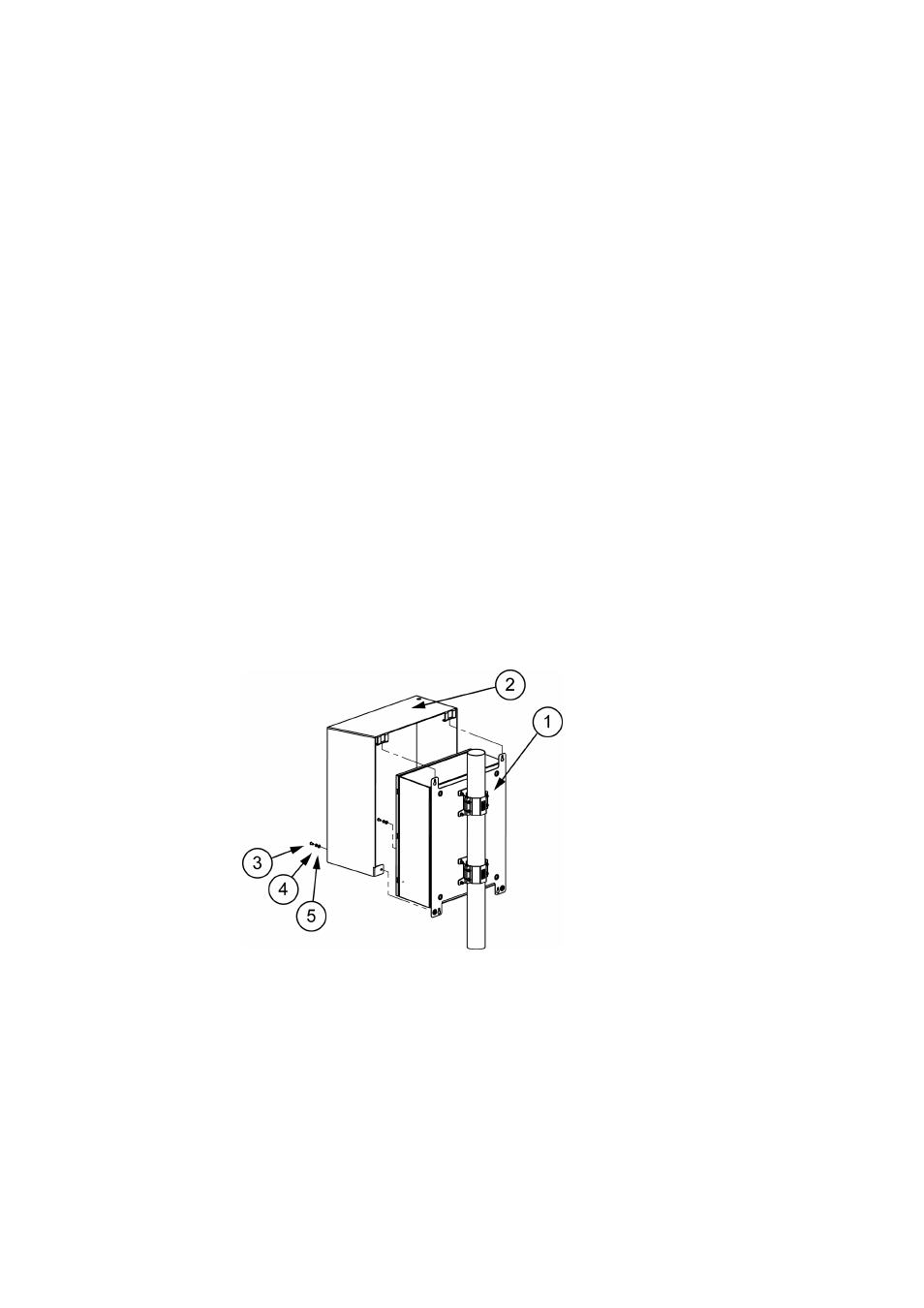
User's Guide ______________________________________________________________________
90 __________________________________________________________________ M211296EN-B
Installing Enclosure
The stainless steel electronics enclosure houses the QML logger,
communication modems, other system electronics and the backup
batteries. All external devices are connected to the bottom flange of the
enclosure. The wiring inside the enclosure is done at Vaisala. At the site,
the customer needs to do the following mechanical installations:
- Mount the enclosure to a mast or on a wall.
- Mount the backup batteries inside the enclosure.
- Insert the SIM card to the GMS/GPRS modem inside the enclosure, if
GSM/GPRS telemetry is used.
- Make sure that cables from individual sensors are connected to the
connector flange on the bottom of the enclosure.
- Ground the enclosure from the grounding rail (number 4 in Figure 51
on page 95) as instructed in section Grounding Enclosure on page 94.
Enclosure Radiation Shield
The radiation shield is preinstalled at Vaisala to protect the enclosure in
mast installations. The radiation shield can be removed for the
installation phase to lighten the enclosure.
1012-190
Figure 47
Installing Radiation Shield to Enclosure
The following numbers refer to Figure 47 above:
1 = Enclosure
2 = Radiation
shield
3 = Screw M6x12 ISO7380 A4, 2 pcs; use Allen key 4 mm
4 = Spring washer B6 DIN127 A4, 2 pcs
5 = Washer A6.4 DIN125 A4, 2 pcs
