Configurations with aws client – Vaisala AWS330 User Manual
Page 113
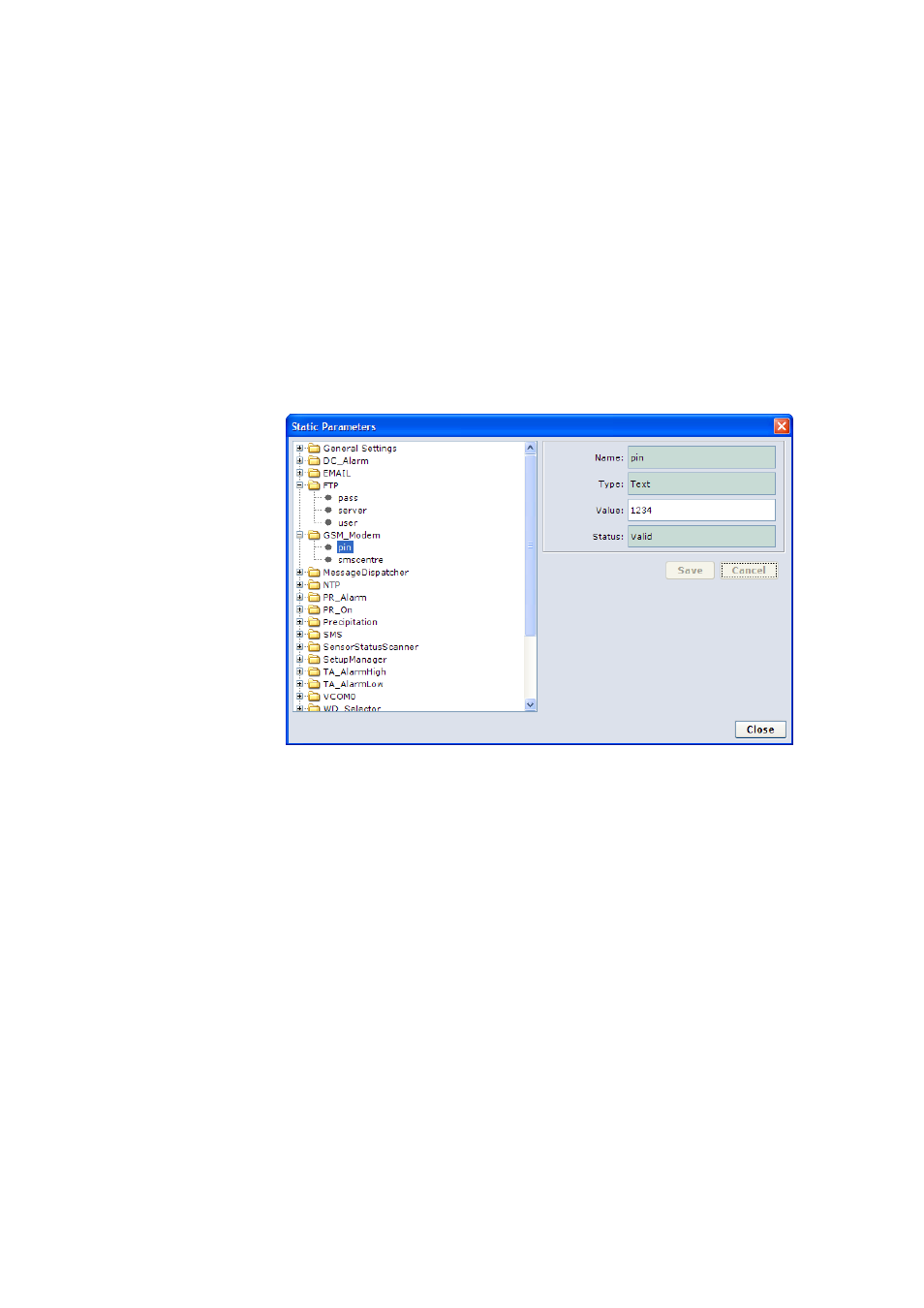
Chapter 5 __________________________________________ Software Configuration and Operation
VAISALA ______________________________________________________________________ 111
Configurations with AWS Client
AWS330 is pre-configured during manufacturing according to the
ordered features. However, you must configure certain parameters, such
as site information and telemetry settings. It is also possible to add
features later by attaching additional standard AWS330 sensors and
changing the appropriate configuration parameter(s).
Different options are controlled by station settings, also called static
parameters, which are grouped into parameter sets. These parameters
can be adjusted using Vaisala AWS Client software.
1011-013
Figure 62
Configuring Parameters in AWS Client
To configure a parameter:
1.
Start AWS Client from the Start menu by selecting
All Programs - Vaisala - Vaisala AWS Client.
2.
Establish a connection with the QML logger as instructed in section
Establishing Connection on page 107.
3.
In AWS Client, open menu Settings - Parameters - Static.
4. Open
a
parameter set by clicking the + sign next to the set name.
Close a parameter set by clicking the - sign next to the set name.
5. Select
the
parameter to be modified.
6.
Enter new value to field Value. If the value is appropriate for the
current parameter, the Save button is enabled.
7. Click
Save to store the new value. Alternatively, leave the value
unchanged by clicking Cancel.
8. Click
Close to close the dialog when all changes have been made.
