Troubleshooting power supply units, Technical support, Vaisala service centers – Vaisala AWS330 User Manual
Page 236
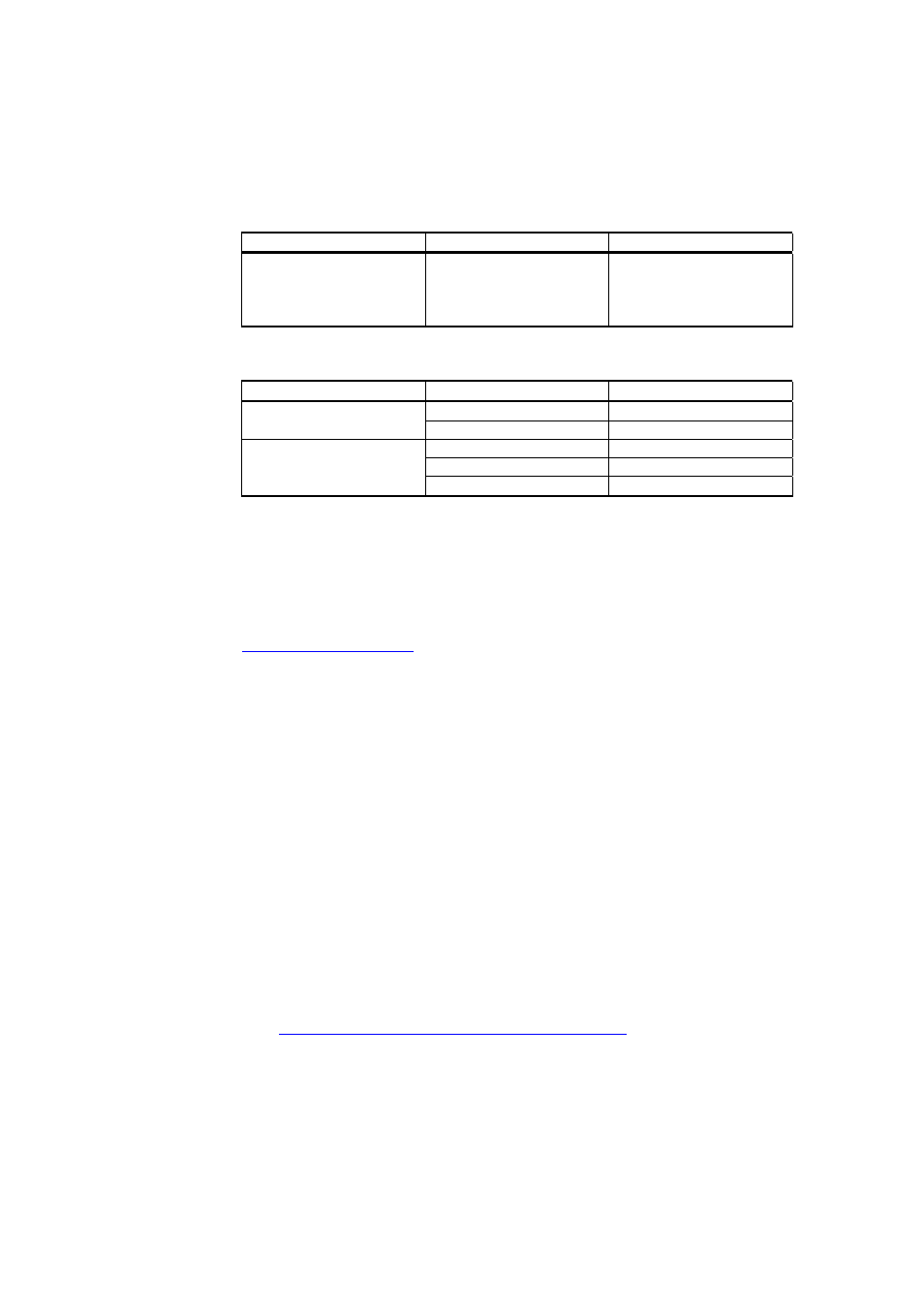
User's Guide ______________________________________________________________________
234 _________________________________________________________________ M211296EN-B
Troubleshooting Power Supply Units
Table 70
Troubleshooting Power Supplies
Problem Probably
Cause
Remedy
Power supply LED is not
ON.
Blown fuse or main
switch off
Check that AC (mains)
power is connected and
main switch is on.
Replace the fuse.
Table 71
QBR101 Battery Regulator LEDs
LED Color
Explanation
Green Charging
Battery status LED
Blank Not
charging
Green OK
Orange Low
Charge LED
Red
DC out OFF
Technical Support
For technical questions, contact the Vaisala technical support by e-mail at
. Provide at least the following supporting
information:
- Name and model of the product in question
- Serial number of the product
- Name and location of the installation site
- Name and contact information of a technically competent person who
can provide further information on the problem
Before returning a product, please request an RMA from Vaisala
technical support; see section Requesting RMA on page 236.
Vaisala Service Centers
Vaisala Service Centers perform calibrations and adjustments as well as
repair and spare part services. For contact information in your region,
.
Vaisala Service Centers also offer accredited calibrations, maintenance
contracts, and a calibration reminder program. Do not hesitate to contact
them to get further information.
