Using external memory card – Vaisala AWS330 User Manual
Page 164
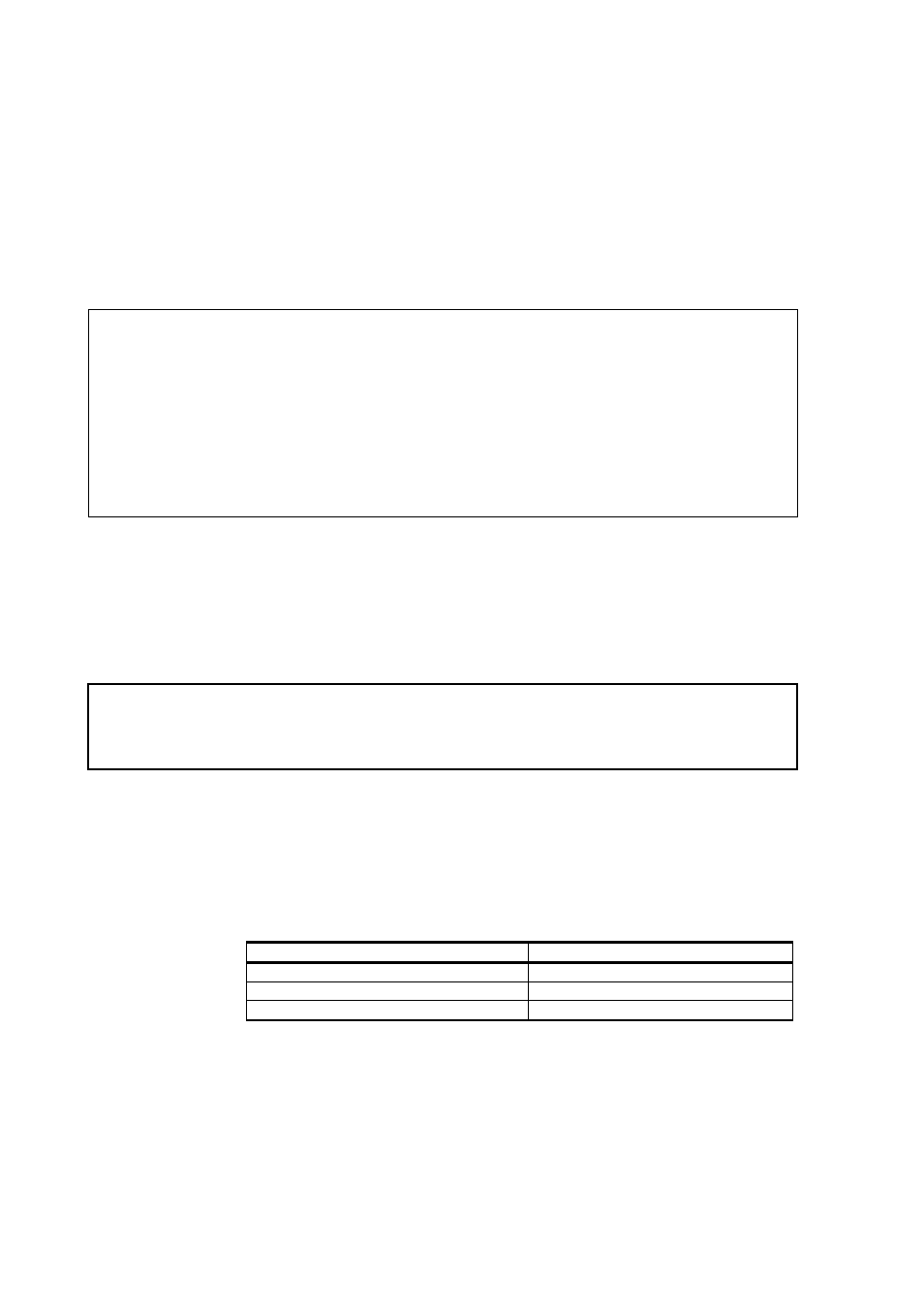
User's Guide ______________________________________________________________________
162 _________________________________________________________________ M211296EN-B
Using External Memory Card
The external memory card (CF card, CompactFlash) is used to store log
files that have been copied or moved from the internal log directory. The
data can be retrieved from the external memory card via terminal
connection or by switching the memory card to an empty one.
NOTE
If the CF card has not been formatted, it must be formatted before use.
It is recommended that you format the card in a Windows PC. The file
system to use is FAT (not FAT32). Also, do not select the quick format
option.
To format the CF card in the QML logger, insert it into the CF slot of the
QML logger. Give the EXTFSERASE command. After the card has been
formatted, you can remove it from the slot.
The external memory card can be removed from the QML logger for data
retrieval without interruptions to operations. The logger copies data from
the internal log directory to the memory card daily at midnight, the
default time is 00:00:30. Data is being written when the LED on the
logger cover to the left of the external memory card is constantly on.
CAUTION
The memory card must not be removed from the QML logger while data
is being written, or data may be lost. By default, data is transmitted to the
memory card each day at 00:00:30.
When a new memory card is inserted into the QML logger, the software
checks that the card is ready for use. The status of the memory card is
indicated by a LED. Table 45 below describes the different blinking
sequences and the card conditions they indicate.
Table 45
LED Blinking Sequences and Card Status Options
Blinking Sequence
Card Status
Long-long
Card is OK.
Constantly on
Data is being written.
Short-short-short for 5 seconds
Card is unformatted or corrupted.
