Vaisala AWS330 User Manual
Page 218
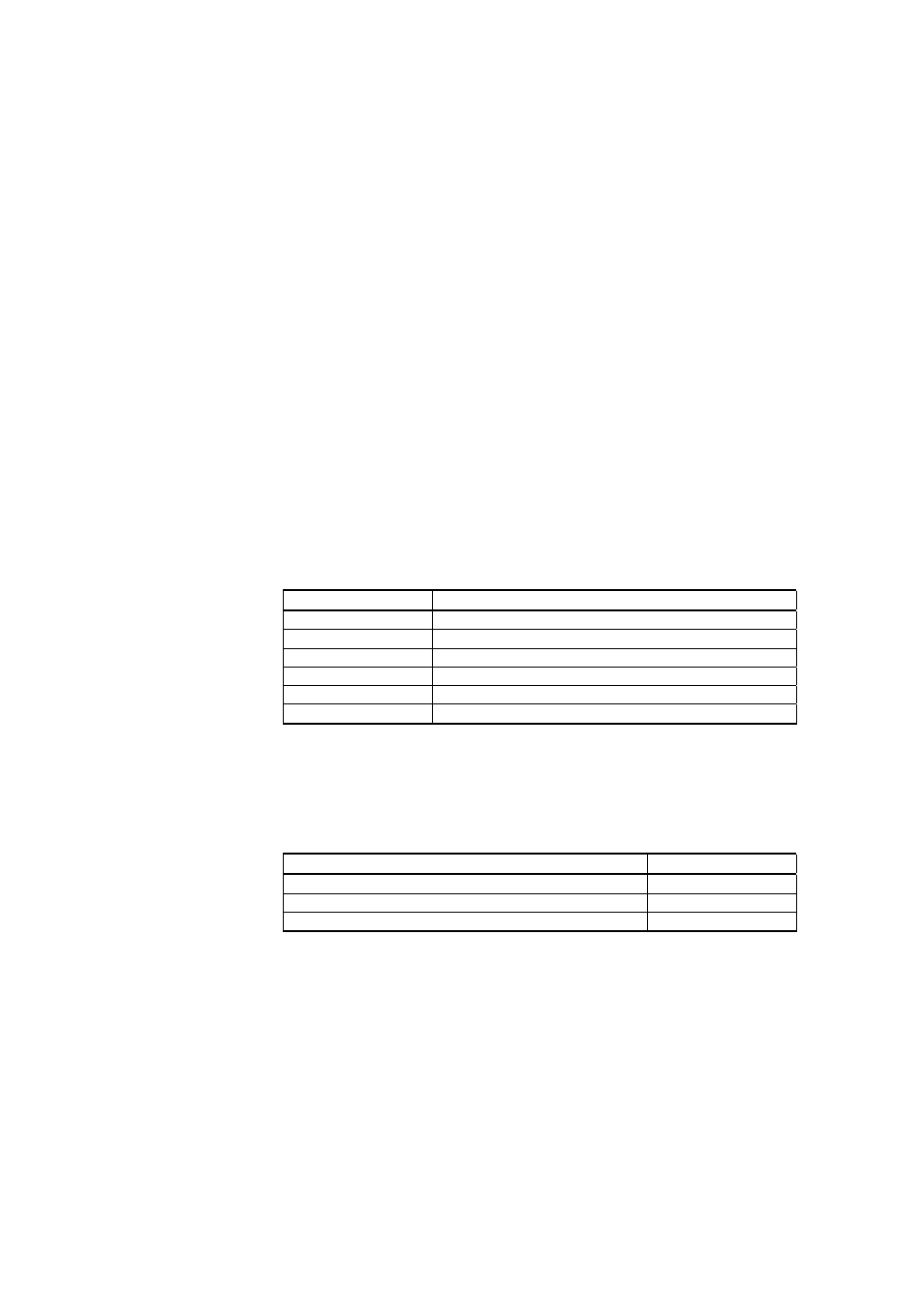
User's Guide ______________________________________________________________________
216 _________________________________________________________________ M211296EN-B
9. To
monitor
different
telemetry
related services, a shell command
can be used to enable extra output. Command format is
DO
where
Name of the service to monitor; see Table
59 below
=
Port where the information is sent to; see
Table 60 below
For example, the following shows how this command can be used
to monitor EMAIL operation remotely via TCP service connection:
/> DO EMAIL DEBUG_ON VCOM1
Debugging enabled->VCOM1
The following services can be monitored:
Table 59
List of Service Names
Service name
Description
FTP
FTP message transport
VCOM0
TCP socket message transport
eMail message transport
SMS
SMS message transport
GSM_Modem
GSM modem control
NTP NTP
timekeeping
Depending on the used connection, the following ports are
available:
Table 60
Debug Ports
Connection Port
Name
Local service connection to COM0
COM0
Remote service connection using TCP socket
VCOM1
Remote service connection using CSD dial-in
DSI486_0_1
To stop monitoring a service, use the following command:
DO
For example, to stop monitoring the EMAIL service:
/ > DO EMAIL DEBUG_OFF
Debugging disabled
