Defining aws client settings, Read only mode, Using address book – Vaisala AWS330 User Manual
Page 142
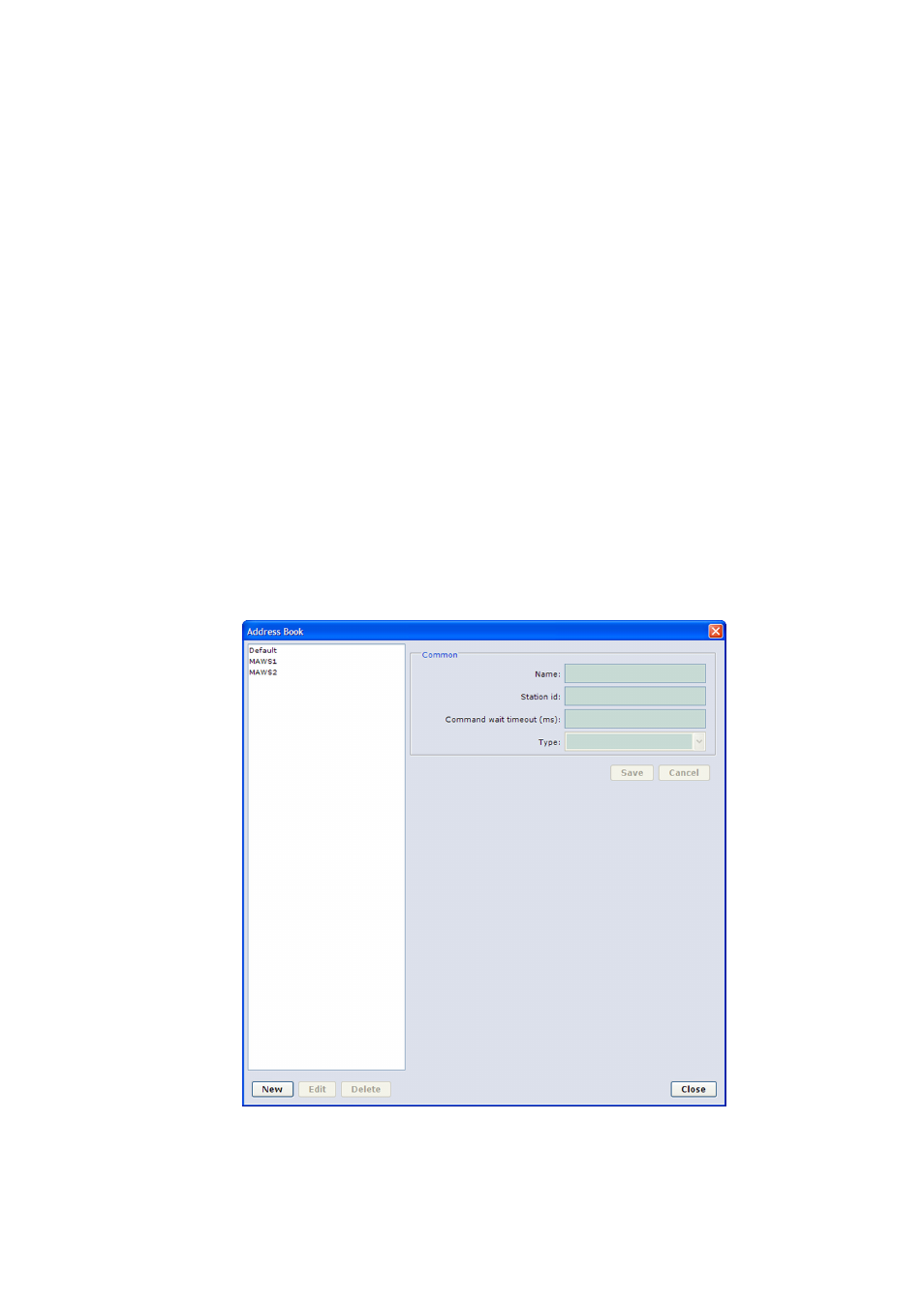
User's Guide ______________________________________________________________________
140 _________________________________________________________________ M211296EN-B
Defining AWS Client Settings
When you start the software for the first time, you need to define the
settings to be used during download. Use the Settings menu options for
this purpose.
Read Only Mode
Multiple instances of AWS Client can be open simultaneously. However,
changes to the AWS Client settings can be permanently saved only from
the instance that was started first; all subsequent instances run in read
only mode, and cannot be used for changing settings.
Using Address Book
The AWS Client Address Book, shown in Figure 83 below, is used for
storing and maintaining information on connections and their parameters.
The connection parameters to be configured depend on the connection
type: serial line, dial-up connection, or TCP/IP socket connection. The
following sections describe the parameters for each connection type.
0802-136
Figure 83
Address Book Window
