Ethernet – Vaisala AWS330 User Manual
Page 139
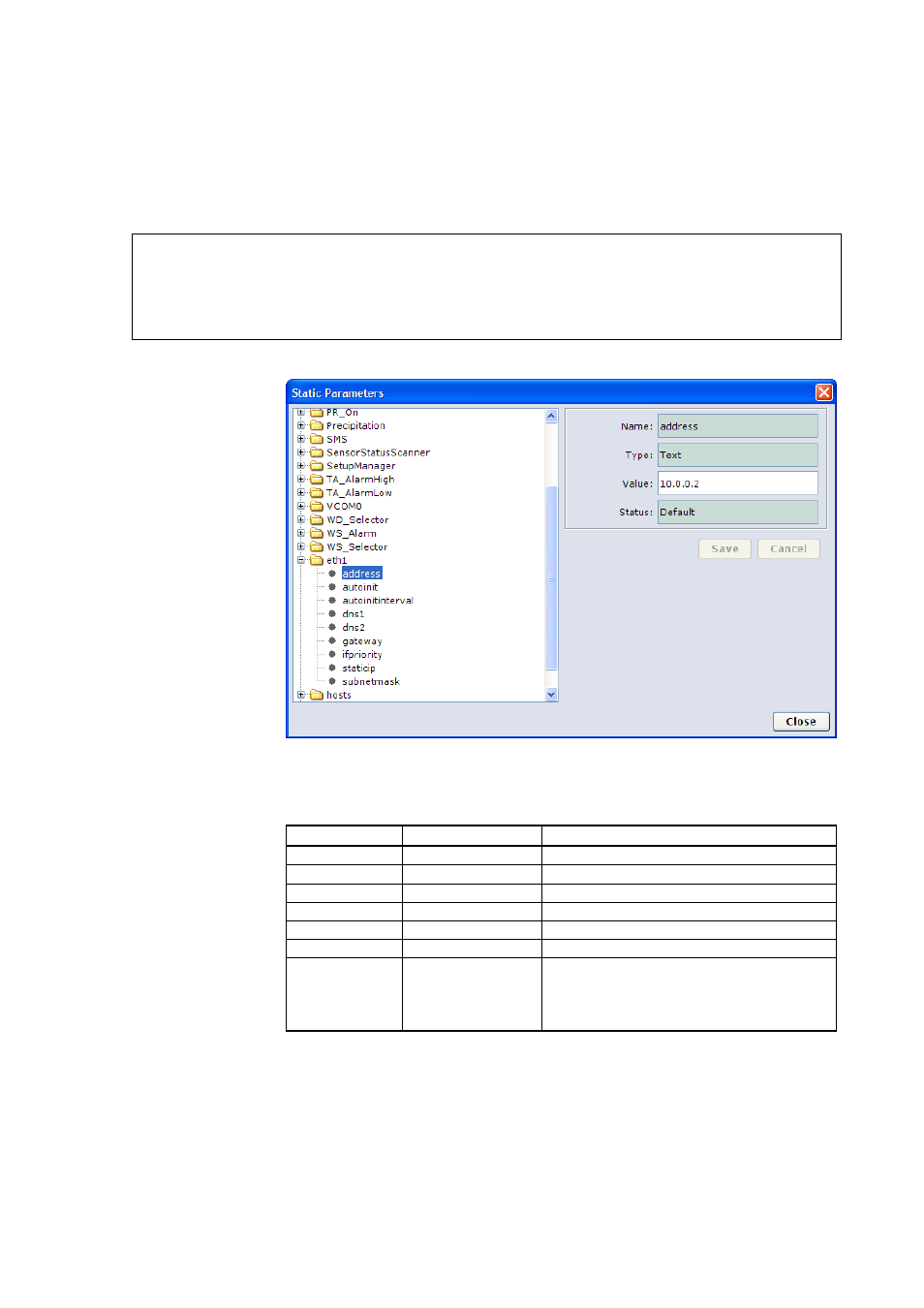
Chapter 5 __________________________________________ Software Configuration and Operation
VAISALA ______________________________________________________________________ 137
Ethernet
AWS Ethernet board does not require any configuration. IP connection
established over it uses the following parameters:
NOTE
By default, Ethernet is brought up when AWS starts, and it uses a
dynamic IP address obtained from the DHCP server. The dynamic
address can be checked using RS232 service connection to COM0 and
issuing command ipconfig.
1012-167
Figure 81
IP Settings for Ethernet
Table 36
Ethernet Connection Parameters
Set Name
Parameter Name Use
eth1
Staticip
Static IP in use. 0 = No, 1 = Yes
(1
eth1
Address
AWS IP address
(1
eth1 Subnetmask
Network
mask
(1
eth1 Gateway Default
gateway
(1
eth1
dns1
Domain name server 1
(1
eth1
dns2
Domain name server 2
(1
eth1
Autoinit
Bring interface automatically up when
AWS starts, and attempt to keep always
open. Otherwise, interface is opened
only when needed.
(1
Using static IP has to be approved by the organization operating the
network.
