Connecting to aws330 – Vaisala AWS330 User Manual
Page 107
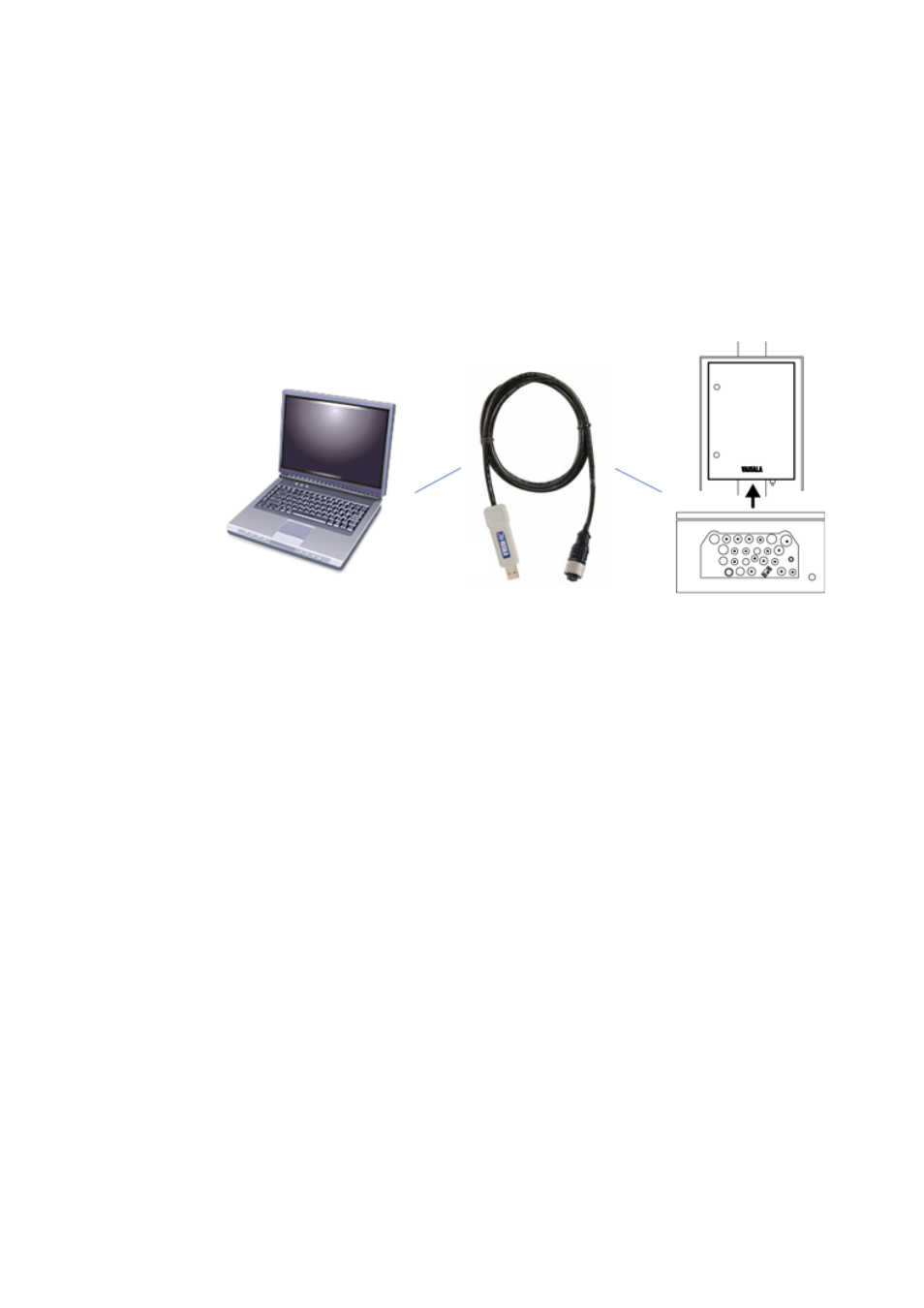
Chapter 5 __________________________________________ Software Configuration and Operation
VAISALA ______________________________________________________________________ 105
Connecting to AWS330
To connect your computer to the QML logger serial port, proceed as
follows:
1.
Connect the provided maintenance cable to the COM0 connector
on the bottom flange of the enclosure and to an available COM port
on your PC; see Figure 58 below.
1012-210
Figure 58
Connecting Maintenance Cable
2.
Start AWS Client by clicking the Start button and selecting All
Programs - Vaisala - Vaisala AWS Client.
3.
In AWS Client, click File - Connect - select Default - click OK.
