Technical support for qml logger – Vaisala AWS330 User Manual
Page 216
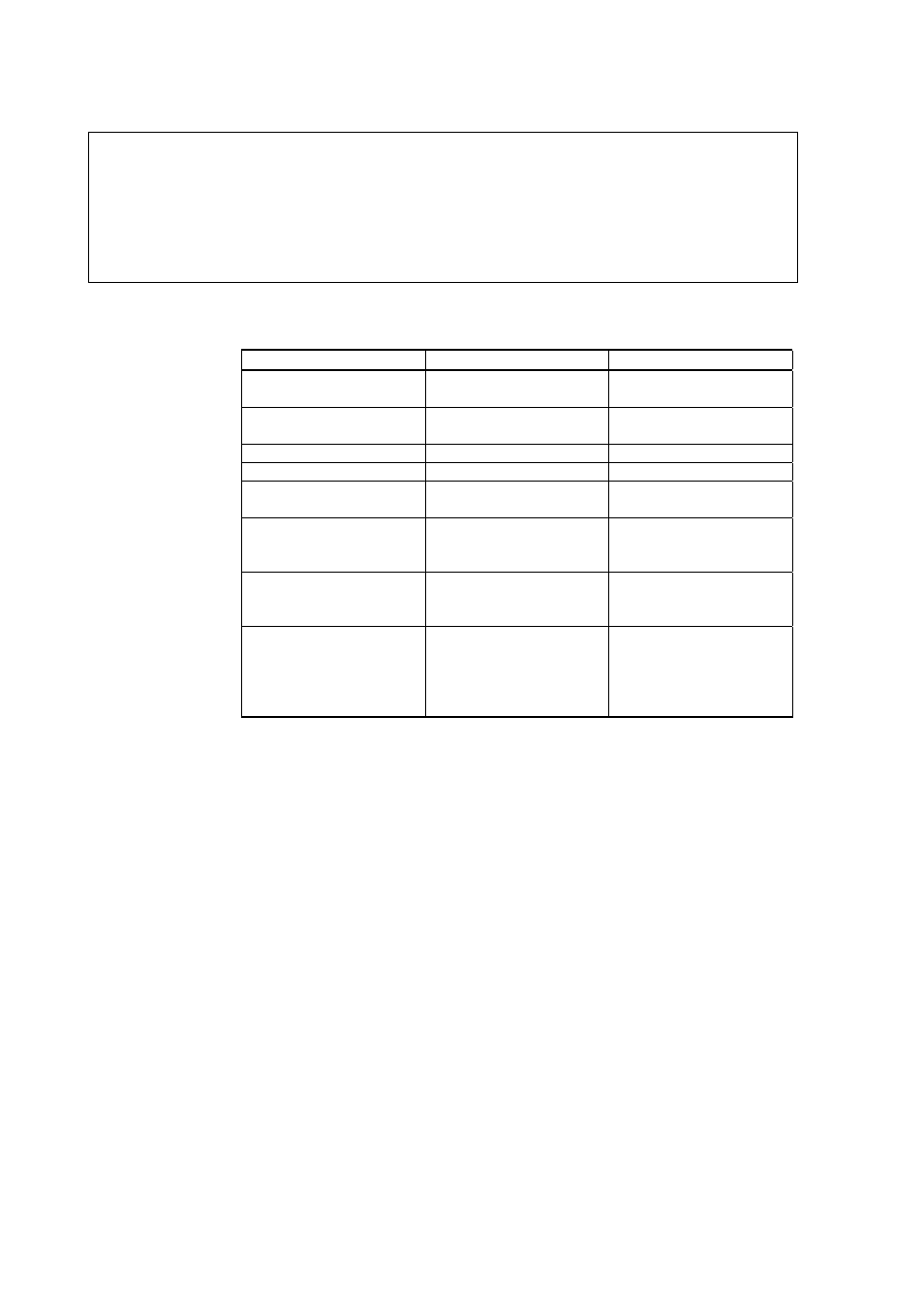
User's Guide ______________________________________________________________________
214 _________________________________________________________________ M211296EN-B
NOTE
When Value is expressed as
N/A
, it indicates that the calibration factor
has been altered but not saved, the sensor has not been measured or its
measurement channel has failed, or the sensor is disabled. Further
information about the possible reason can be obtained by comparing the
value in the Status column against the values listed in Appendix D,
Sensor Status Values, on page 293.
Table 58
Columns in Sensor Calibration Tab
Column Description
Input
Sensor
Sensor name as defined
in the setup
n/a
Channel
Measurement channel of
the sensor
n/a
ID Measurement
identifier
n/a
Status Sensor
status
n/a
Offset
Offset for the sensors
Overwrites the old offset
value with the new one.
Sensitivity
(1
Sensitivity value for
Pyranometer CMP6.
Overwrites the sensor
sensitivity value for the
radiation sensor.
Factor
(2
Measurement gain for
the sensors other than
radiation sensors
Overwrites the old gain
value with the new one.
Value
The last measured
sensor reading shown in
physical units
Overwrites the sensor
reading with the entered
value, that is, changes
the offset of the
measurement.
(1
Displayed only for the radiation sensor.
(2
Displayed for others than radiation sensor.
Technical Support for QML Logger
When contacting Vaisala technical support, please send the following
information with your technical enquiry or description of a fault:
- Serial number of the QML logger.
- The captured text of the SYSINFO command.
- If you have modified the setup file and the setup is possibly defected,
please also send the captured yyMMddHHmmSS.log file and the setup
file (.dtg). Refer to Vaisala HydroMet Data Collection Platform User's
Guide, Volume 2, for instructions on how to export a setup file.
For contact information of Vaisala technical support, see section
Technical Support on page 234.
