Soil temperature sensor qmt110, Visual checking – Vaisala AWS330 User Manual
Page 187
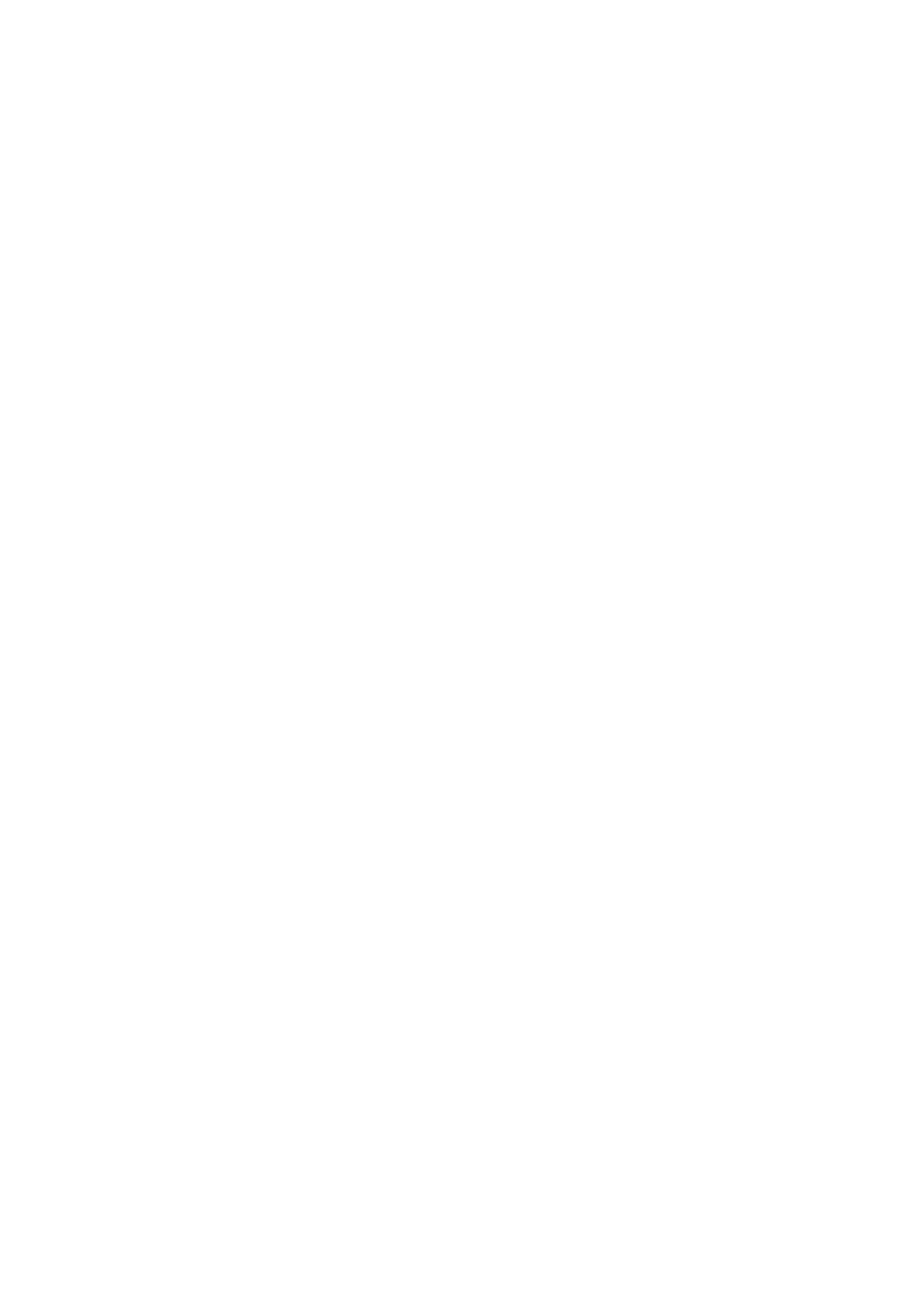
Chapter 6 ______________________________________________________________ Maintenance
VAISALA ______________________________________________________________________ 185
4. The
Sensitivity parameter has sensor-dependent use. It affects the
gain of the measurement or the sensitivity of the radiation sensor.
To calibrate radiation, enter the sensor-dependent sensitivity factor
[V/Wm
-2
], which is given in the type sticker or the calibration sheet
of the particular sensor.
5.
Calibrate the sensor by selecting Calibrate.
6.
Reset the logger and take the new settings into use. From the
Maintenance menu, click Reset and Immediate. For further
information on resetting the QML logger, see section Resetting
QML Logger on page 164.
Soil Temperature Sensor QMT110
Visual Checking
Check the connectors yearly. Check that the visible cable on the ground
is in good shape.
The QMT110 sensor does not need any regular maintenance. Field
repairs are accomplished by replacing the complete sensor. When the
QMT110 sensor is extracted, clean the dirt accumulation on the sensor
surface with a soft cloth or sponge using water and mild detergent. Field
repairs are accomplished by replacing the complete sensor.
