Table 19, Data recording commands, Table 20 – Vaisala DMT340 User Manual
Page 99: Purge commands, Table 21, Autocalibration commands, Table 22, Calibration and adjustment commands, Table 23, Setting and testing the analog outputs
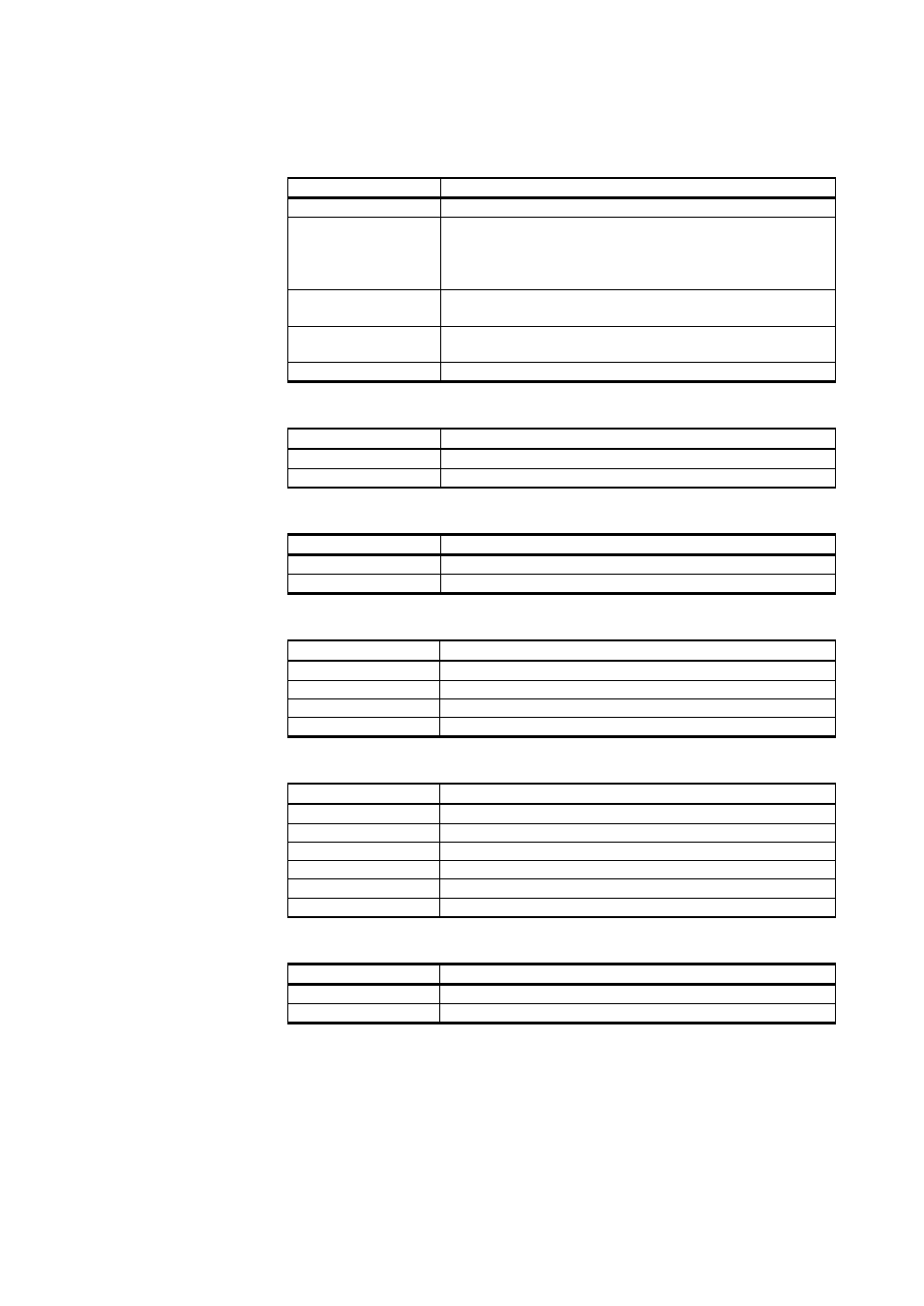
Chapter 4 _________________________________________________________________ Operation
VAISALA ________________________________________________________________________ 97
Table 19
Data Recording Commands
Command
Description
DIR
Lists trend log files
PLAY [0 ... 24]
[START END]
Output recorded data file. Start and end times can only
be specified if the data logger module is installed. The
times must be given in the following format:
yyyy-mm-dd hh:mm:ss
DSEL
Select data recording and display quantities
(1 ... 4).
DELETE
Delete all data files, including the memory of the
optional data logger module
UNDELETE
Recover the deleted files that have not been overwritten
Table 20
Purge Commands
Command
Description
PUR
Purge settings
PURGE
Start manual purge
Table 21
Autocalibration Commands
Command
Description
AUTO
Autocal settings
AUTOCAL
Start manual autocal
Table 22
Calibration and Adjustment Commands
Command
Description
FCRH
RH two-point adjustment
IKØ
Td/f one-point-adjustment
CT
T one or two-point adjustment
ACAL
Perform analog output adjustment
Table 23
Setting and Testing the Analog Outputs
Command
Description
ASEL
Configure analog output quantities and scales
ITEST
Test analog outputs
AMODE
Display analog output mode
AERR
Change the error output
ASCL
Analog output scaling
AOVER [ON/OFF]
Extend analog output range by 10%
Table 24
Setting and Testing the Relays
Command
Description
RSEL
Configure relay settings
RTEST
Test relays
