Operation, Getting started, Chapter 4 – Vaisala DMT340 User Manual
Page 71: Chapter 4, operation, c
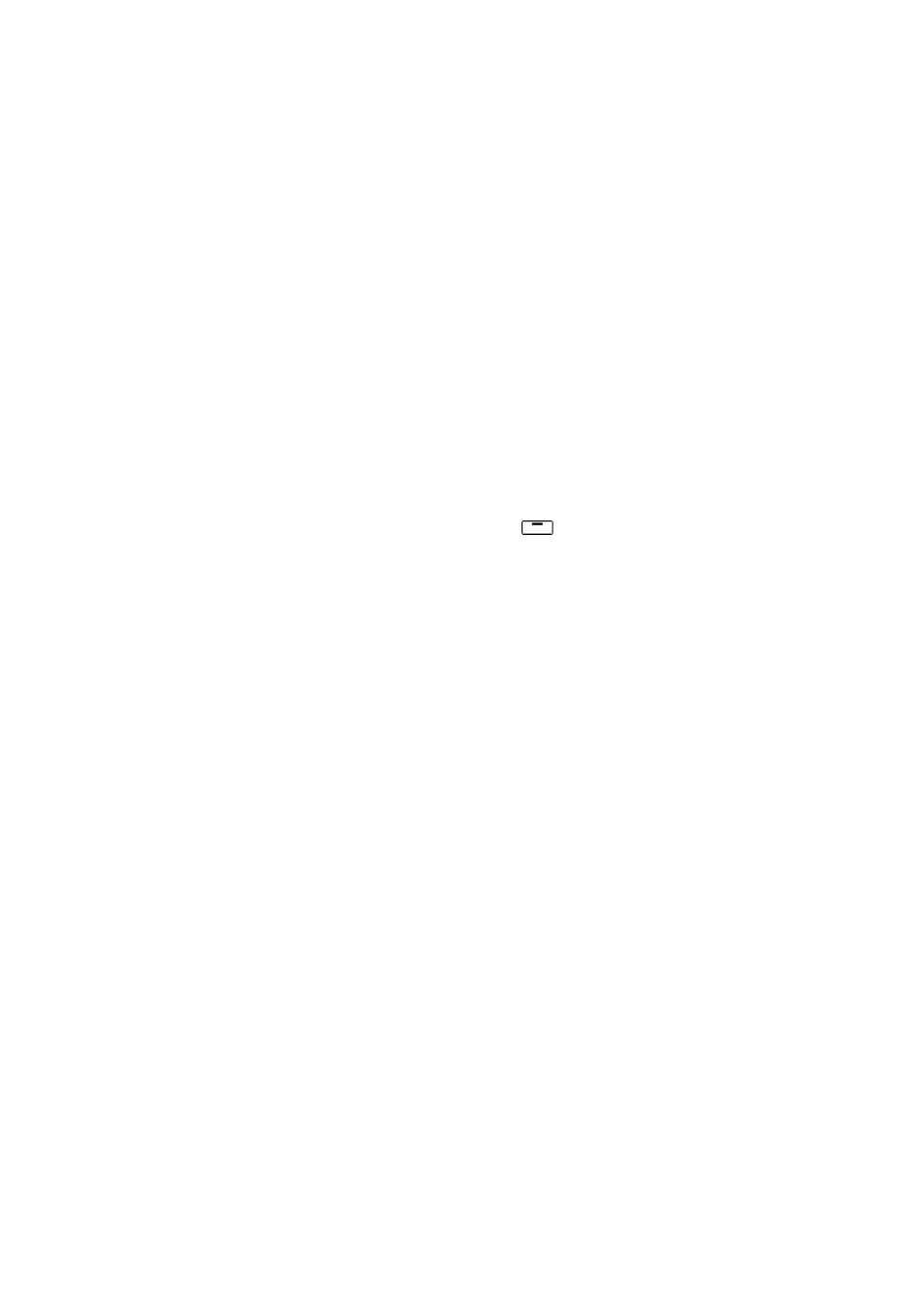
Chapter 4 _________________________________________________________________ Operation
VAISALA ________________________________________________________________________ 69
CHAPTER 4
OPERATION
This chapter contains information that is needed to operate this product.
Getting Started
Within a few seconds after power-up the LED on the cover of the
transmitter is lit continuously indicating normal operation. When the
transmitter is turned on the first time, the language selection window
opens: Select the lan
guage with ▼▲ arrow buttons and press the
SELECT button (the left-hand
button).
Pressure has an effect on humidity calculations and accuracy. Therefore,
accurate calculations can be achieved only when the ambient pressure is
taken into consideration. See page 106 for instructions on how to set the
pressure.
Start-up time for DMT340 transmitter is in total about 6 minutes. The
ouputs (serial and analog) are activated 3 seconds after powering up the
DMT340. If the data logger module is installed, the it may take up to 18
seconds for the outputs to be activated.
In addition, 10 seconds after the measurement the outputs will freeze for
about 6 minutes due to the sensor self diagnostics procedure (Sensor
Purge and Autocal). The frozen output value will be the value the
DMT340 transmitter reached during the 10 seconds of measurement.
After the self diagnostics procedure the outputs are operational again.
