Mi70 link program for data handling – Vaisala DMT340 User Manual
Page 83
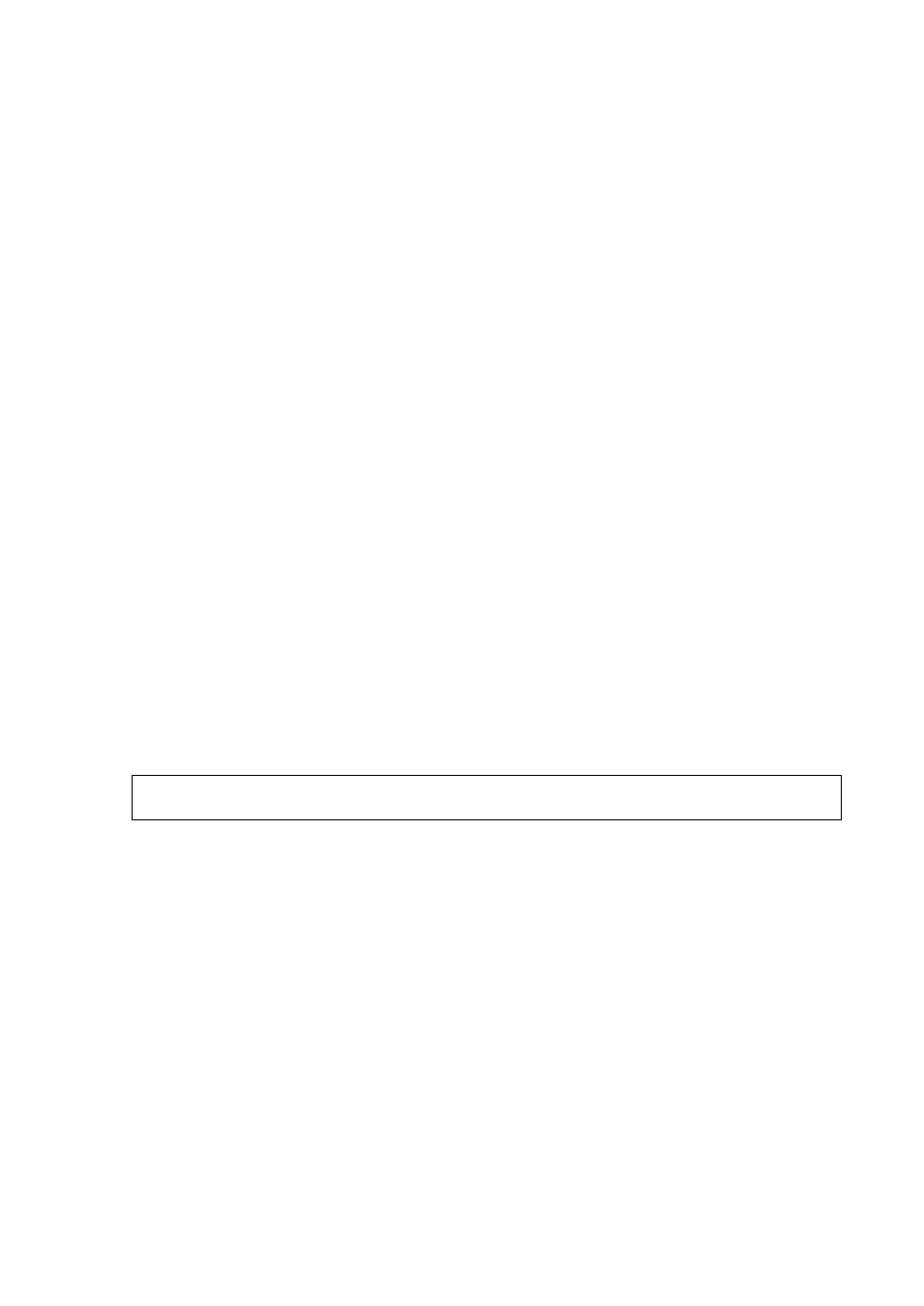
Chapter 4 _________________________________________________________________ Operation
VAISALA ________________________________________________________________________ 81
MI70 Link Program for Data Handling
MI70 Link is a support program that enables you to handle the
measurement data of your Vaisala transmitter using a Windows PC.
Using the MI70 Link you can, for example:
- Monitor the transmitter’s measurement readings directly using the
real-time window function.
- Transfer recorded data from the main transmitter memory in numeric
or graphical format, for further use in a spreadsheet program (such as
Microsoft
Excel) or virtually any other application. Note that the
maximum amount of data points that can be downloaded in one
transfer is 65000.
To use the MI70 Link program, you must connect your Windows PC to
the service port of the transmitter with a serial or USB cable. The MI70
Link program, and the optional connection cables, are available from
Vaisala. See section Spare Parts and Accessories on page 170.
Follow the steps below to connect your transmitter and start using the
MI70 Link:
1.
Connect your PC to the service port of the transmitter. Refer to
section Service Port Connection on page 84.
2.
Check that the DMT340 is powered.
3.
Start the MI70 Link program.
4.
Start using the program. There is usually no need to select a COM
port manually, the MI70 Link software can detect it automatically.
NOTE
For instructions on using the MI70 Link, see the program’s online help.
