To use general clear feature, Calibration numbers, Inside and outside temperature – DAVIS Energy EnviroMonitor: Console User Manual
Page 58: Humidity, Wind speed
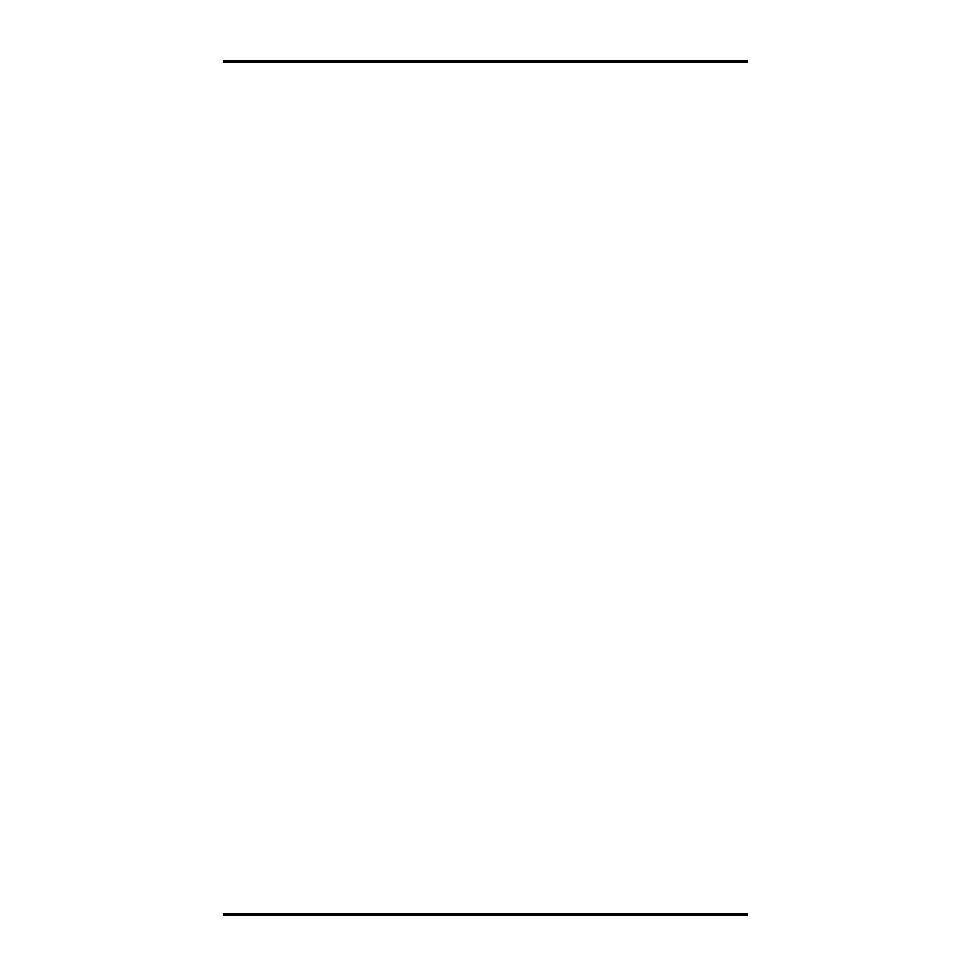
Calibration Numbers
Energy EnviroMonitor Manual
Page 51
To Use General Clear Feature
1. Press a function key to display any condition other than “daily” degree-days, “daily”
rainfall, total rainfall, or “daily” solar energy.
General clear will not work from any display in which the CLEAR key
already performs some action. Therefore it will not work in high/low dis-
plays or alarm displays either.
2. Press and hold down CLEAR.
The display will flash seven times as a warning.
3. When the display stops flashing, release CLEAR.
When the display stops flashing, the unit clears the registers listed above
and returns to normal operation.
C
ALIBRATION
N
UMBERS
Calibration numbers exist for many conditions and enable you to adjust the
displayed value to your satisfaction. This section explains calibration numbers
and how to set or change them.
Inside and Outside Temperature
You may use temperature CAl to adjust the temperature up or down a specific
number of degrees. Note that there are individual CAL numbers for both
inside and outside temperature. If you change CAL for temperature, any calcu-
lated data which uses temperature (wind chill, for example) will also be
affected.
Calibrated Temperature = Temperature + CAL
Default CAL = 0 (for ˚ F and ˚C).
Humidity
You may use humidity CAl to adjust the humidity up or down a specific num-
ber of percentage points. If you change CAL for humidity, any calculated data
which uses humidity (T-H index, for example) will also be affected.
Calibrated Humidity = Humidity + CAL
Default CAL = 0%.
Wind Speed
You may change the wind CAL to adjust the wind speed readings according to
the equation shown below. If you change CAL for wind speed, any calculated
data which uses wind speed (wind chill, for example) will also be affected.
Calibrated Wind Speed = Revolutions * (1600/CAL)
Default CAL = 1600 (for mph), 995 (for kph), 1843 (for knots), or 3578 (for m/s).
