DAVIS Solar Power Kit For Vantage Weather Stations and Envoy8X User Manual
Solar power kit, Components
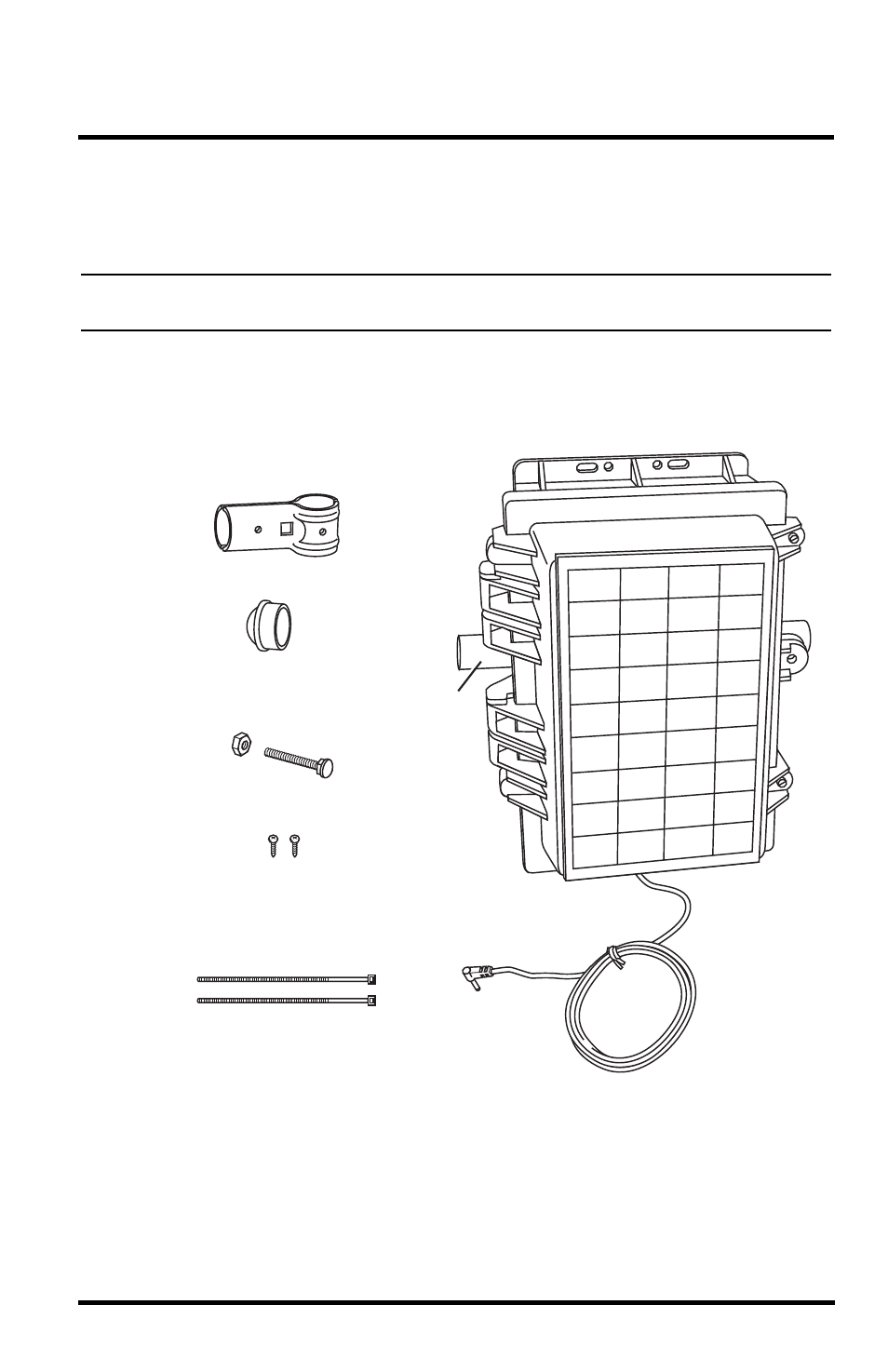
1
Solar Power Kit
For Vantage Weather Stations and Envoy8X
The Solar Power Kit can also be used with any Davis Vantage station, includ-
ing wireless stations. It provides enough power to enable cabled Vantage
Pro2
™
stations and cabled Weather Envoy
™
to be stand-alone units, thereby
eliminating the need to run a cable to a power outlet.
Note: A console can be mounted outdoors in a Complete System Shelter (#7724); Weather
Envoy or Envoy8X can be mounted outdoors in a Multi-Purpose Shelter (#7728).
Components
Please be sure you have all listed components before beginning.
Cap
Brace Clamp
5/16" x 2"
Carriage
Bolt
5/16"
Hex Nut
Cable Ties
Solar Panel
Shelter
Arm
Power
Cord
# 6 x 1/4’’
Pan Head Screws
Table of contents
Document Outline
- Solar Power Kit
- For Vantage Weather Stations and Envoy8X
- Components
- Tools and Materials Needed for Installation
- Location Tips
- Mounting the Solar Power Kit With Vantage Pro2 Stations
- Sample Installation with Envoy and Tripod
- Sample Installation With Console and Mounting Pole on a Fence or Post
- 1. Mount the ISS and desired shelter, if not already mounted.
- 2. Loosen the screws and saddles that hold the steel tube to the post.
- 3. Identify where you want to position the solar power kit before you install it. For additional structural support, rest the arm on the lower mounting pole saddle or tripod collar.
- 4. Attach the brace clamp loosely to the mounting pole and insert the arm.
- 5. Assemble the brace clamp and loosely fasten it to the mounting pole.
- 6. While gripping the mounting pole/tripod end of the brace clamp with one hand, slide the arm in as shown below with your other hand and tighten.
- 7. Position the solar panel so that it can retain the maximum solar exposure.
- 8. Tighten the brace clamp using a wrench.
- 9. Re-tighten the screws that hold the mounting pole to the post.
- 10. Fit the end cap onto the exposed end of the Solar Power Kit arm.
- Connecting the Cables - Cabled Vantage Pro2, Cabled Weather Envoy, Envoy8X
- 1. If using a Multi-Purpose Shelter, open the shelter by using a flat head screwdriver on the two 10-32 flat head screws. If using a Complete System Shelter, unlatch the two latches on the side of the shelter.
- 2. Mount the console on the inside of the Complete System Shelter or the Envoy on the inside of the Multi-Purpose Shelter as shown on the following page. If you prefer to mount your console or Envoy elsewhere, see your shelter’s installation manual...
- 3. Remove the protective vinyl cap from the power cord plug.
- 4. Run the power cord from the kit up through one of the shelter openings at the bottom of the Complete System Shelter or Multi-Purpose Shelter.
- 5. Plug it into the console or Envoy’s POWER jack. The console (with data logger installed) should beep three times within 10 seconds if the console is working properly. The Weather Envoy or Envoy8X (with data logger installed) should beep twice wi...
- 6. Check all of the readings on your display to be sure they display correctly. Consult your owner’s manual for instructions on displaying the various readings. Spin the wind cups, move the wind vane, and tip the rain bucket to verify wind speed an...
- 7. If everything is working properly, close the Complete System Shelter door and re-latch the latches or close the Multi-Purpose Shelter door and tighten the screws.
- 8. To avoid wind damage, stuff any extraneous cable length back into the shelter and use the two cable ties provided to strap any exposed cables to the mounting pole (or tripod). You have completed the installation.
- Understanding the Solar Power Kit
- Troubleshooting Guide
- Contacting Davis Technical Support
