DAVIS Mounting Tripod Kit User Manual
Mounting tripod kit installation manual, Components
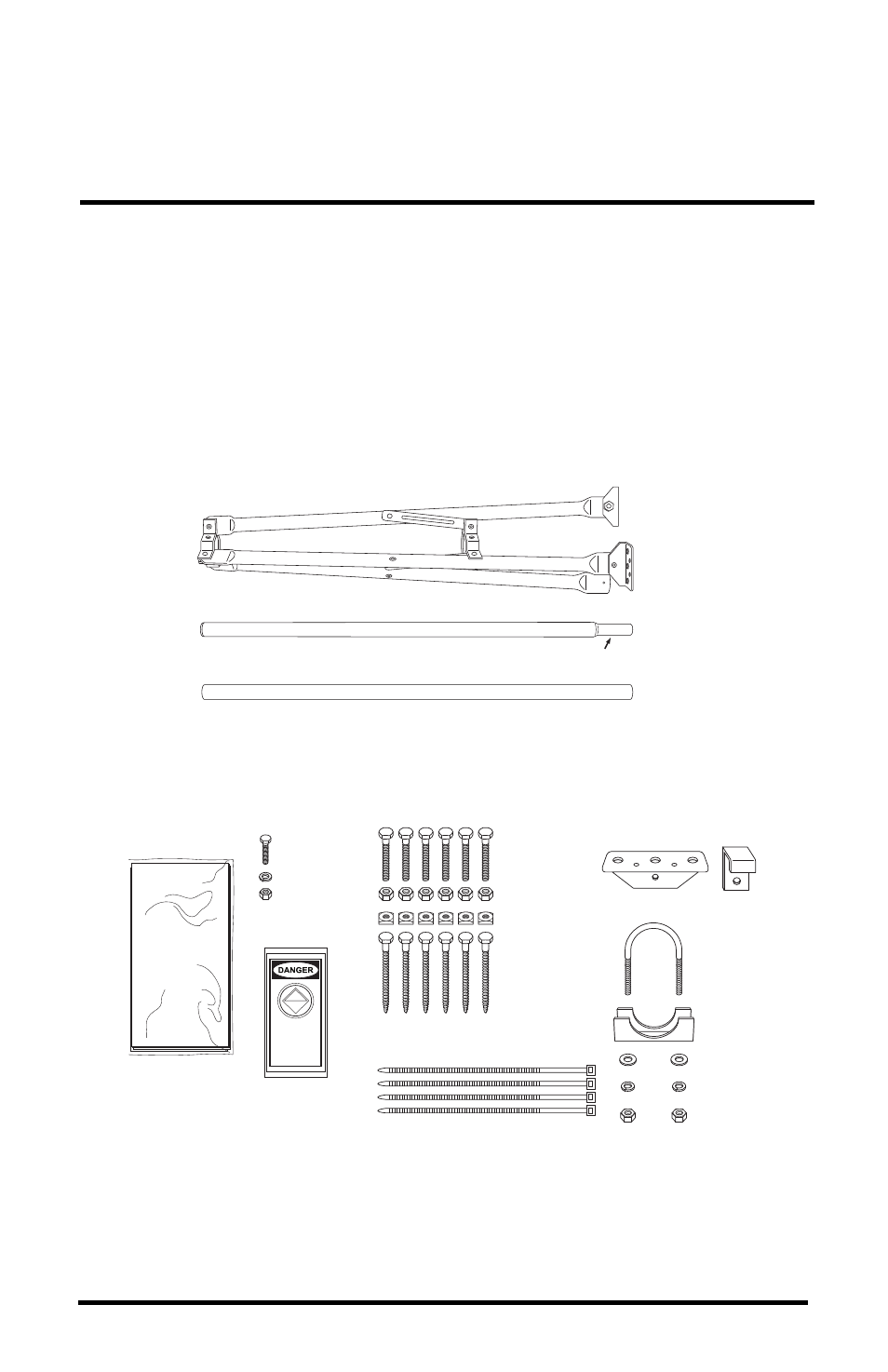
1
Mounting Tripod Kit
Installation Manual
For use with Davis’s wireless and cabled Vantage Pro2 weather stations, the
Mounting Tripod simplifies installation. The tripod supports the Integrated
Sensor Suite (ISS) or other station, and features an adjustable foot pad
which enables mounting on level surfaces or roof peaks.
Components
The Mounting Tripod includes the following poles and mounting hardware.
Please make sure you have everything you need before beginning.
Poles
Hardware
Tripod
Anemometer
Extension
Tube
Long
Extension
Tube
(swaged end)
5/16" Flat Washers
5/16" Lock Washers
5/16"
Lock Washer
1/4" Bolt screws
Hex Nut
Label
Pitch Pads
5/16" Heavy Duty
Hex Nuts
5/16" Bolt screws
Bracket
U-Bolt
1/4" x 2" Lag Screws
5/16" Square Nuts
8" Cable Ties
Saddle
Vertical
Stop
Plate
Hex Nuts
Heavy Duty
Document Outline
- Mounting Tripod Kit
- Installation Manual
- Components
- Tripod Assembly
- 1. Unfold the tripod so the two foot pads which come pre-installed on the tripod legs are flat on the ground.
- 2. Thread a hex nut almost all the way onto all six of the 5/16" bolts.
- 3. Insert one of the 5/16" bolts into the hole in vertical stop plate.
- 4. Insert the 5/16" bolt with vertical stop plate into one of the holes in the tripod's lower bracket and thread a square nut onto the end of the bolt, on the inside of the bracket.
- 5. Repeat this procedure for the remaining 5/16" bolts. Place them into the holes in both the top and bottom tripod brackets, threading a square nut on the end of each bolt.
- 6. Insert the long extension tube into the tripod, sliding it through the brackets.
- 7. Secure the extension tube by tightening the square and hex nuts on the 5/16" bolts until the bolts hold the tube in place securely.
- 8. Attach the foot bracket to the tripod leg as shown.
- Mounting the Tripod
- Note: Any metal object may attract a lightning strike, including your weather station or tripod. If lightning strikes your station or strikes somewhere nearby, the station's internal electronics may suffer anywhere between little to extensive damage....
- • MIL-HDBK-419A: Grounding, Bonding, and Shielding for Electronic Equipment and Facilities, 29 Dec 1987.
- • National Fire Protection Association, 1997: Standard for Installation of Lightning Protection Systems, 1997 ANSI/NFPA 780, National Fire Protection Association, Quincy, MA.
- • NEC, National Electrical Code, 1996 Edition: National Fire Protection Information, Quincy, MA.
- Attaching the Vantage Pro2 ISS to the Anemometer Extension Tube
- 1. Place the U-bolt for the anemometer around the pole so that its round end fits in the top groove of the side of the rain collector side’s plastic mounting base. The groove is right above two large holes.
- 2. While holding the mounting base of the rain collector against the pole, place the two ends of the remaining U-bolt around the pole and through the two holes in the base.
- 3. Slide the metal backing plate over the bolt ends as they stick out over the rain collector base. Secure the metal backing plate with a lock washer and hex nut on each of the bolt ends as shown previously.
- Note: Do not tighten the hex nuts yet. Leave the hex nuts loose to swivel the ISS base on the pole.
- 4. The two ends of the anemometer’s U-bolt should now be pointing away from the mounted rain collector side. Slide the anemometer’s mounting base over the protruding bolt ends.
- CAUTION: The anemometer cable should be routed in the anemometer base so that there is room to accommodate the U-bolt. Fold the anemometer cable deep into the anemometer base’s recess to make sure the U-bolt does not pinch or rub the anemometer cable.
- 5. Place a flat washer, a lock washer and a hex nut on each of the bolt ends as shown above. Do not tighten the nuts yet.
- 6. Raise the ISS unit to the desired height on the pole and swivel it so the anemometer arm is pointing north.
- 7. Using an adjustable wrench or 7/16" wrench, tighten all four hex nuts until the ISS is firmly fastened on the pole.
- 8. Re-attach the rain collector cone by setting the cone back on the base so its latches slide downward into the latch openings on the base, then rotate the cone clockwise.
- 1. While holding the mounting base against the pole, place the two ends of a U-bolt around the pole and through the two holes in the base.
- 2. Slide the metal backing plate over the bolt ends as they stick out toward the rain collector cone. Secure the metal backing plate with a washer, a lock washer, and a hex nut on each of the bolt ends. Do not tighten the nuts yet.
- 3. For the wireless ISS, swivel the ISS base so the solar panel is facing south (in the Northern Hemisphere), or north (in the Southern Hemisphere).
- 4. Tighten the hex nuts using an adjustable wrench or 7/16" wrench.
- 5. Re-attach the rain collector cone.
- 6. Set the cone back on the base so its latches slide downward into the latch openings on the base. Rotate the cone clockwise.
- 7. While holding the mounting base against the pole, place a U-bolt around the pole and through the two holes in the base.
- 8. Place a flat washer, a lock washer and a hex nut on each of the bolt ends.
- 9. Swivel the anemometer until the arm is pointing north. See the Vantage Pro2 ISS Installation Manual for more information about orienting the wind vane to point north.
- 10. Using an adjustable wrench or 7/16" wrench, tighten the hex nuts.
- Note: Any metal object may attract a lightning strike, including your weather station or tripod. If lightning strikes your station or strikes somewhere nearby, the station's internal electronics may suffer anywhere between little to extensive damage....
- Securing the ISS on the Tripod
- 1. Insert the swaged end of the anemometer extension tube down into the long extension tube in tripod.
- 2. Consulting a compass or local map, turn assembly until the anemometer arm points directly north.
- 3. Place the U-bolt provided with the tripod around the tubes where they overlap.
- 4. Tighten the hex nuts quite firmly, until the U-bolt begins to dent the tubing slightly. We recommend the use of a torque wrench with 25 lb-ft of pressure to fasten the hex nuts.
- Note: Do not use over 25 lb-ft torque wrench, it may damage the U-bolts.
- Attaching a Complete System Shelter
