Selecting units of measure, Entering total rainfall, Displaying high rate of rainfall – DAVIS Energy EnviroMonitor: Console User Manual
Page 41
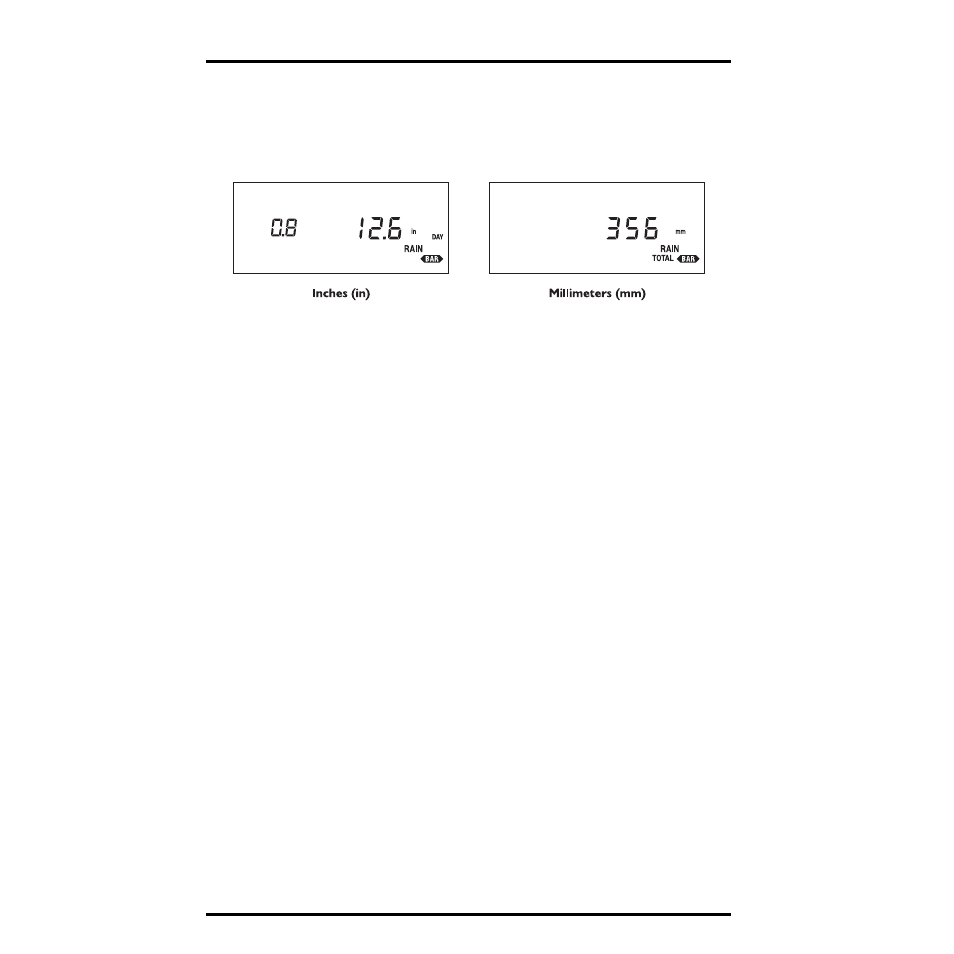
Using the Energy EnviroMonitor
Page 34
Energy EnviroMonitor Manual
Selecting Units of Measure
To select the desired unit of measure, simply press UNITS while viewing daily
or total rainfall. As you press UNITS, the Energy EM alternates between inches
and millimeters. Rate of rainfall switches correspondingly from inches per
hour to millimeters per hour automatically.
T
YPICAL
U
NITS
OF
M
EASURE
Entering Total Rainfall
You may have previously recorded rainfall amounts which you want reflected
in the Energy EM’s total rainfall amounts. Use the procedure below to enter a
total rainfall amount.
1. Press RAIN as necessary to display total rainfall.
2. Press UNITS as necessary to select the desired unit of measure.
3. Use ENTER to set the desired amount of total rainfall.
See “Using the Enter Key” on page 15 for instructions on using ENTER.
4. When finished entering the total rainfall amount, press RAIN.
The Energy EM saves the total rainfall amount. The system will add any fur-
ther rainfall to this total, until you clear total rainfall.
Displaying High Rate of Rainfall
The Energy EM displays the high rate of rainfall and the time at which it
occurred. For information on displaying and clearing highs and lows, see
“Highs and Lows” starting on page 44.
