DAVIS Solar Radiation Sensor for GroWeather and EnviroMonitor User Manual
O l a r
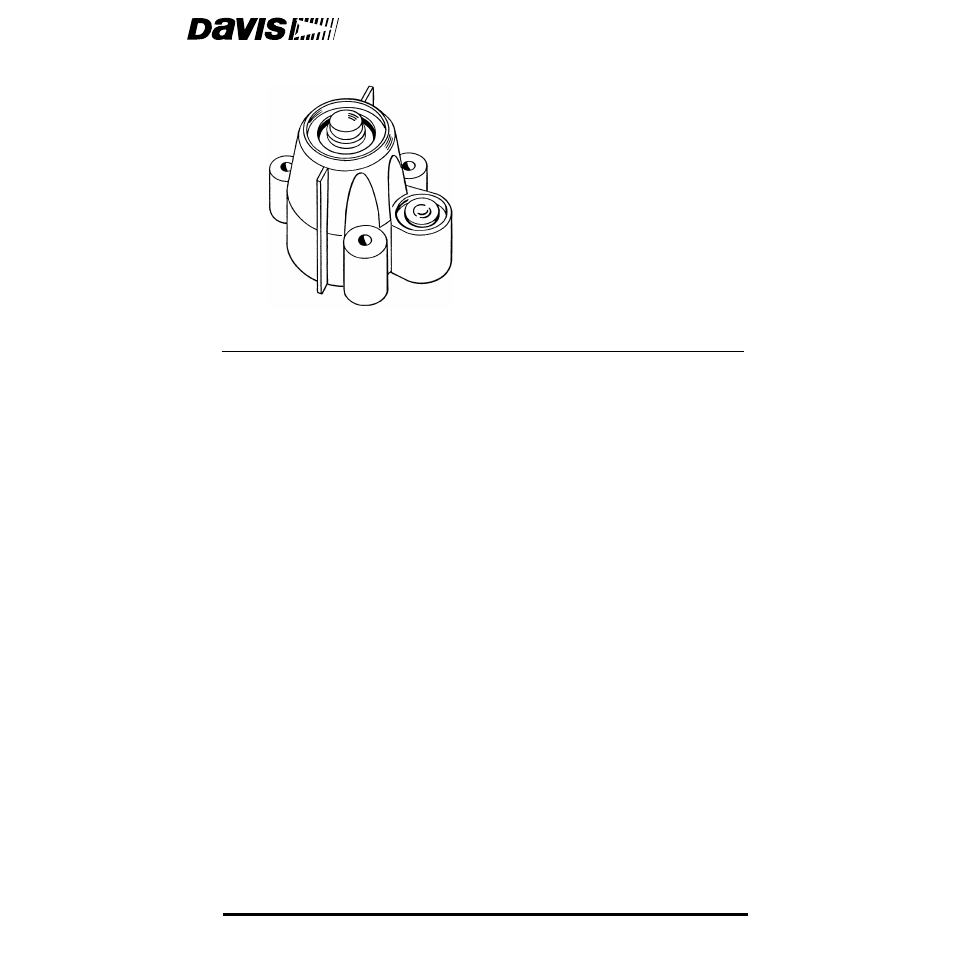
Product # 7821, 7823, 6450
S
O L A R
R
A D I A T I O N
S
E N S O R
S
T A N D A R D
, I
N D U S T R I A L
, &
V
A N T A G E
P
R O
V E R S I O N S
The Davis Solar Radiation Sensor is a precision instrument that detects radia-
tion at wavelengths of 300 to 1100 nanometers. The spectral response of the sil-
icon photodiode detector is a good match to the spectrum of solar irradiance.
Avoid touching the small white diffuser at the top of the sensor.
Any skin oil
on this surface will degrade the sensitivity of the sensor. To remove any oil
present, clean the diffuser with a clean swab and ethyl (denatured) alcohol. Do
NOT use rubbing alcohol.
The sensor is made up of the following components:
✦
Shield
The outer shell shields the sensor body from thermal radiation and pro-
vides a path for convection cooling of the body, minimizing heating of
the sensor interior. It provides a cutoff ring for cosine response, a level
indicator, and fins to aid in aligning the sensor with the sun’s rays.
✦
Body
The body houses the following components:
✦
Diffuser
Welded to the body for a weather-tight seal. Provides excellent
cosine response.
✦
Detector
An hermetically-sealed silicon photodiode.
✦
Amplifier
The amplifier converts the detector current into a 0 to +2.5V signal.
✦
Cable
The standard version of the sensor includes an attached 40' (12 m)
standard cable. The industrial version includes a 16' (5 m) shielded
cable. The Vantage Pro version comes with a 3' (0.9 m) standard
cable.
Document Outline
- Solar Radiation Sensor
- The Davis Solar Radiation Sensor is a precision instrument that detects radiation at wavelengths ...
- Mounting Hardware
- Tools and Materials Needed
- Contents:
- Specifications are Available
- Standard and Industrial Versions: Installation
- Testing the Sensor
- 1. Attach the sensor cable to the connector S5 on the sensor interface module, or “SIM”.
- Typical Standard Installation
- Typical Industrial Installation
- Placing Shield onto Body
- Mounting the Solar Radiation Sensor on the SMA
- Securing Sensor Cable
- Placing Shield onto Body
- Mounting the Solar Radiation Sensor on the Sensor Tilting Bracket
- Final sensor Positioning
- Securing Sensor Cable
- Placing Shield onto Body
- Solar Radiation Sensor Mounting Holes Template
- Mounting the Solar Radiation Sensor on a Wood Surface
- 8. Using the bubble level on the sensor as a guide, adjust the sensor until it is level by tighte...
- 9. Secure the sensor cable to the mounting surface. You may use the provided 3/16" cable clamp, #...
- Routing Sensor Cable
- Vantage Pro Version: Installation on the Sensor Mounting Shelf
- Follow these instructions to mount the solar radiation sensor on the shelf. The shelf has two lar...
- Testing the Sensor
- Accessing the SIM
- 1. Remove the wing nuts, lock washers and flat washers.
- 1. Remove the rain collector cone: turn it counter-clockwise until the latches allow you to lift ...
- 2. Place the shield onto the body as shown.
- 3. Route the sensor cable down through one of the large holes in the mounting shelf.
- 4. Place a flat washer over the end of each screw and insert it into the body.
- 5. Place a spring over the end of each screw and hold the springs in place using a #6 screw retai...
- 6. Secure the sensor to the mounting shelf by driving the screws into the appropriate holes as sh...
- 7. Using the bubble level on the sensor as a guide, adjust the sensor until it is level by tighte...
- Routing the Sensor Cable
- 1. Tie the sensor cable to the shelf support tube.
- 2. Squeeze the cable down into the cable notch on the circular edge of the rain collector base. T...
- 3. Route the cable down and out through the hole in the base.
- 4. In the rain collector base, loop up the slack in the cable. Using the two cable clamps in the ...
- 5. Cut off the ends of the cable ties.
- 6. Put the rain collector cone back on the base, turning it clockwise until the latches hold it i...
- 7. Clean the sensor as instructed in “Maintaining the Sensor” on page15.
- If You Are Going to Install the UV Sensor
- Reassembling Radiation Shield
- 1. Slide the two open plates over the threaded studs.
- Maintaining the Sensor
- Technical Support
