DAVIS Temperatur/Humidity Sensor for GroWeather, EnviroMonitor, & Weather Monitor User Manual
Components, Tools and materials needed
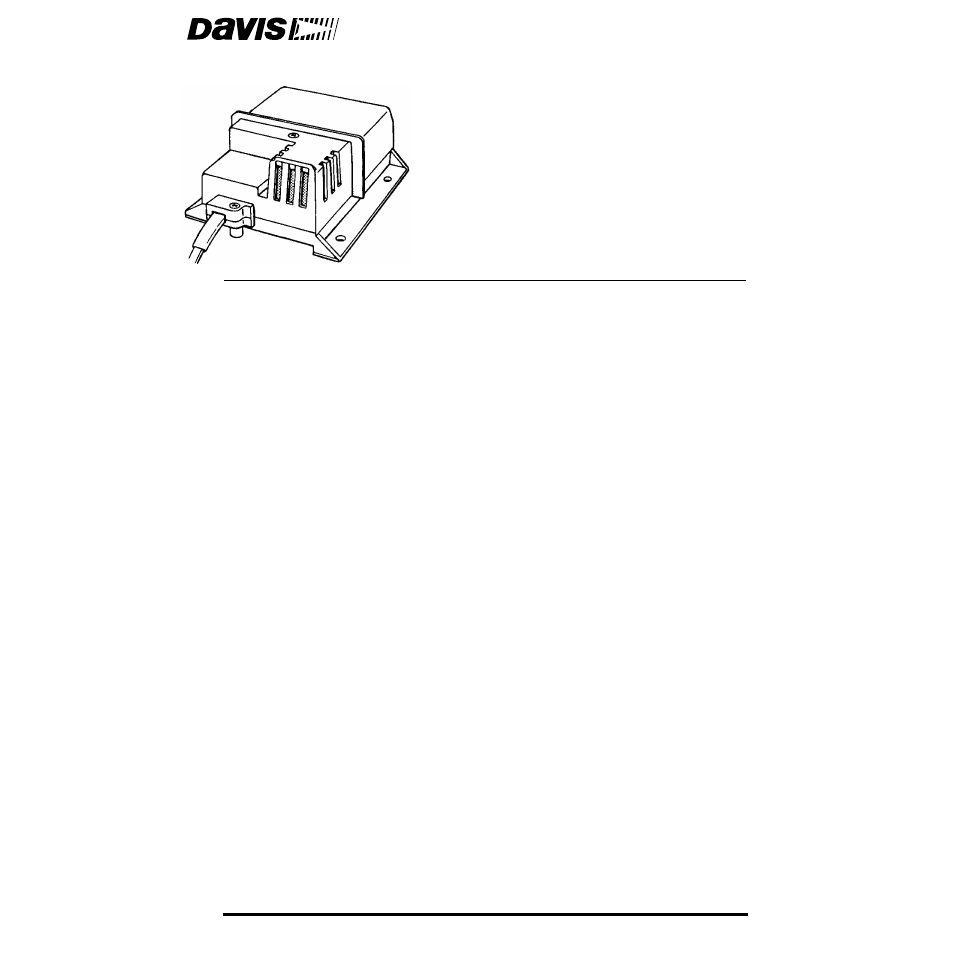
Product # 7859 & 7860
S
T A N D A R D
& I
N D U S T R I A L
E
X T E R N A L
T
E M P E R A T U R E
/
H
U M I D I T Y
S
E N S O R
I
N S T A L L A T I O N
M
A N U A L
The External Temperature/Humidity Sensor (T/H Sensor), may be used with
the Weather Monitor II
®
, GroWeather
®
, Energy EnviroMonitor
®
, and the
Health EnviroMonitor
®
. The T/H Sensor enables you to display temperature
and humidity-related conditions. For a complete list of the conditions you may
display using the T/H Sensor, consult your station manual.
Components
The T/H Sensor includes the following components. Please make sure you
have all listed components before continuing.
✦
Temperature/Humidity Sensor with cable
The standard version comes with a 40’ (12 m) cable. The industrial ver-
sion comes with a 16’ (5 m) shielded cable.
✦
Five #4 x 1/2" pan headself-threading screws
✦
One #4 Flat Washer
✦
One Cable Clamp
Tools and Materials Needed
In addition to the components listed above, you will need the following tools
and materials. Please be sure you have everything you need before beginning
the installation.
✦
Small Phillips-head screwdriver
✦
Drill and 1/16” to 3/32” (#43, 2 mm) drill bit.
✦
Cable clips or weather-resistant cable ties with screw holes or other
means for mounting. Do not use staples.
Document Outline
- Components
- Tools and Materials Needed
- Testing the T/H Sensor
- Installing the T/H Sensor
- Typical Weather Monitor II Installation
- Typical Standard GroWeather/EnviroMonitor Installation
- Typical Industrial GroWeather/EnviroMonitor Installation
- Choosing a Location for the T/H Sensor
- Mounting the T/H Sensor in a Davis Radiation Shield
- Mounting the T/H Sensor without a Radiation Shield
- Routing Sensor Cable
- Detaching the Cable from the Sensor
- Displaying Dew Point on the Weather Monitor II
- Weather Monitor II Humidity Calibration Number
- Troubleshooting
- Specifications
