DAVIS Gro/Energy/Health Installation User Manual
DAVIS Thermometers
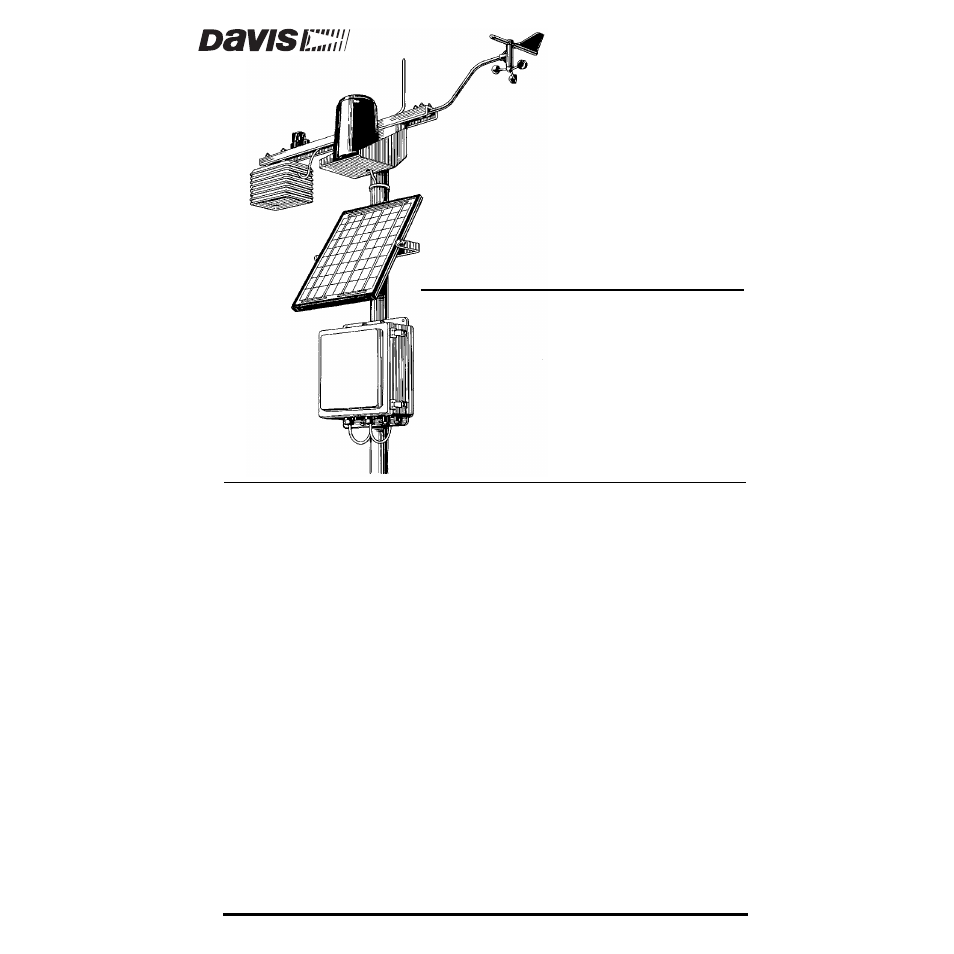
For 7450 (GroWeather), 7460 (Energy EM), and 7470 (Health EM)
S
Y S T E M
I
N S T A L L A T I O N
F
O R
S
T A N D A R D
G
R O
W
E A T H E R
™
A N D
E
N V I R O
M
O N I T O R
™ S
Y S T E M S
I
NTRODUCTION
This manual covers basic GroWeather/EnviroMonitor installation, including
how to connect your sensors to the sensor interface module (SIM) and how to
power your unit. Instructions on installing/mounting sensors and other sys-
tem components (such as the Alarm Output Module) are contained in the man-
uals for those products. This manual does include several installation drawings
which depict typical GroWeather/EnviroMonitor installations and should help
you connect all of your components correctly.
S
YSTEM
C
OMPONENTS
The system includes the following components. Please make sure you have all
listed components before continuing.
✦
Console with Mounting Base attached
✦
Sensor Interface Module
✦
8-foot (2.4-m) 8-Conductor Cable
✦
AC-Power Adapter
✦
Two #8 X 3/4" Pan Head Self-Threading Screws
✦
16.5-foot (5 m) Ground Wire (12 AWG)
✦
Three #6 x 1" (25 mm long) Self-Threading Screws
Document Outline
- System Installation
- Introduction
- System Components
- Tools and Materials Needed
- Using the Label Sheet
- Mounting the Sensor Interface Module
- Connecting to the Sensor Interface Module
- Connecting the Console
- Displaying the Console
- Typical Installations
- WeatherLink with Short-Range Modem Pair
- Alarm Output Module Connected to Sensor Interface Module
- Alarm Output Module Connected to Interface Cable Adapter Module
- Using Power Y-Cable to Power Console and AOM
- Field System Installation
- Field System with AC Power
- Field System with Wired DC Power
- Solar-Powered Field System
- Solar-Powered Field System with Radio
- “Outbuilding” System Configuration
- “Outbuilding” System Configuration with ICAM and AOM
