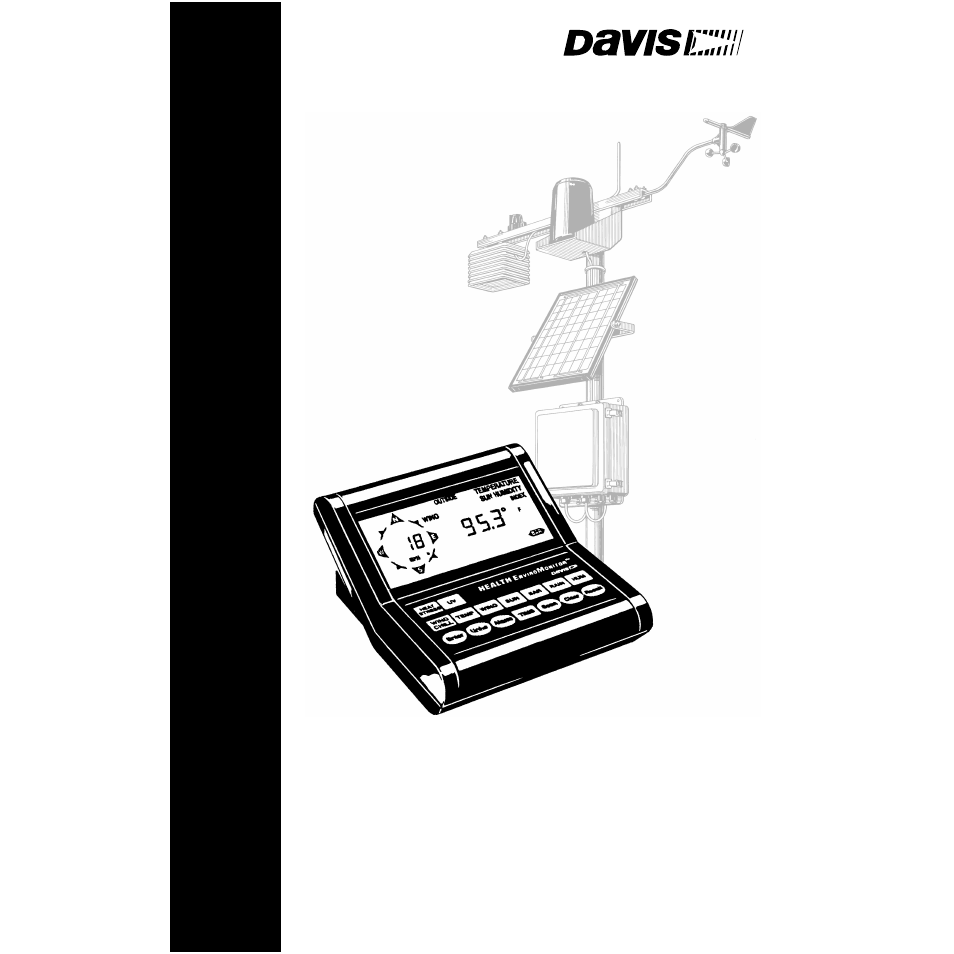DAVIS Health EnviroMonitor: Console User Manual
Ealth, Nviro, Onitor
Table of contents
Document Outline
- Console User’s Manual
- Product # 7470 & 7475
- Health EM ManualTOC.pdf
- Table of Contents
- Optional Sensors 1
- Optional Accessories 2
- The Keyboard 5
- Weather Conditions Measured/Calculated 6
- AutoClear 11
- Highs and Lows 12
- Alarms 12
- Using the Enter Key 15
- Apparent Temperature (Heat Stress) 17
- UV Radiation 20
- Wind Chill 25
- Outside and Inside Temperature 26
- Wind 28
- Solar Radiation 29
- Barometric Pressure 30
- Rainfall 33
- Relative Humidity 35
- Time 37
- Highs and Lows 40
- Alarms 42
- Enabling/Disabling AutoClear 46
- General High/Low Clear 46
- Calibration Numbers 47
- Display Scan 50
- Primary Power and Battery Backup Indicators 50
- HEM-Introduction.pdf
- HEM-Overview.pdf
- Chapter 2
- HealthEnviroMonitor Overview
- The Keyboard
- Weather Conditions Measured/Calculated
- Index Values
- Exposure Category
- Condition
- High
- Low
- Time
- AutoClear
- Additional
- Information
- Condition
- High
- Alarm
- Low
- Alarm
- Special Alarm
- Chapter 2
- HEM-Using the HEM.pdf
- Chapter 3
- Using the HealthEM
- Using the Enter Key
- Entering the Hour Digits
- Entering the “Tens” Digit
- Entering the “Ones” Digit
- Current Outside TH Index
- Current THSW Index
- Current Inside TH Index
- Sample Units of Measure
- Current UV Radiation Intensity
- “Daily” UV Radiation Dose
- Accumulated UV Radiation Dose
- Average Daily UV Radiation Dose
- Period Information
- Skin
- Type
- History of Sunburning and Tanning
- Skin Factor
- Range
- 1. To change the skin factor, press UV as necessary to view any UV display in which the skin fact...
- MEDs and UV Index
- Daily UV Dose Cleared
- Display Toggle During Period Clear
- Current Wind Chill
- Sample Units of Measure
- Current Outside Temperature
- Current Inside Temperature
- Sample Units of Measure
- Current Wind Speed
- Wind Direction
- Sample Units of Measure
- Current Solar Radiation Intensity
- Steady Barometric Pressure Indicator
- Rising Barometric Pressure Indicator
- Falling Barometric Pressure Indicator
- Current Barometric Pressure
- Sample Units of Measure
- Entering Barometric Pressure
- 1. Determine the current barometric pressure.
- Rainfall
- Daily Rainfall
- Total Rainfall
- Sample Units of Measure
- Entering Total Rainfall
- 1. Press RAIN as necessary to display total rainfall.
- 1. Press RAIN as necessary to display either daily or total rainfall.
- Total Rainfall Cleared
- Current Outside Humidity
- Current Inside Humidity
- Current Dew-Point
- Sample Units of Measure
- Time
- Date
- Year
- Time of AutoClear
- Sample Display Formats
- AutoClear Time
- Sample High/Low Displays
- Displaying Highs and Lows
- 1. Press the appropriate key as necessary to display the desired weather condition.
- 2. To view the high/low, press Recall.
- 3. To view the time at which the high/low occurred, watch the display without pressing a key.
- 4. If a function stores/displays both a high and a low, press Recall again to view the low.
- 5. To view the time at which the low occurred, watch the display without pressing a key.
- Clearing Highs and Lows
- 1. Press the appropriate key as necessary to display the desired weather condition.
- Alarms
- Sample Alarm Displays
- Outside Temperature
- Outside Temperature Low Alarm Threshold (No Setting)
- Low Outside Temperature Alarm Threshold (32˚F)
- Barometric Pressure Alarm (1.5 mm Per Hour)
- Dew-Point Alarm (2˚F)
- Alarm Cleared
- Typical AutoClear Status
- 2. Press ENTER to alternate the status between on and off.
- 3. Press any function key to save and exit.
- General High/Low Clear
- Calibration Numbers
- Rain Collector’s
- “Native” Increment
- Display Units
- Rainfall CAL
- Changing Calibration Numbers
- 1. Press the appropriate function key as necessary to display the reading for which you wish to c...
- 1. Write down the total rainfall, barometric pressure, and all alarm settings. You will need to r...
- 2. If desired, write down all highs, lows, daily rainfall, and UV period information. These value...
- 3. Disconnect all power sources from the station, including the power adapter, battery backup, so...
- 4. Reattach the power adapter and insert the battery.
- 5. Re-enter the total rainfall, barometric pressure, and all alarm settings.
- Display Scan
- Primary Power and Battery Backup Indicators
- POWER Indicator
- BATT Indicator
- Chapter 3
- HEM--Back Cover.pdf
- Health EnviroMonitor System Console Quick Reference
- Function Keys
- The lists below indicate what condition appears when you press each function key. Each time you p...
- ET (Evapotranspiration)
- DEG DAYS (Growing Degree-Days)
- TEMP (Temperature)
- WIND (Wind)
- SUN (Solar Radiation)
- RAIN (Rainfall)
- BAR (Barometric Pressure)
- HUM (Relative Humidity)
- DEW (Dew Point/Leaf Wetness)
- TIME (Time and Date)
- Highs and Lows
- Alarms
- See “Alarms” on page14 for a list of available alarms.
- • To view an alarm threshold, press the appropriate function key to display the desired condition...
- • To set an alarm, press the appropriate keys to display the desired alarm threshold. Use Enter t...
- • To silence an alarm, press Clear.
- • To clear an alarm, press the appropriate keys to display the desired alarm threshold. Press and...
- See “Alarms” on page14 for a list of available alarms.
- Period Information
- AutoClear
- Choosing Units of Measure
- Function Keys
- Health EnviroMonitor System Console Quick Reference