8 sms, View and reply to sms messages, Compose and send text messages – Telenav for Unlocked Supported Devices: Mobile Office - HTC Shift User Manual
Page 75
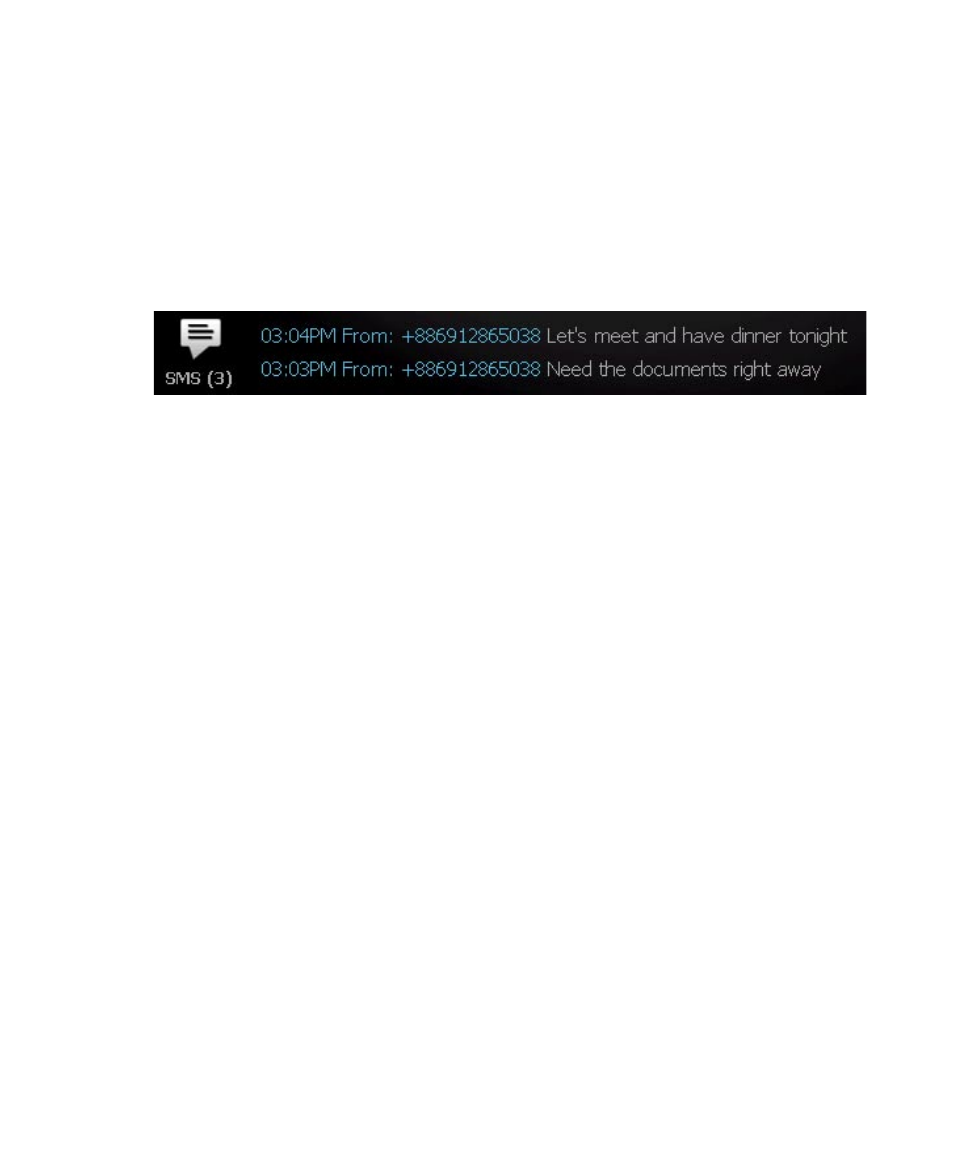
Operating in SnapVUE™ 75
3.8 SMS
You can send and receive SMS text messages in SnapVUE.
View and reply to SMS messages
On the Home screen
When you have new incoming text messages, you will see the two most
recently received messages on the Home screen:
Tap a text message to read it or send a reply. See “Compose and send text
messages” for instructions on composing and sending a text message.
On the Text Messages screen
Tap the SMS icon on the Home screen to open the Text Messages screen
where you can access all your text messages. On the Text Messages screen,
you can create, reply and manage your text messages.
Compose and send text messages
Send short text messages up to 160 characters long to other mobile
devices.
1.
To create a new message, do one of the following:
From the Text Messages screen:
a.
Tap the SMS icon on the Home screen.
b.
Tap Menu > New.
From Contacts:
a.
Tap the Contacts icon on the Home screen.
b.
Tap a contact to open his or her contact card.
c.
Tap Send text message.
2.
A new text message is then created. To add recipients, enter their
mobile phone numbers in the To field, separating them with a
semicolon. You can also tap To if you want to add mobile phone
numbers from Contacts
.
