Advanced settings – Telenav for Unlocked Supported Devices: Mobile Office - HTC Shift User Manual
Page 48
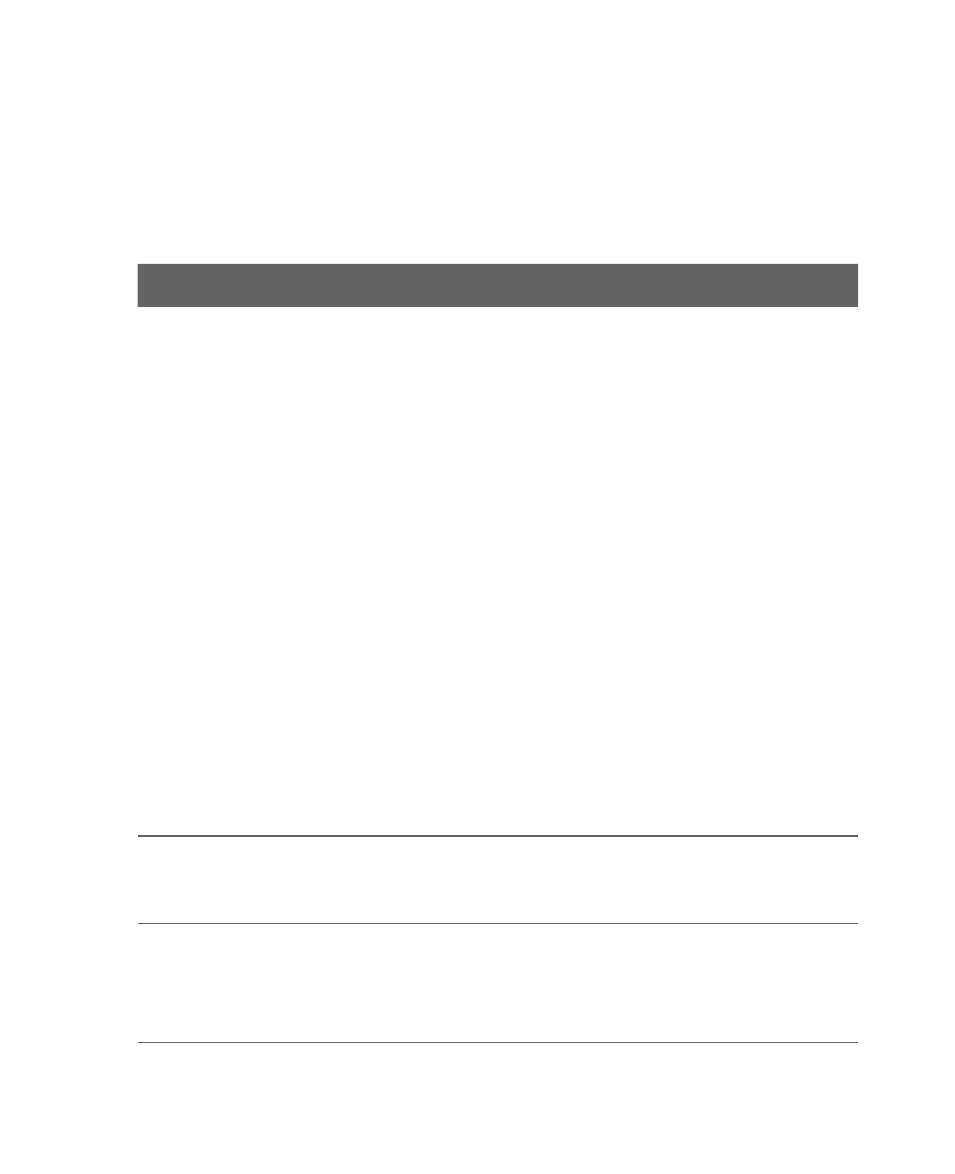
48 Operating in Windows Vista®
Advanced Settings
Tapping the Advanced Settings button opens a dialog box which allows
you to reset SnapVUE, install e-mail certificates, and configure certain
settings.
The following table describes the various options that you will find in the
Advanced Settings dialog box.
Tab
Option/Button
Description
General
Show Control Center
always on top of other
windows
When this check box is selected, the Control
Center is always displayed on top of other
running programs.
Reset SnapVUE
In case you experience problems with
SnapVUE, click this button to reset SnapVUE.
Note
If you are playing music in
Windows Vista®, the audio may
be muted for a short time when
SnapVUE resets.
Install Certificate
Click this button to install an SSL (Secure
Socket Layer) e-mail certificate to SnapVUE.
You need to do so if you have set up an
Outlook E-mail account in SnapVUE which
you will synchronize with an Exchange
Server that requires a certificate. You can get
the certificate file from the administrator of
your company’s mail server.
Set Windows to Default Click this button to set Windows back to
factory default settings.
Network
Settings
Do not connect via a
data connection when
roaming
Keep this check box selected to save you
from incurring data roaming costs.
LCD
Backlight
Save LCD backlight
level to current power
plan
When this check box is selected, any changes
to the Brightness setting in the Control
Center will always be saved to the current
power plan in Windows Vista®.
