American Fibertek SM10p-PoE User Manual
Page 96
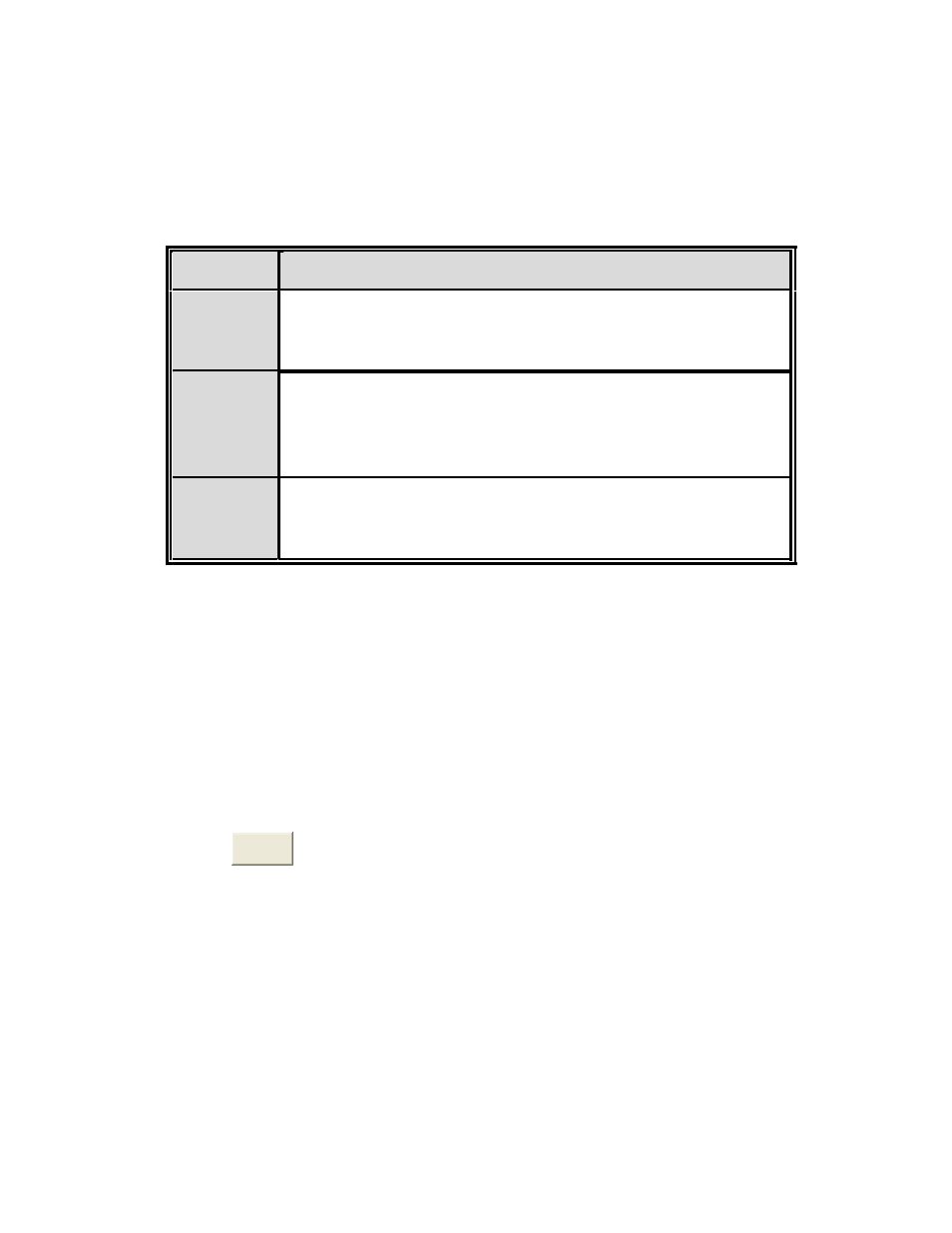
that support IGMP. Enabling IGMP allows the ports to detect IGMP queries and report
packets and manage IP multicast traffic through the switch. IGMP have three
fundamental types of message as follows:
Message
Query
Report
Leave
Group
Description
A message sent from the querier (IGMP router or switch)
asking for a response from each host belonging to the
multicast group.
A message sent by a host to the querier to indicate that the
host wants to be or is a member of a given group indicated in
the report message.
A message sent by a host to the querier to indicate that the
host has quit being a member of a specific multicast group.
The switch supports IP multicast. You can enable IGMP protocol via setting
IGMP
configuration page to see the IGMP snooping information. IP multicast addresses are in
the range of 224.0.0.0 through 239.255.255.255.
¢
IGMP Protocol: Enable or disable the IGMP protocol.
¢
IGMP Query: Select the IGMP query function as Enable or Auto to set the switch as
a querier for IGMP version 2 multicast networks.
¢ Click
Apply
.
89
