Snmp commands set – American Fibertek SM10p-PoE User Manual
Page 42
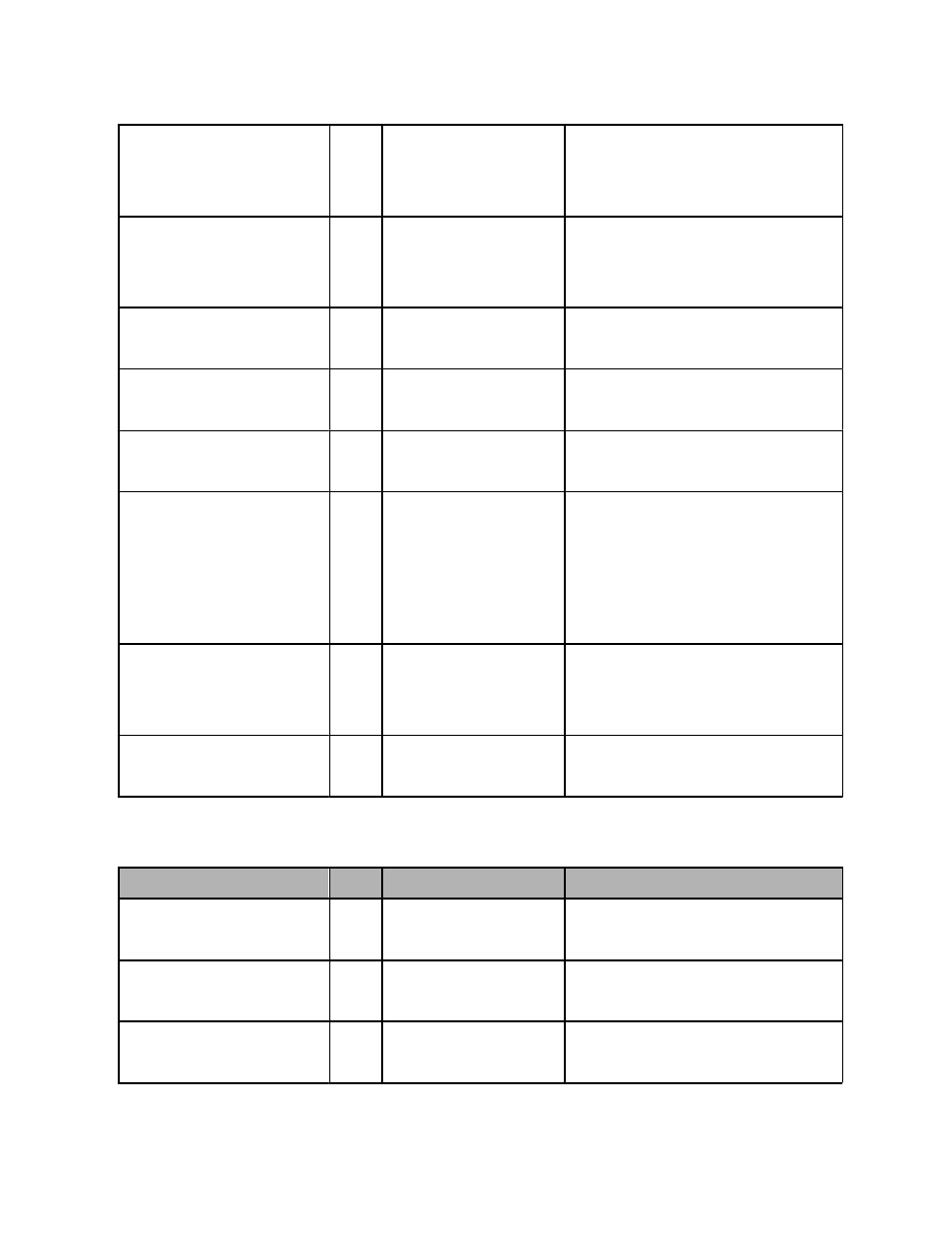
hwaddr
[MAC]
mac-address-table filter
hwaddr
[MAC]
address table of
interface (static).
G Configure MAC
address table(filter)
fastEthernet 2
switch(config-if)#mac-address-tab
le static hwaddr 000012345678
switch(config)#mac-address-table
filter hwaddr 000012348678
show mac-address-table
P Show all MAC address switch#show mac-address-table
table
show mac-address-table
static
show mac-address-table
filter
no mac-address-table
P Show static MAC
address table
P Show filter MAC
address table.
I Remove an entry of
switch#show mac-address-table
static
switch#show mac-address-table
filter
switch(config)#interface
static hwaddr
MAC address table of fastEthernet 2
[MAC]
no mac-address-table
filter hwaddr
[MAC]
interface (static)
G Remove an entry of
MAC address table
(filter)
switch(config-if)#no
mac-address-table static hwaddr
000012345678
switch(config)#no
mac-address-table filter hwaddr
000012348678
no mac-address-table
G Remove dynamic entry switch(config)#no
of MAC address table mac-address-table
SNMP Commands Set
Commands
Level Description
Example
snmp system-name
[System Name]
snmp system-location
[System Location]
snmp system-contact
[System Contact]
G Set SNMP agent
system name
G Set SNMP agent
system location
G Set SNMP agent
system contact
35
switch(config)#snmp
system-name l2switch
switch(config)#snmp
system-location lab
switch(config)#snmp
system-contact where
