Igmp commands set, Mac / filter table commands set – American Fibertek SM10p-PoE User Manual
Page 41
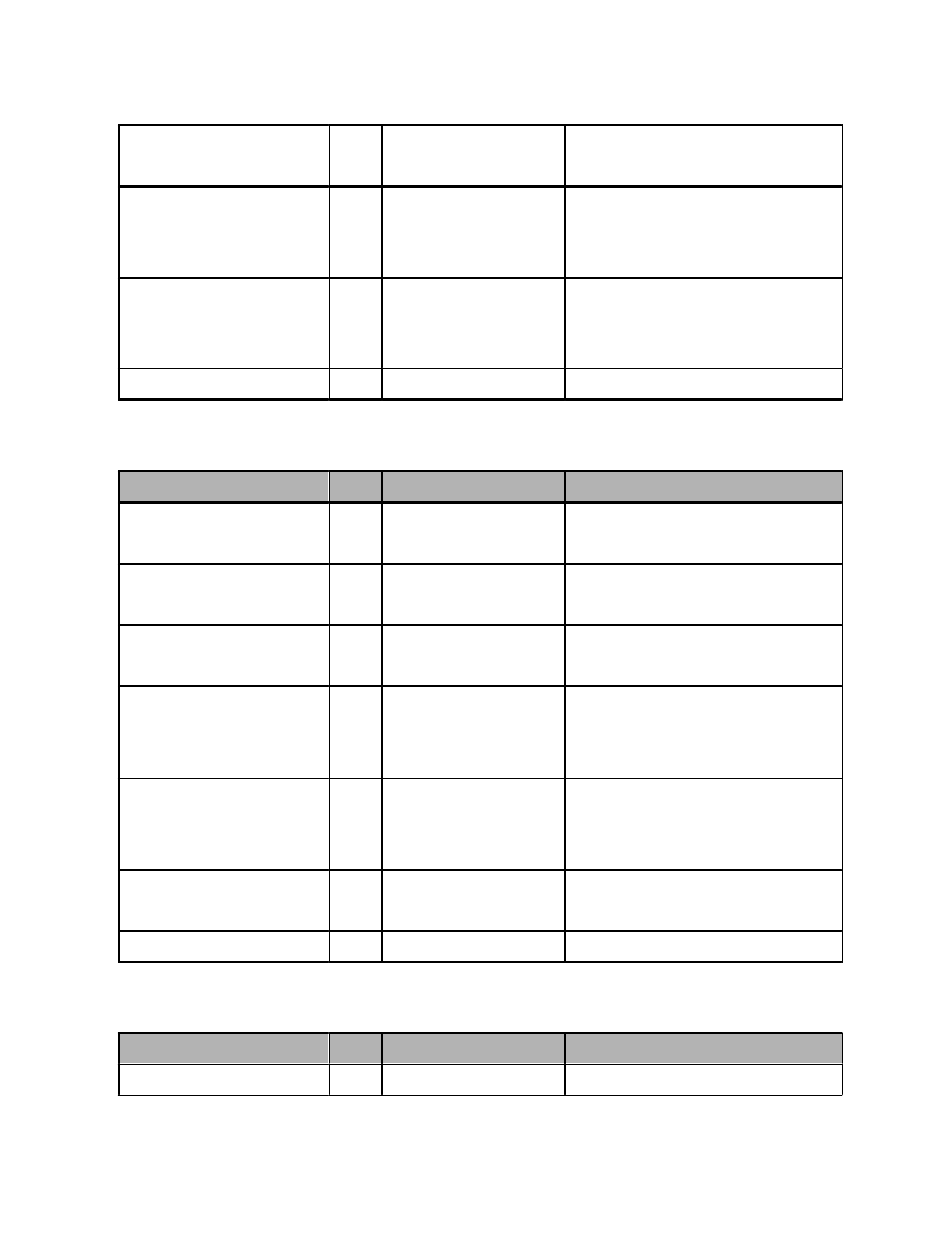
qos priority cos
[Priority][lowest|low|mid
dle|high]
qos priority tos
[Priority][lowest|low|mid
dle|high]
G Configure COS Priority switch(config)#qos priority cos 0
middle
G Configure TOS Priority switch(config)#qos priority tos 3
high
show qos
P Displays the
information of QoS
configuration
Switch#show qos
no qos
G Disable QoS function switch(config)#no qos
IGMP Commands Set
Commands
Level Description
Example
igmp enable
Igmp-query auto
Igmp-query force
G Enable IGMP
snooping function
G Set IGMP query to
auto mode
G Set IGMP query to
force mode
switch(config)#igmp enable
switch(config)#Igmp-query auto
switch(config)#Igmp-query force
show igmp
configuration
show igmp multi
P Displays the details of switch#show igmp configuration
an IGMP
configuration.
P Displays the details of switch#show igmp multi
an IGMP snooping
entries.
no igmp
G Disable IGMP
snooping function
switch(config)#no igmp
no igmp-query
G Disable IGMP query switch#no igmp-query
Mac / Filter Table Commands Set
Commands
Level Description
mac-address-table static
I Configure MAC
34
Example
switch(config)#interface
