American Fibertek SM10p-PoE User Manual
Page 82
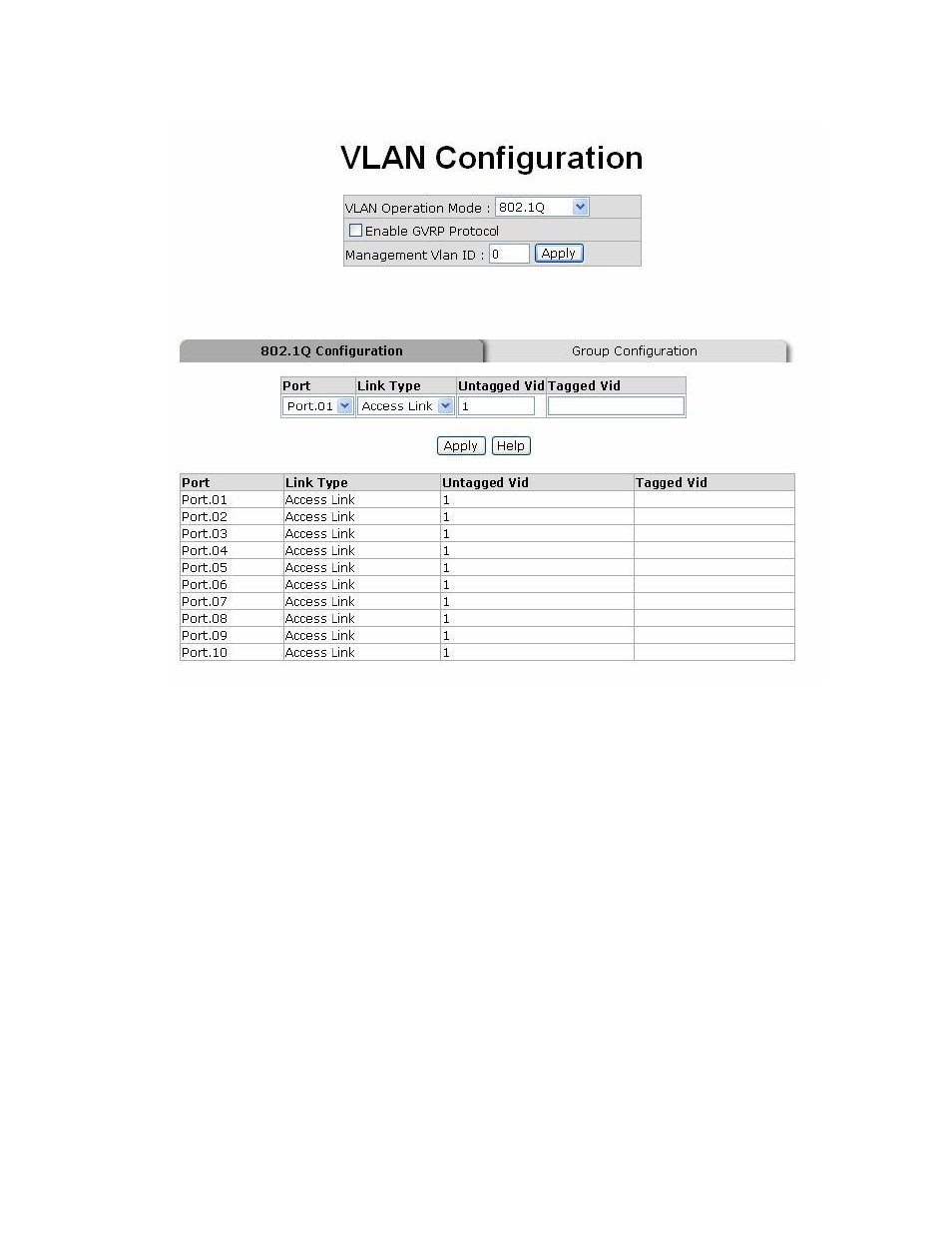
802.1Q Configuration
802.1q VLAN interface
1. Enable GVRP Protocol: Mark the check box to enable GVRP protocol.
2. Select the port that you want to configure.
3. Link Type:
¢
Access Link: Single switch only, allows user to group ports by setting the same
VID to those ports.
¢
Trunk Link: The extended application of Access Link. While the ports are set
in this type, they can forward the packets with specified tag among the switches
which are included in the same VLAN group.
¢
Hybrid Link: Both Access Link and Trunk Link are available.
75
See also other documents in the category American Fibertek Equipment:
- MR-81 (4 pages)
- MT-81 (4 pages)
- RR-81 (4 pages)
- MR-88 (4 pages)
- MT-88 (4 pages)
- MTX-81B (4 pages)
- RRX-81B (4 pages)
- MR-81SL (4 pages)
- MT-81SL (4 pages)
- RD-20D AFINETY (12 pages)
- DRBK-1 (4 pages)
- PSR-2 (4 pages)
- SR-20 (4 pages)
- SR-20 R (7 pages)
- SR-20D (4 pages)
- MTX-8406C (5 pages)
- MTX-8410C (8 pages)
- MTX-8410C-SL (8 pages)
- MTX-8423C (8 pages)
- MTX-8423C-SL (8 pages)
- MTX-8485C (12 pages)
- MTX-8485C-SL (12 pages)
- MTX-8489C (12 pages)
- MTX-8489C-SL (12 pages)
- MRT-880C-SL (4 pages)
- MRT-880C (4 pages)
- MRT-860SL (8 pages)
- MRT-860 (8 pages)
- RT-440C-SL (4 pages)
- RR-440C-SL (4 pages)
- MT-440C-SL (4 pages)
- MR-440C-SL (4 pages)
- MR-440C-E (4 pages)
- MT-440C-E (4 pages)
- RR-440C-E (4 pages)
- RT-440C-E (4 pages)
- MR-440C (4 pages)
- MT-440C (4 pages)
- RR-440C (4 pages)
- RT-440C (4 pages)
- MR-404C (4 pages)
- MT-404C (4 pages)
- RR-404C (4 pages)
- RT-404C (4 pages)
- MR-220C (4 pages)
